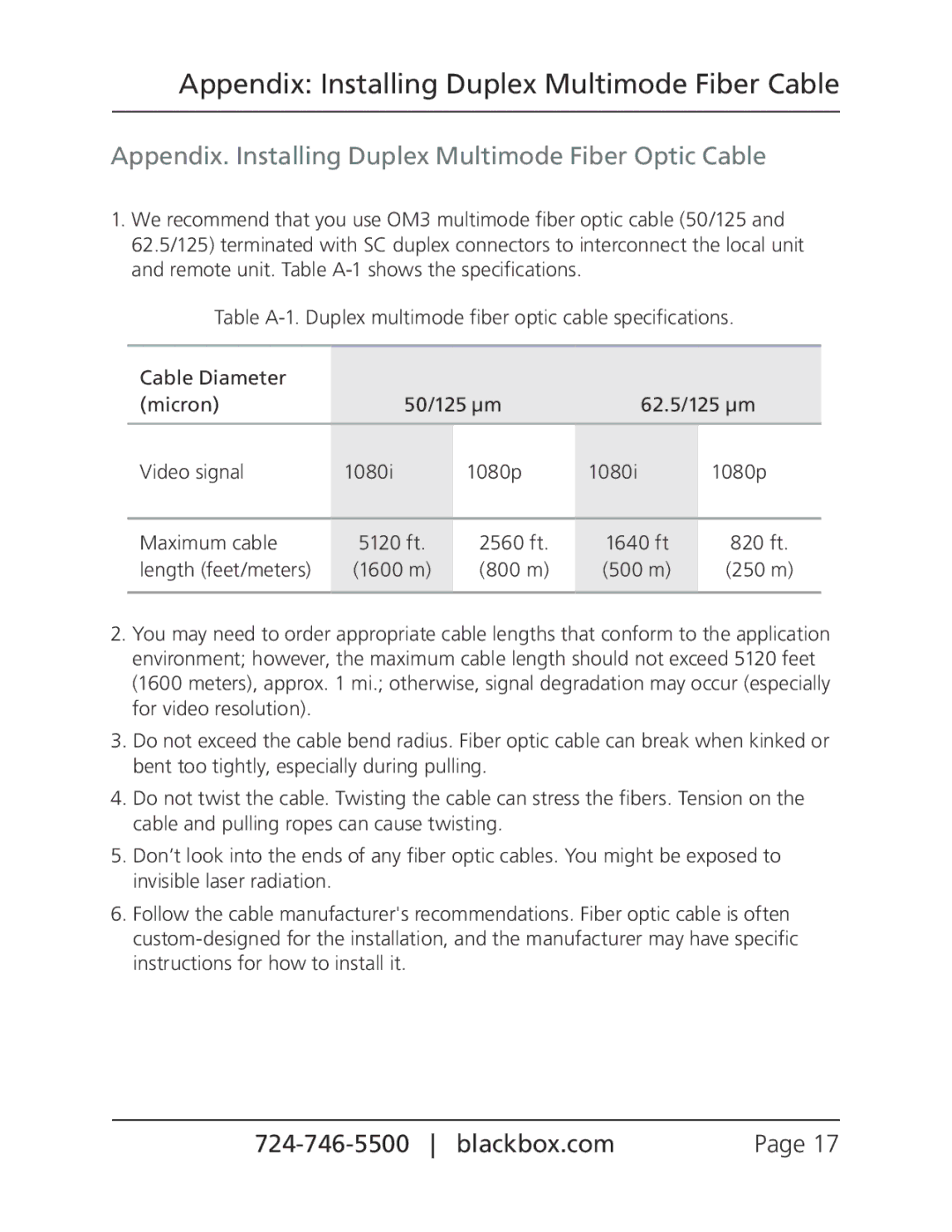Appendix: Installing Duplex Multimode Fiber Cable
Appendix. Installing Duplex Multimode Fiber Optic Cable
1.We recommend that you use OM3 multimode fiber optic cable (50/125 and 62.5/125) terminated with SC duplex connectors to interconnect the local unit and remote unit. Table
Table
Cable Diameter |
|
|
|
|
(micron) | 50/125 µm | 62.5/125 µm | ||
|
|
|
|
|
Video signal | 1080i | 1080p | 1080i | 1080p |
|
|
|
|
|
Maximum cable | 5120 ft. | 2560 ft. | 1640 ft | 820 ft. |
length (feet/meters) | (1600 m) | (800 m) | (500 m) | (250 m) |
|
|
|
|
|
2.You may need to order appropriate cable lengths that conform to the application environment; however, the maximum cable length should not exceed 5120 feet (1600 meters), approx. 1 mi.; otherwise, signal degradation may occur (especially for video resolution).
3.Do not exceed the cable bend radius. Fiber optic cable can break when kinked or bent too tightly, especially during pulling.
4.Do not twist the cable. Twisting the cable can stress the fibers. Tension on the cable and pulling ropes can cause twisting.
5.Don’t look into the ends of any fiber optic cables. You might be exposed to invisible laser radiation.
6.Follow the cable manufacturer's recommendations. Fiber optic cable is often
Page 17 |