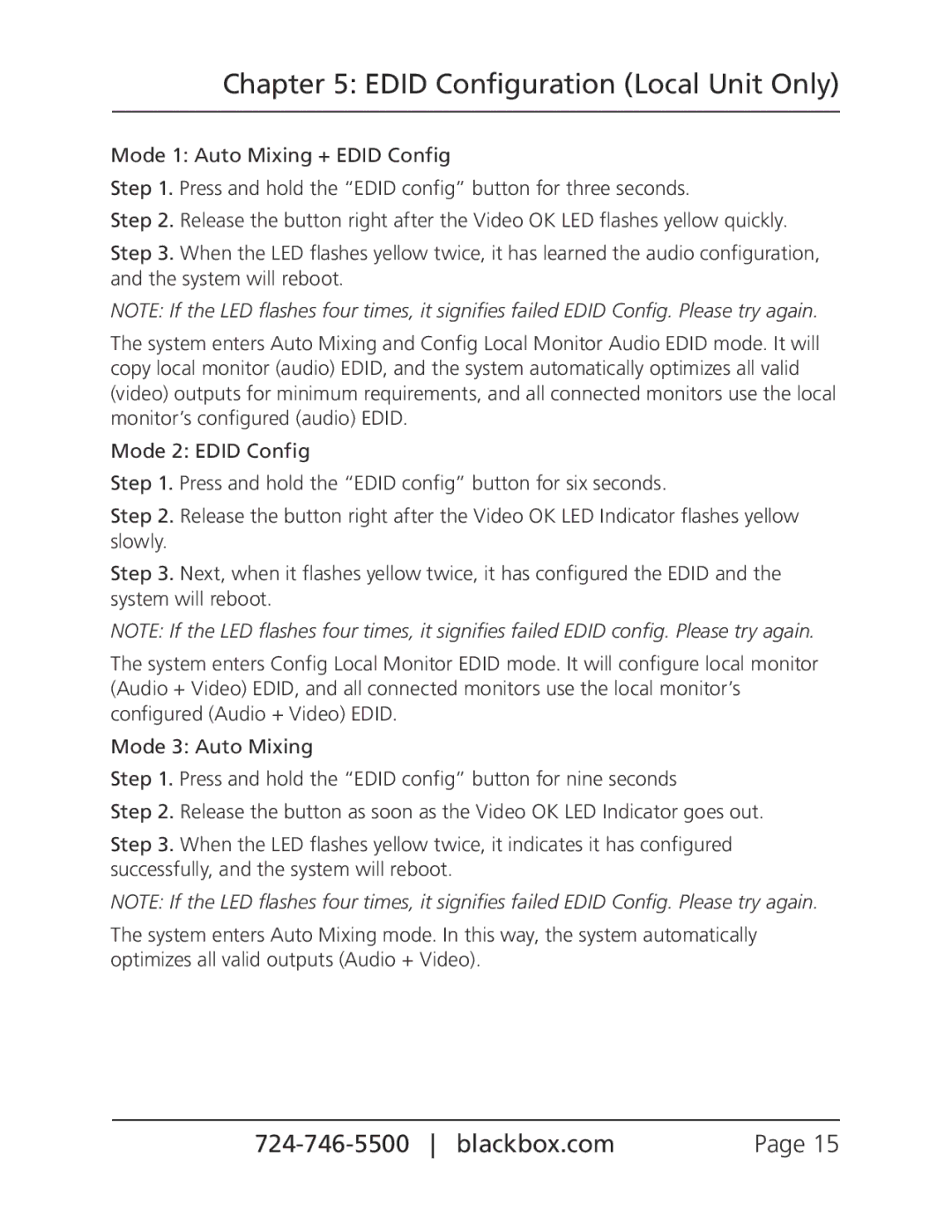Chapter 5: EDID Configuration (Local Unit Only)
Mode 1: Auto Mixing + EDID Config
Step 1. Press and hold the “EDID config” button for three seconds.
Step 2. Release the button right after the Video OK LED flashes yellow quickly.
Step 3. When the LED flashes yellow twice, it has learned the audio configuration, and the system will reboot.
NOTE: If the LED flashes four times, it signifies failed EDID Config. Please try again.
The system enters Auto Mixing and Config Local Monitor Audio EDID mode. It will copy local monitor (audio) EDID, and the system automatically optimizes all valid (video) outputs for minimum requirements, and all connected monitors use the local monitor’s configured (audio) EDID.
Mode 2: EDID Config
Step 1. Press and hold the “EDID config” button for six seconds.
Step 2. Release the button right after the Video OK LED Indicator flashes yellow slowly.
Step 3. Next, when it flashes yellow twice, it has configured the EDID and the system will reboot.
NOTE: If the LED flashes four times, it signifies failed EDID config. Please try again.
The system enters Config Local Monitor EDID mode. It will configure local monitor (Audio + Video) EDID, and all connected monitors use the local monitor’s configured (Audio + Video) EDID.
Mode 3: Auto Mixing
Step 1. Press and hold the “EDID config” button for nine seconds
Step 2. Release the button as soon as the Video OK LED Indicator goes out.
Step 3. When the LED flashes yellow twice, it indicates it has configured successfully, and the system will reboot.
NOTE: If the LED flashes four times, it signifies failed EDID Config. Please try again.
The system enters Auto Mixing mode. In this way, the system automatically optimizes all valid outputs (Audio + Video).
Page 15 |