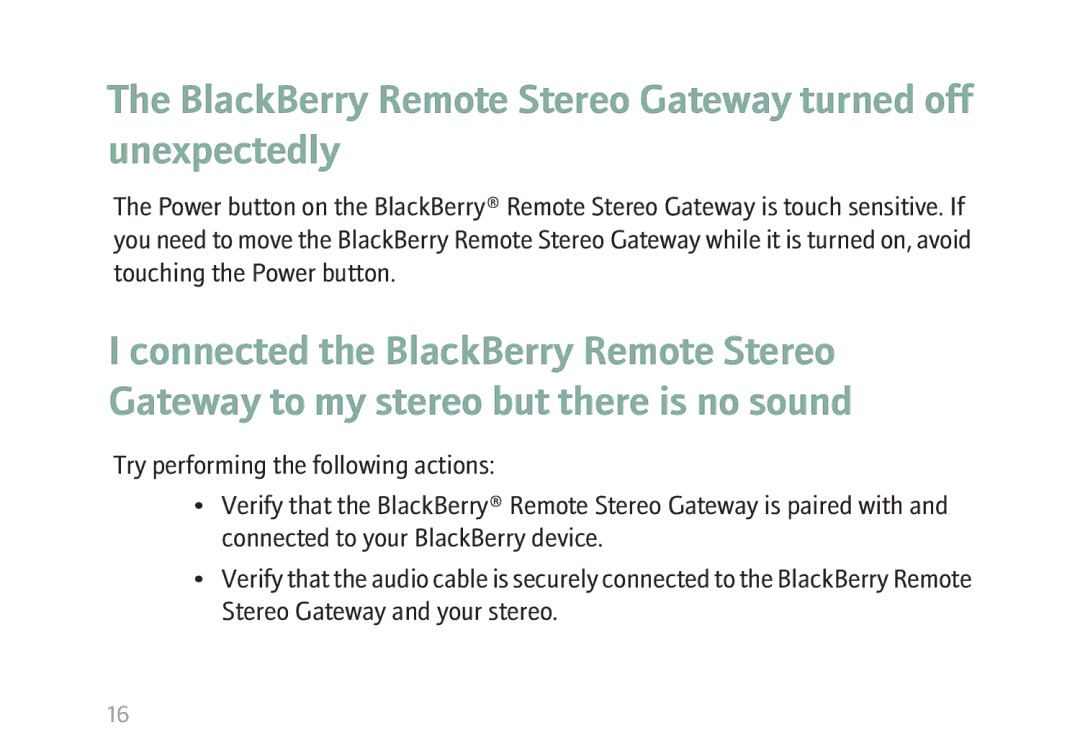The BlackBerry Remote Stereo Gateway turned off unexpectedly
The Power button on the BlackBerry® Remote Stereo Gateway is touch sensitive. If you need to move the BlackBerry Remote Stereo Gateway while it is turned on, avoid touching the Power button.
I connected the BlackBerry Remote Stereo Gateway to my stereo but there is no sound
Try performing the following actions:
•Verify that the BlackBerry® Remote Stereo Gateway is paired with and connected to your BlackBerry device.
•Verify that the audio cable is securely connected to the BlackBerry Remote Stereo Gateway and your stereo.
16