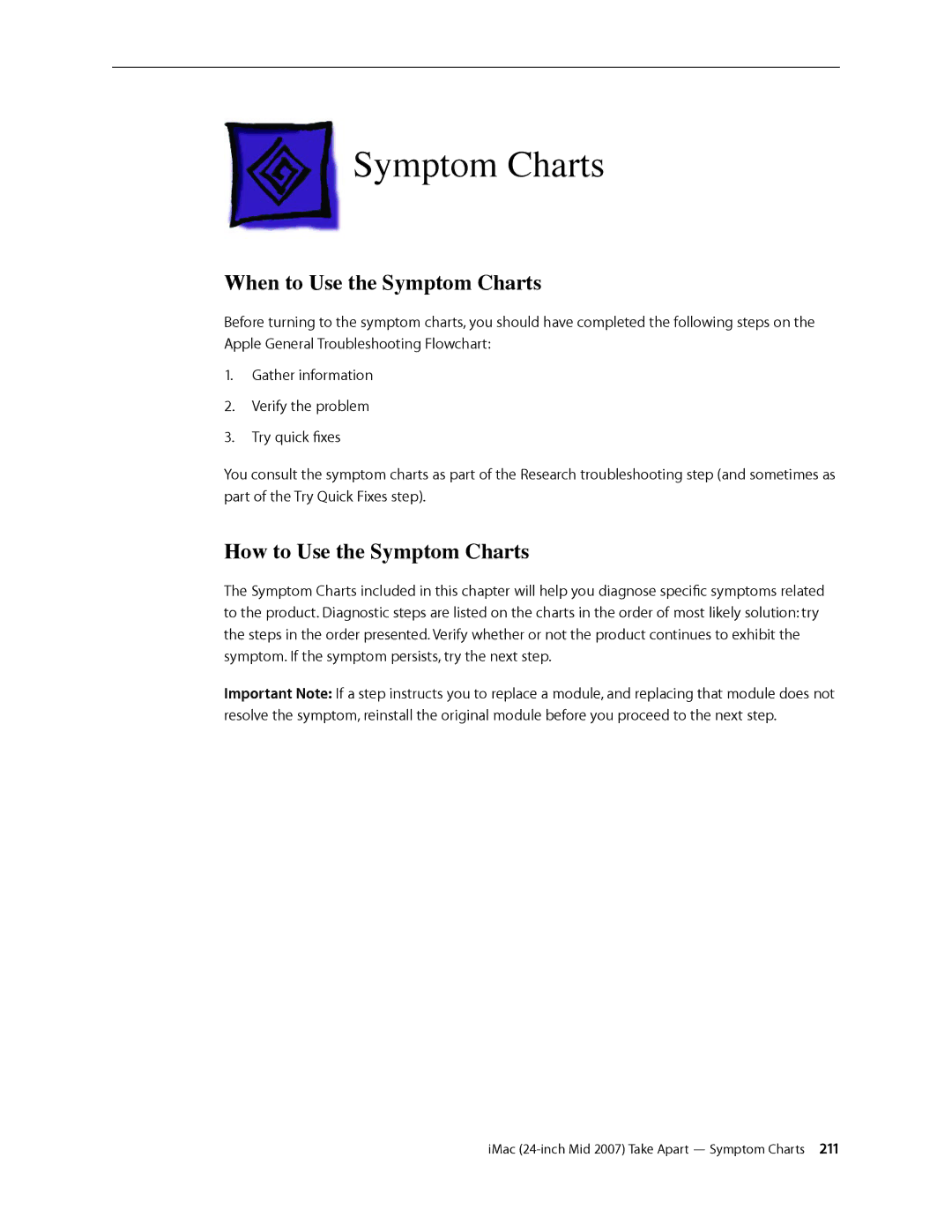Symptom Charts
Symptom Charts
When to Use the Symptom Charts
Before turning to the symptom charts, you should have completed the following steps on the Apple General Troubleshooting Flowchart:
1.Gather information
2.Verify the problem
3.Try quick fixes
You consult the symptom charts as part of the Research troubleshooting step (and sometimes as part of the Try Quick Fixes step).
How to Use the Symptom Charts
The Symptom Charts included in this chapter will help you diagnose specific symptoms related to the product. Diagnostic steps are listed on the charts in the order of most likely solution: try the steps in the order presented. Verify whether or not the product continues to exhibit the symptom. If the symptom persists, try the next step.
Important Note: If a step instructs you to replace a module, and replacing that module does not resolve the symptom, reinstall the original module before you proceed to the next step.
iMac