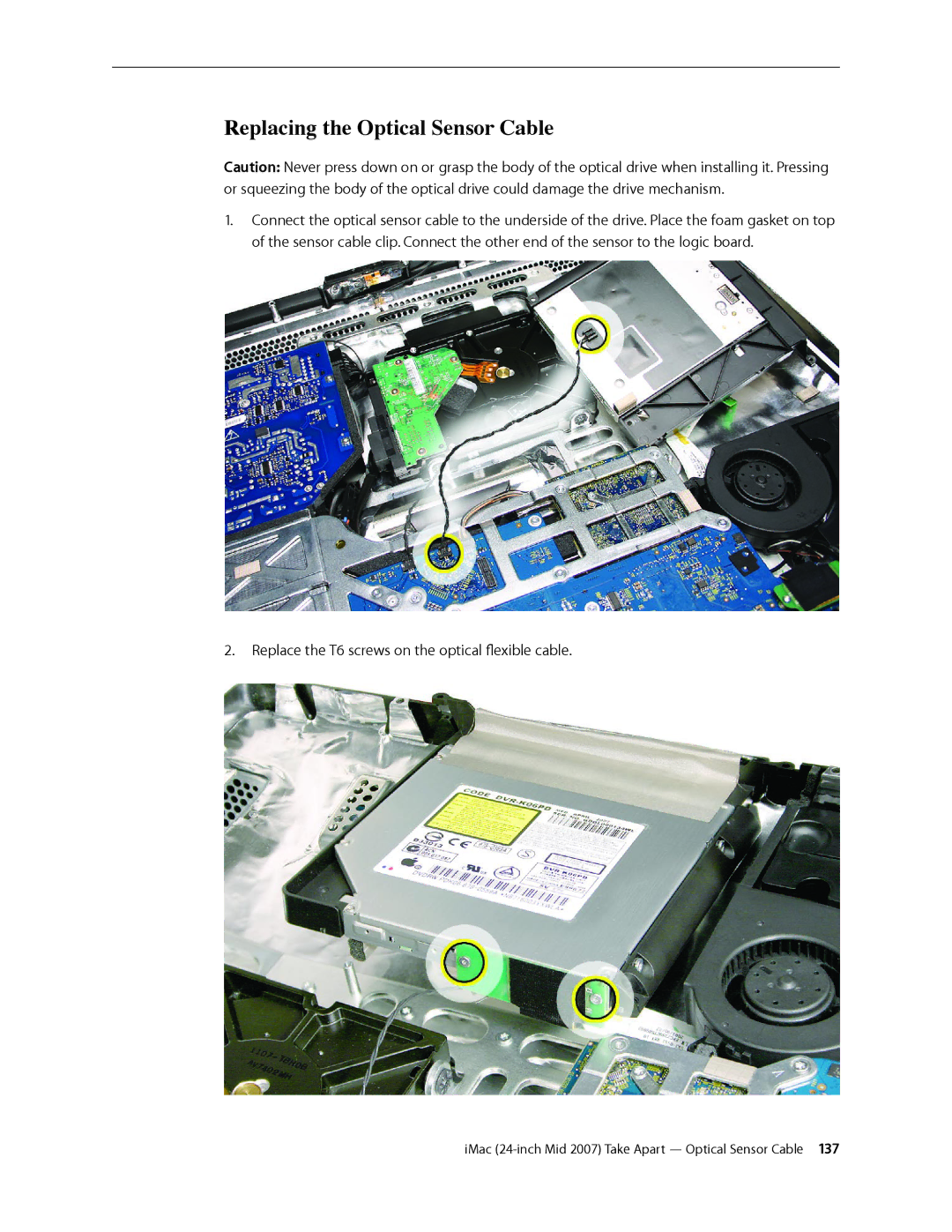Replacing the Optical Sensor Cable
Caution: Never press down on or grasp the body of the optical drive when installing it. Pressing or squeezing the body of the optical drive could damage the drive mechanism.
1.Connect the optical sensor cable to the underside of the drive. Place the foam gasket on top of the sensor cable clip. Connect the other end of the sensor to the logic board.
2.Replace the T6 screws on the optical flexible cable.
iMac