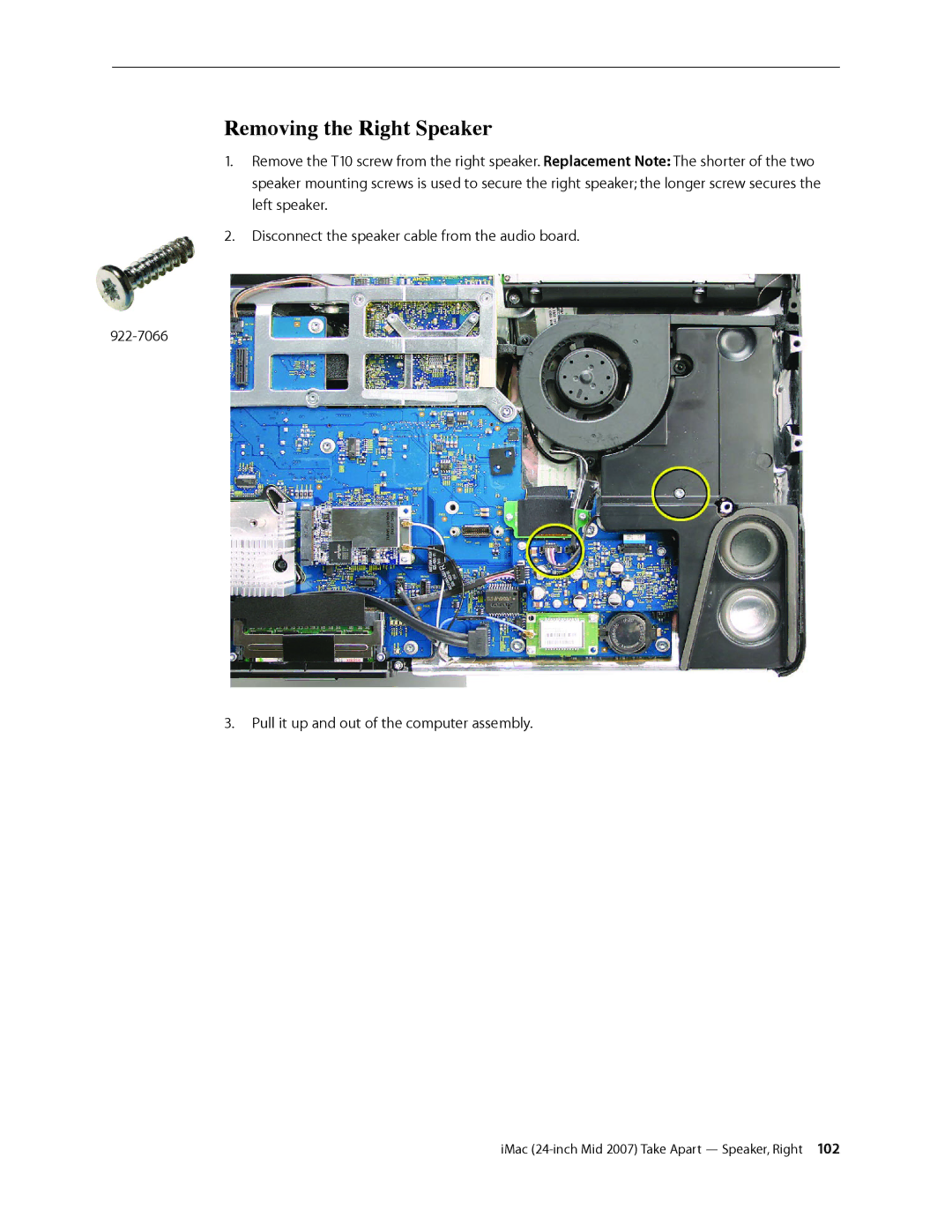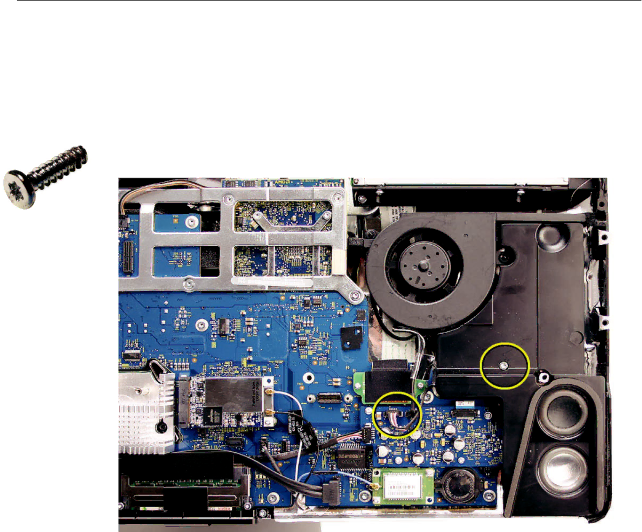
Removing the Right Speaker
1.Remove the T10 screw from the right speaker. Replacement Note: The shorter of the two speaker mounting screws is used to secure the right speaker; the longer screw secures the left speaker.
2.Disconnect the speaker cable from the audio board.
3.Pull it up and out of the computer assembly.
iMac