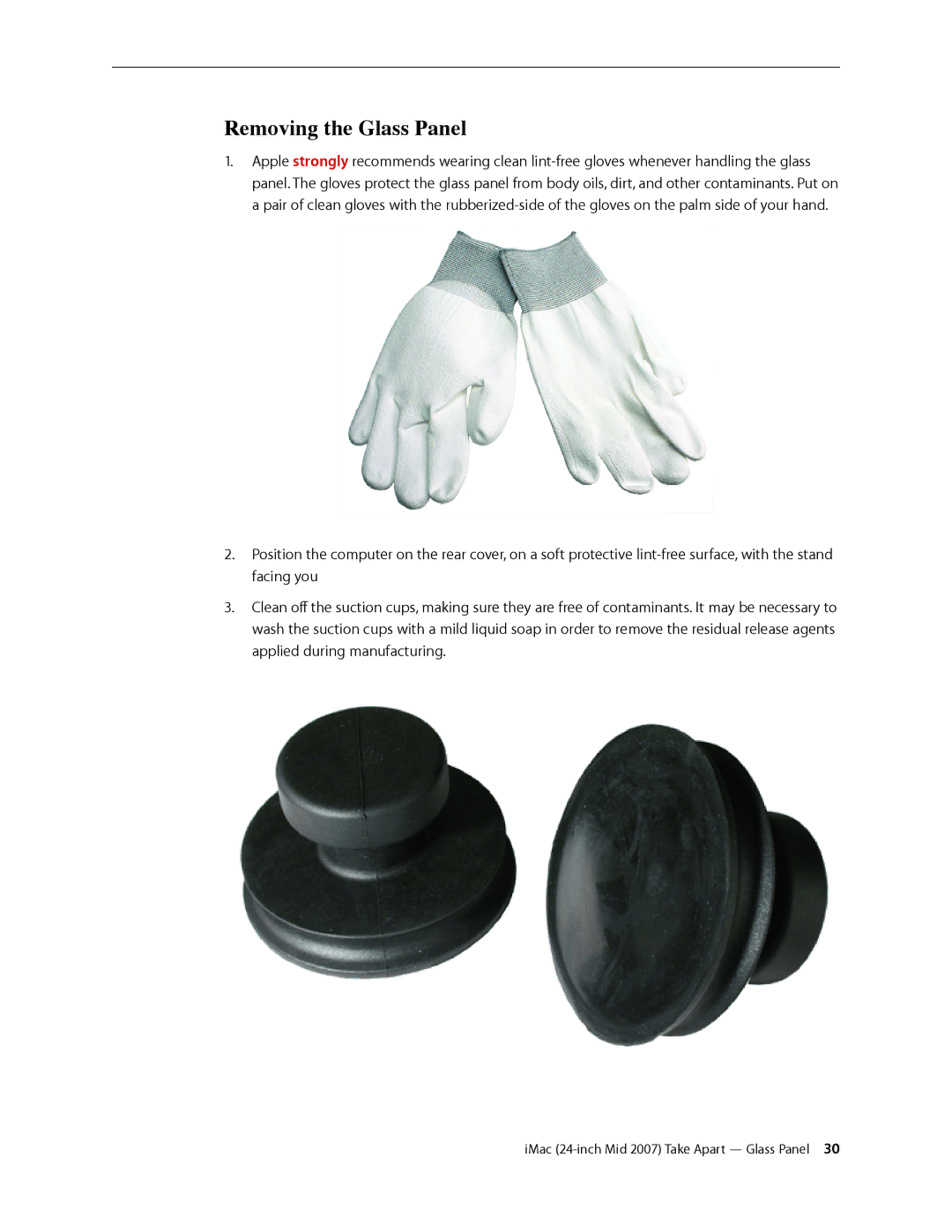Removing the Glass Panel
1.Apple strongly recommends wearing clean
2.Position the computer on the rear cover, on a soft protective
3.Clean off the suction cups, making sure they are free of contaminants. It may be necessary to wash the suction cups with a mild liquid soap in order to remove the residual release agents applied during manufacturing.
iMac