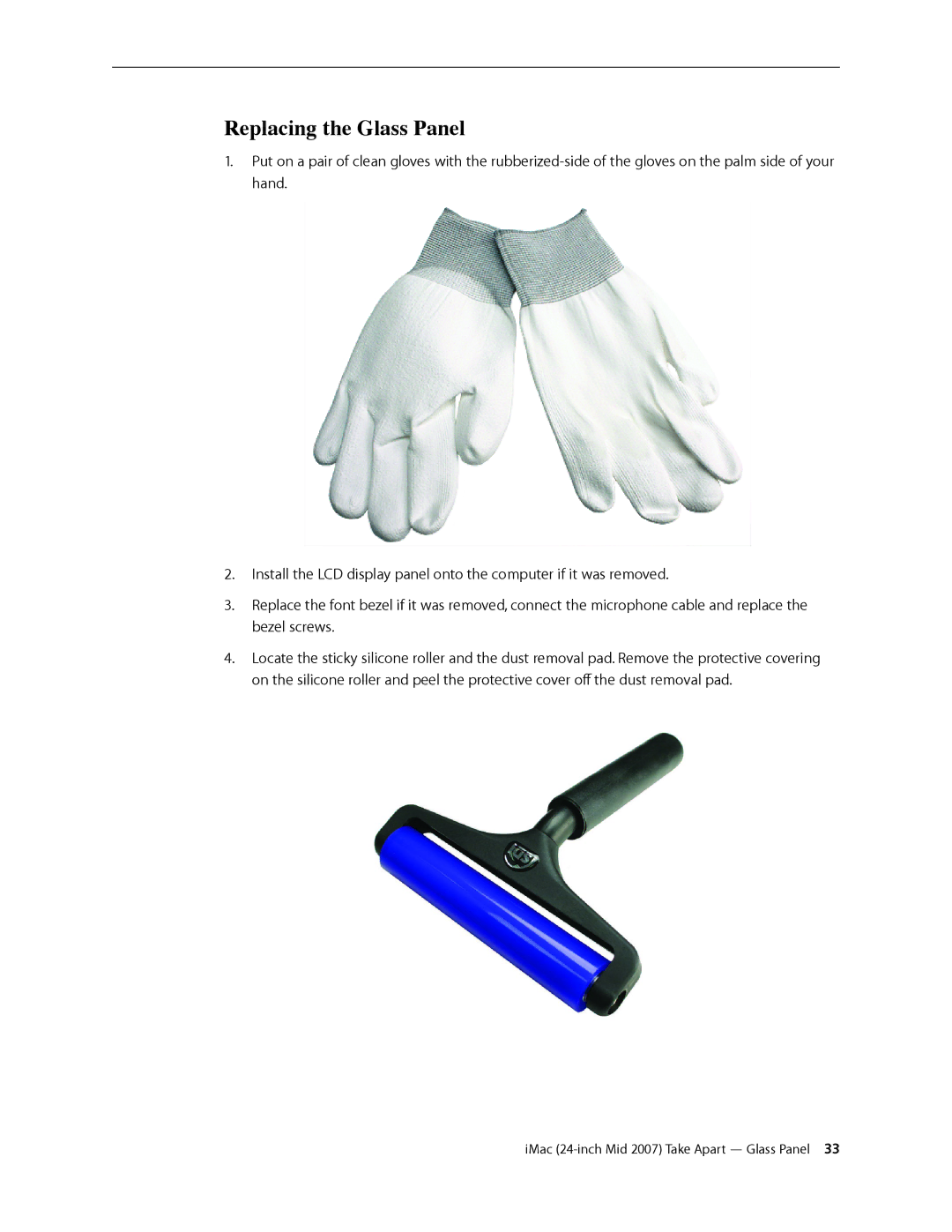Replacing the Glass Panel
1.Put on a pair of clean gloves with the
2.Install the LCD display panel onto the computer if it was removed.
3.Replace the font bezel if it was removed, connect the microphone cable and replace the bezel screws.
4.Locate the sticky silicone roller and the dust removal pad. Remove the protective covering on the silicone roller and peel the protective cover off the dust removal pad.