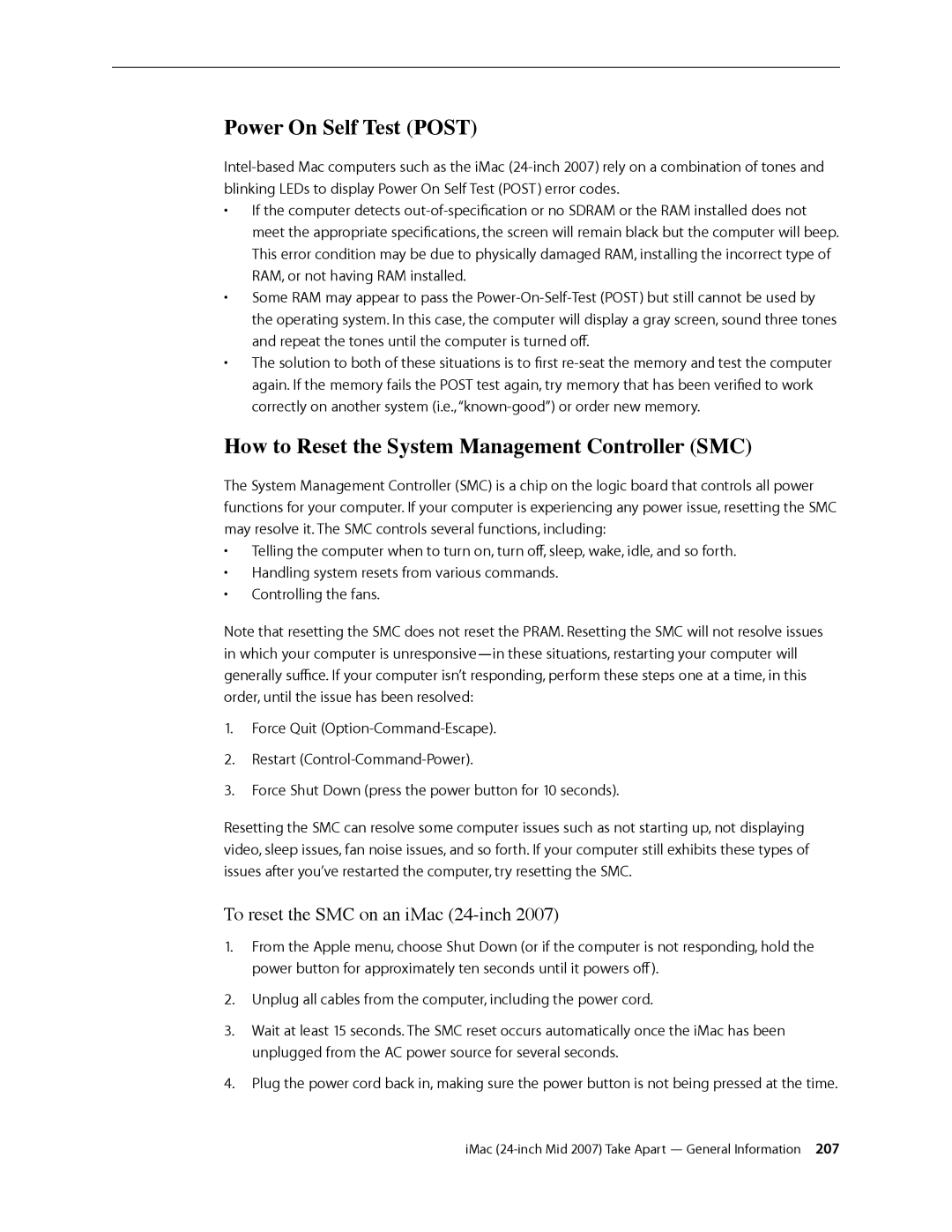Power On Self Test (POST)
•If the computer detects
This error condition may be due to physically damaged RAM, installing the incorrect type of RAM, or not having RAM installed.
•Some RAM may appear to pass the
•The solution to both of these situations is to first
How to Reset the System Management Controller (SMC)
The System Management Controller (SMC) is a chip on the logic board that controls all power functions for your computer. If your computer is experiencing any power issue, resetting the SMC may resolve it. The SMC controls several functions, including:
•Telling the computer when to turn on, turn off, sleep, wake, idle, and so forth.
•Handling system resets from various commands.
•Controlling the fans.
Note that resetting the SMC does not reset the PRAM. Resetting the SMC will not resolve issues in which your computer is
1.Force Quit
2.Restart
3.Force Shut Down (press the power button for 10 seconds).
Resetting the SMC can resolve some computer issues such as not starting up, not displaying video, sleep issues, fan noise issues, and so forth. If your computer still exhibits these types of issues after you’ve restarted the computer, try resetting the SMC.
To reset the SMC on an iMac (24-inch 2007)
1.From the Apple menu, choose Shut Down (or if the computer is not responding, hold the power button for approximately ten seconds until it powers off).
2.Unplug all cables from the computer, including the power cord.
3.Wait at least 15 seconds. The SMC reset occurs automatically once the iMac has been unplugged from the AC power source for several seconds.
4.Plug the power cord back in, making sure the power button is not being pressed at the time.
iMac