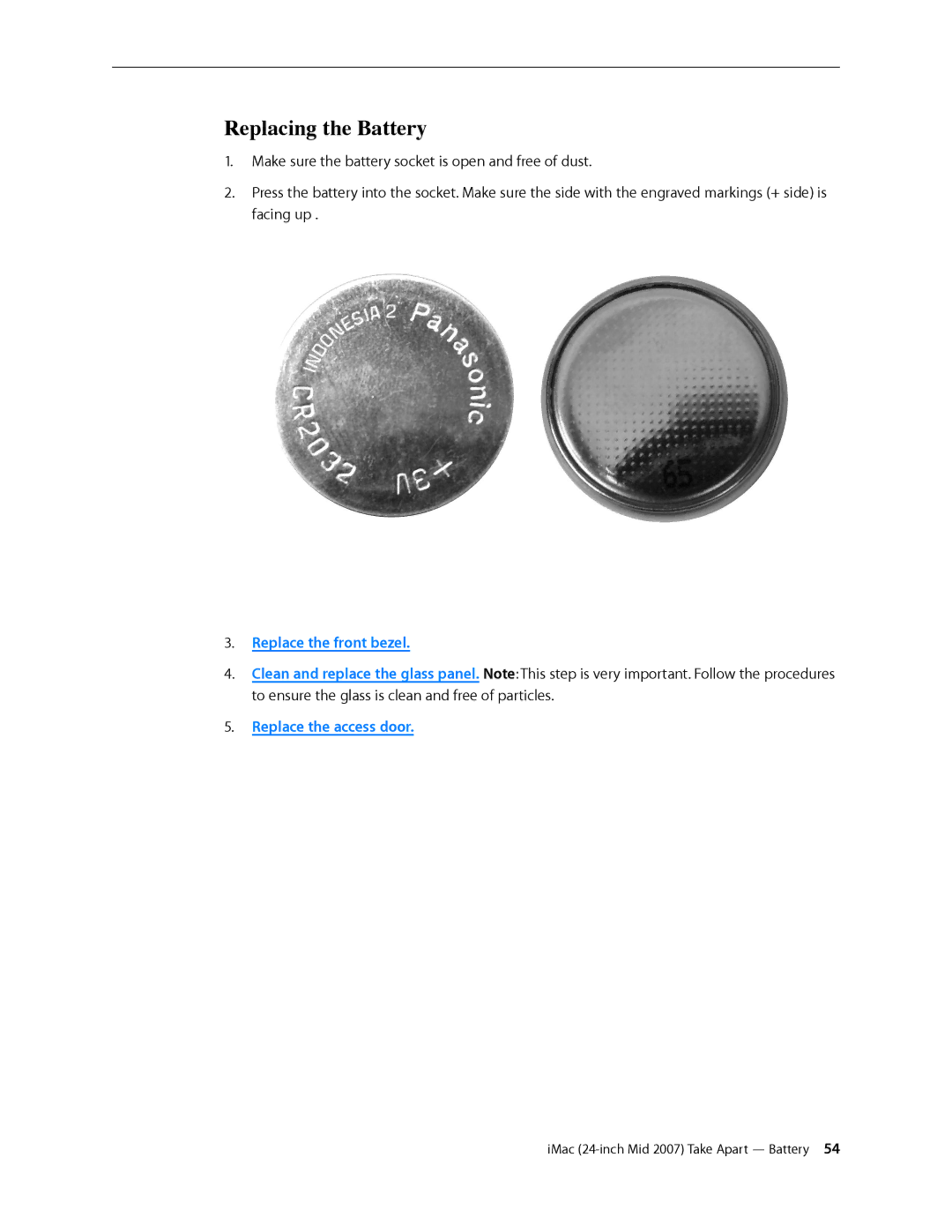Replacing the Battery
1.Make sure the battery socket is open and free of dust.
2.Press the battery into the socket. Make sure the side with the engraved markings (+ side) is facing up .
3.Replace the front bezel.
4.Clean and replace the glass panel. Note: This step is very important. Follow the procedures to ensure the glass is clean and free of particles.
5.Replace the access door.
iMac