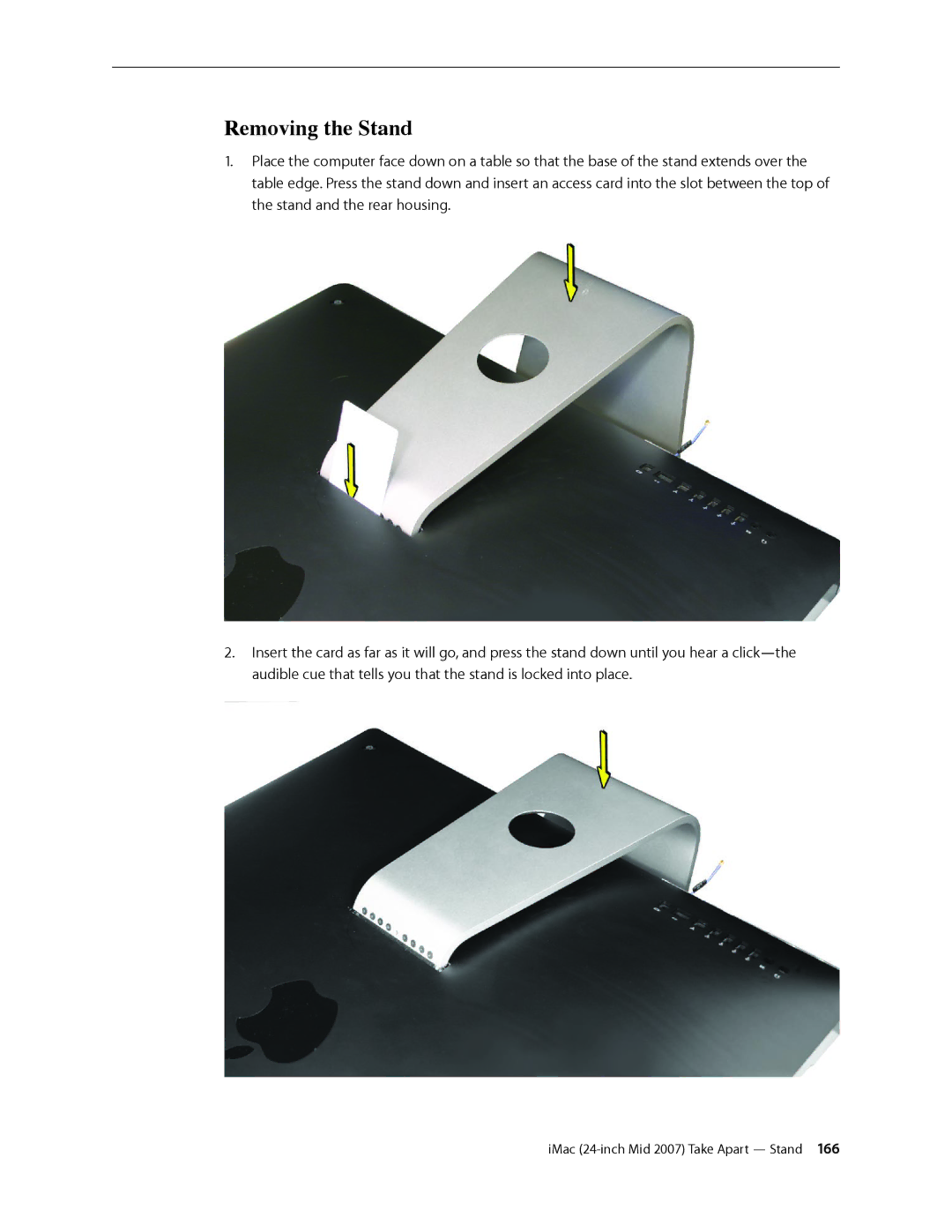Removing the Stand
1.Place the computer face down on a table so that the base of the stand extends over the table edge. Press the stand down and insert an access card into the slot between the top of the stand and the rear housing.
2.Insert the card as far as it will go, and press the stand down until you hear a
iMac