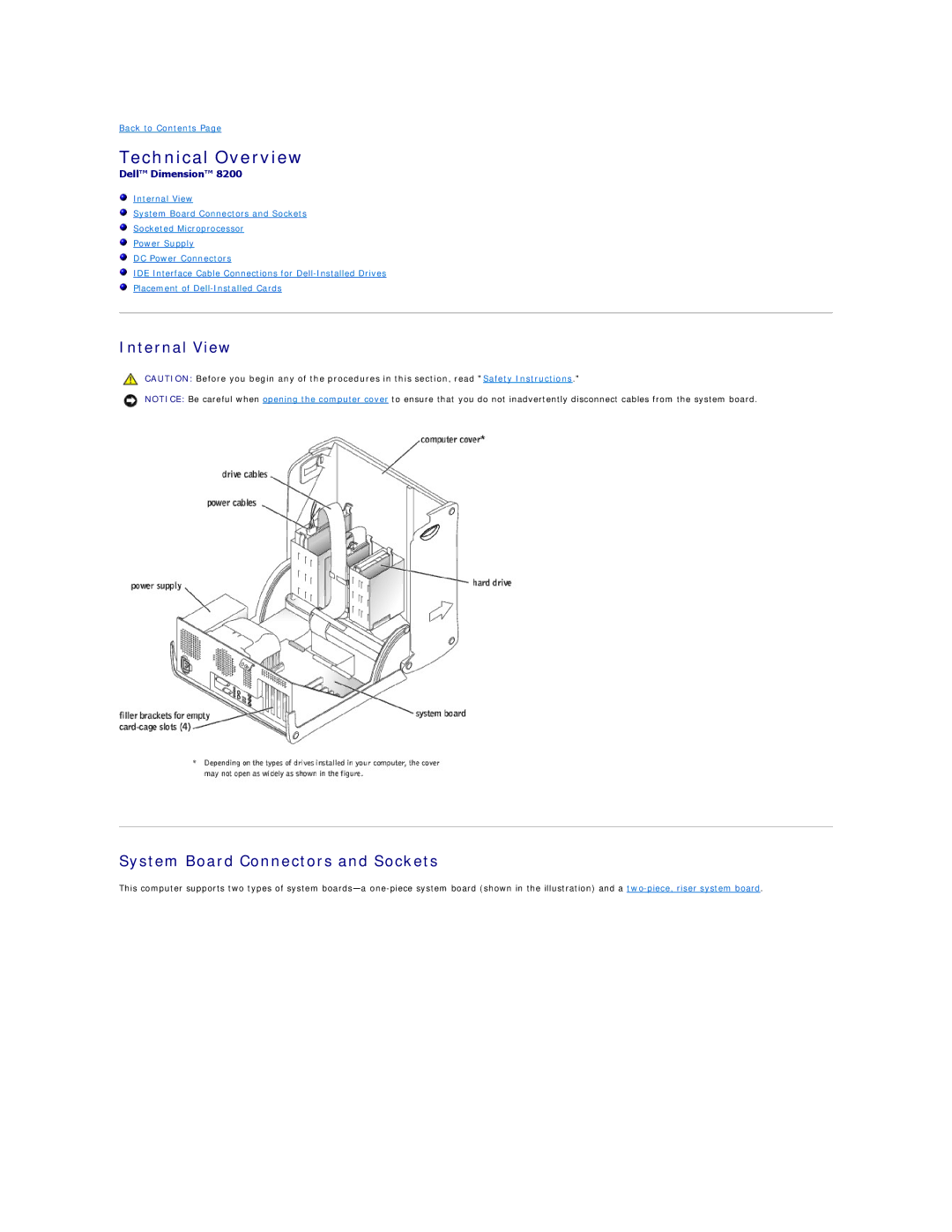Back to Contents Page
Technical Overview
Dell™ Dimension™ 8200
Internal View
System Board Connectors and Sockets
Socketed Microprocessor
Power Supply
DC Power Connectors
IDE Interface Cable Connections for
Placement of
Internal View
CAUTION: Before you begin any of the procedures in this section, read "Safety Instructions."
NOTICE: Be careful when opening the computer cover to ensure that you do not inadvertently disconnect cables from the system board.
System Board Connectors and Sockets
This computer supports two types of system