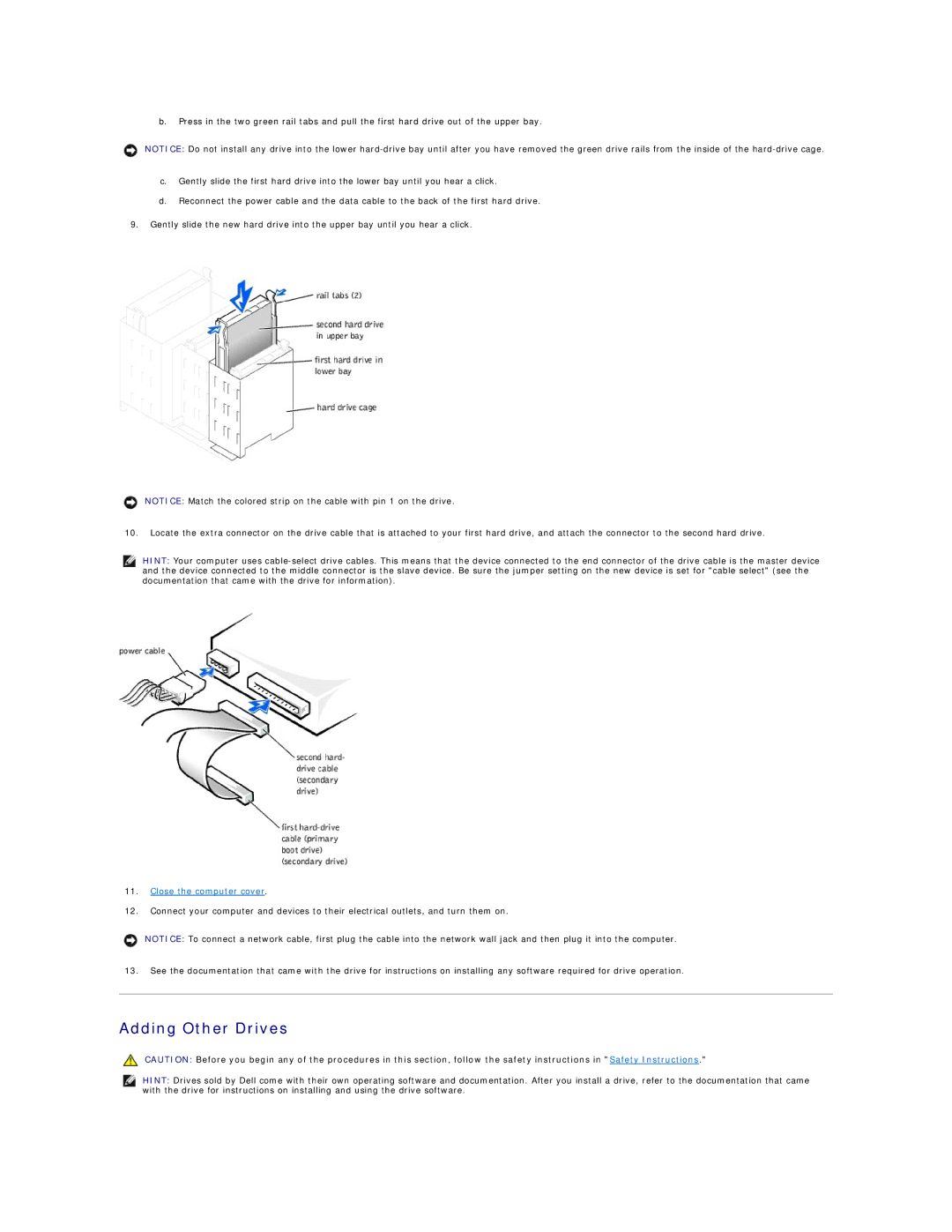b.Press in the two green rail tabs and pull the first hard drive out of the upper bay.
NOTICE: Do not install any drive into the lower
c.Gently slide the first hard drive into the lower bay until you hear a click.
d.Reconnect the power cable and the data cable to the back of the first hard drive.
9.Gently slide the new hard drive into the upper bay until you hear a click.
NOTICE: Match the colored strip on the cable with pin 1 on the drive.
10.Locate the extra connector on the drive cable that is attached to your first hard drive, and attach the connector to the second hard drive.
HINT: Your computer uses
11.Close the computer cover.
12.Connect your computer and devices to their electrical outlets, and turn them on.
NOTICE: To connect a network cable, first plug the cable into the network wall jack and then plug it into the computer.
13.See the documentation that came with the drive for instructions on installing any software required for drive operation.
Adding Other Drives
CAUTION: Before you begin any of the procedures in this section, follow the safety instructions in "Safety Instructions."
HINT: Drives sold by Dell come with their own operating software and documentation. After you install a drive, refer to the documentation that came with the drive for instructions on installing and using the drive software.