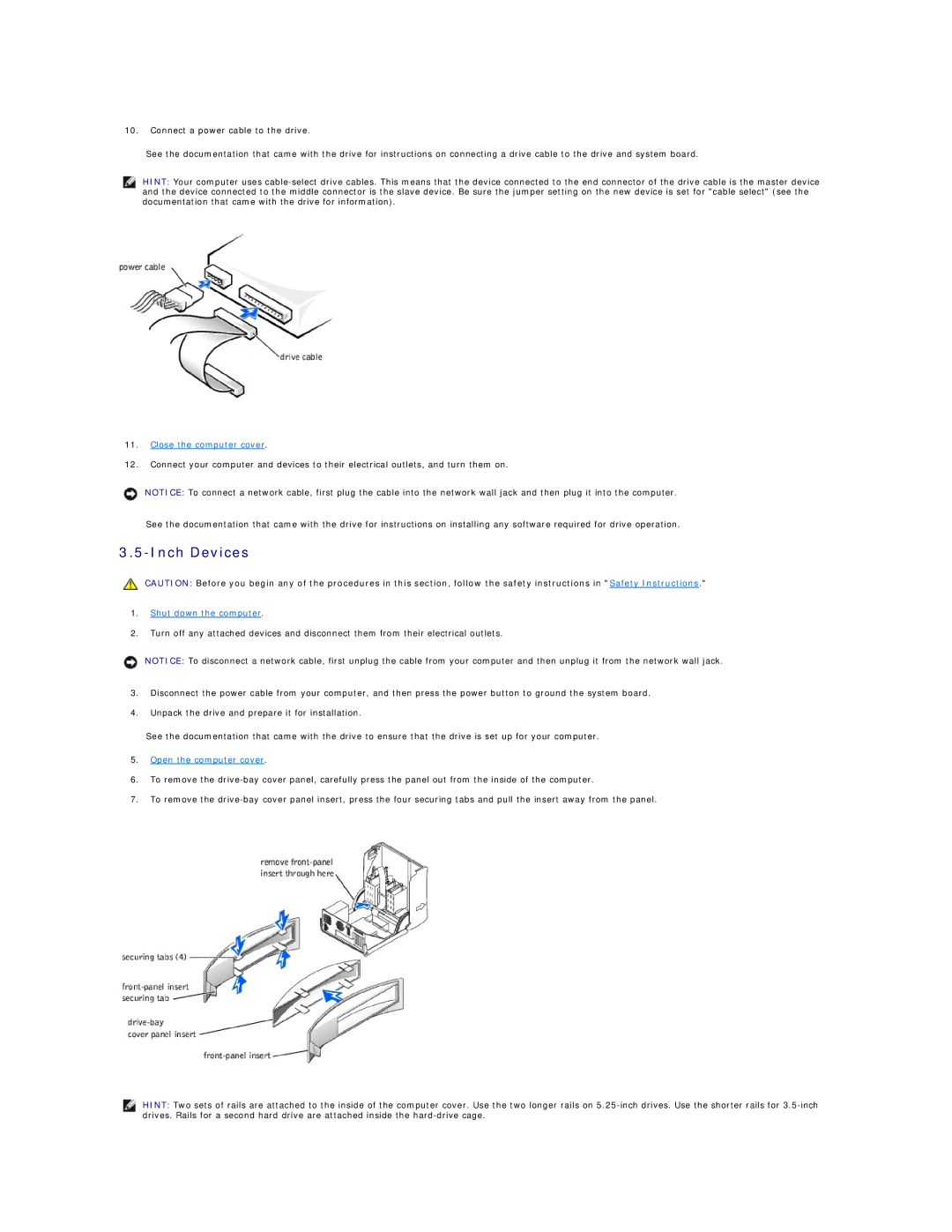10.Connect a power cable to the drive.
See the documentation that came with the drive for instructions on connecting a drive cable to the drive and system board.
HINT: Your computer uses
11.Close the computer cover.
12.Connect your computer and devices to their electrical outlets, and turn them on.
NOTICE: To connect a network cable, first plug the cable into the network wall jack and then plug it into the computer.
See the documentation that came with the drive for instructions on installing any software required for drive operation.
3.5-Inch Devices
CAUTION: Before you begin any of the procedures in this section, follow the safety instructions in "Safety Instructions."
1.Shut down the computer.
2.Turn off any attached devices and disconnect them from their electrical outlets.
NOTICE: To disconnect a network cable, first unplug the cable from your computer and then unplug it from the network wall jack.
3.Disconnect the power cable from your computer, and then press the power button to ground the system board.
4.Unpack the drive and prepare it for installation.
See the documentation that came with the drive to ensure that the drive is set up for your computer.
5.Open the computer cover.
6.To remove the
7.To remove the
HINT: Two sets of rails are attached to the inside of the computer cover. Use the two longer rails on