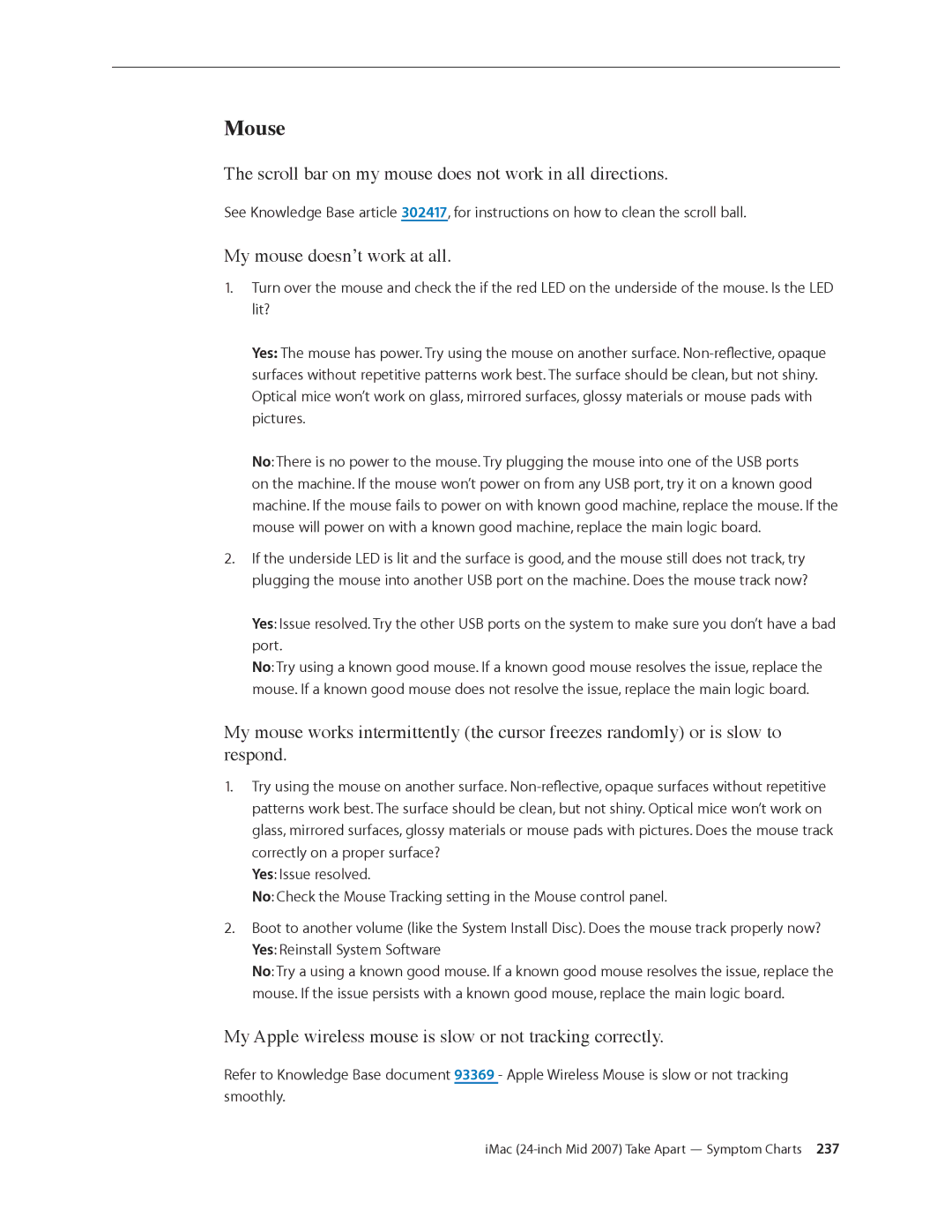Mouse
The scroll bar on my mouse does not work in all directions.
See Knowledge Base article 302417, for instructions on how to clean the scroll ball.
My mouse doesn’t work at all.
1.Turn over the mouse and check the if the red LED on the underside of the mouse. Is the LED lit?
Yes: The mouse has power. Try using the mouse on another surface.
No: There is no power to the mouse. Try plugging the mouse into one of the USB ports on the machine. If the mouse won’t power on from any USB port, try it on a known good machine. If the mouse fails to power on with known good machine, replace the mouse. If the mouse will power on with a known good machine, replace the main logic board.
2.If the underside LED is lit and the surface is good, and the mouse still does not track, try plugging the mouse into another USB port on the machine. Does the mouse track now?
Yes: Issue resolved. Try the other USB ports on the system to make sure you don’t have a bad port.
No: Try using a known good mouse. If a known good mouse resolves the issue, replace the mouse. If a known good mouse does not resolve the issue, replace the main logic board.
My mouse works intermittently (the cursor freezes randomly) or is slow to respond.
1.Try using the mouse on another surface.
Yes: Issue resolved.
No: Check the Mouse Tracking setting in the Mouse control panel.
2.Boot to another volume (like the System Install Disc). Does the mouse track properly now? Yes: Reinstall System Software
No: Try a using a known good mouse. If a known good mouse resolves the issue, replace the mouse. If the issue persists with a known good mouse, replace the main logic board.
My Apple wireless mouse is slow or not tracking correctly.
Refer to Knowledge Base document 93369 - Apple Wireless Mouse is slow or not tracking smoothly.