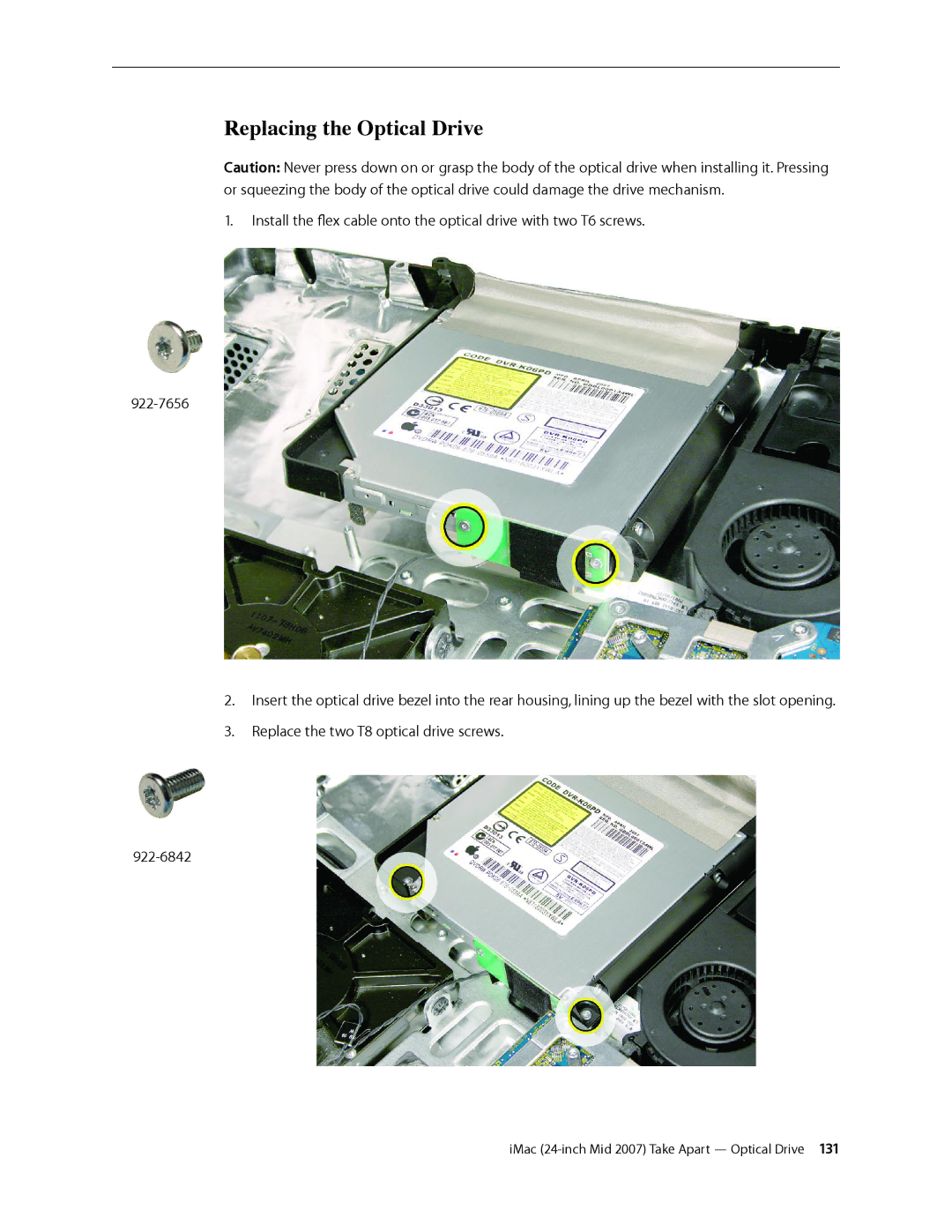Replacing the Optical Drive
Caution: Never press down on or grasp the body of the optical drive when installing it. Pressing or squeezing the body of the optical drive could damage the drive mechanism.
1.Install the flex cable onto the optical drive with two T6 screws.
2.Insert the optical drive bezel into the rear housing, lining up the bezel with the slot opening.
3.Replace the two T8 optical drive screws.