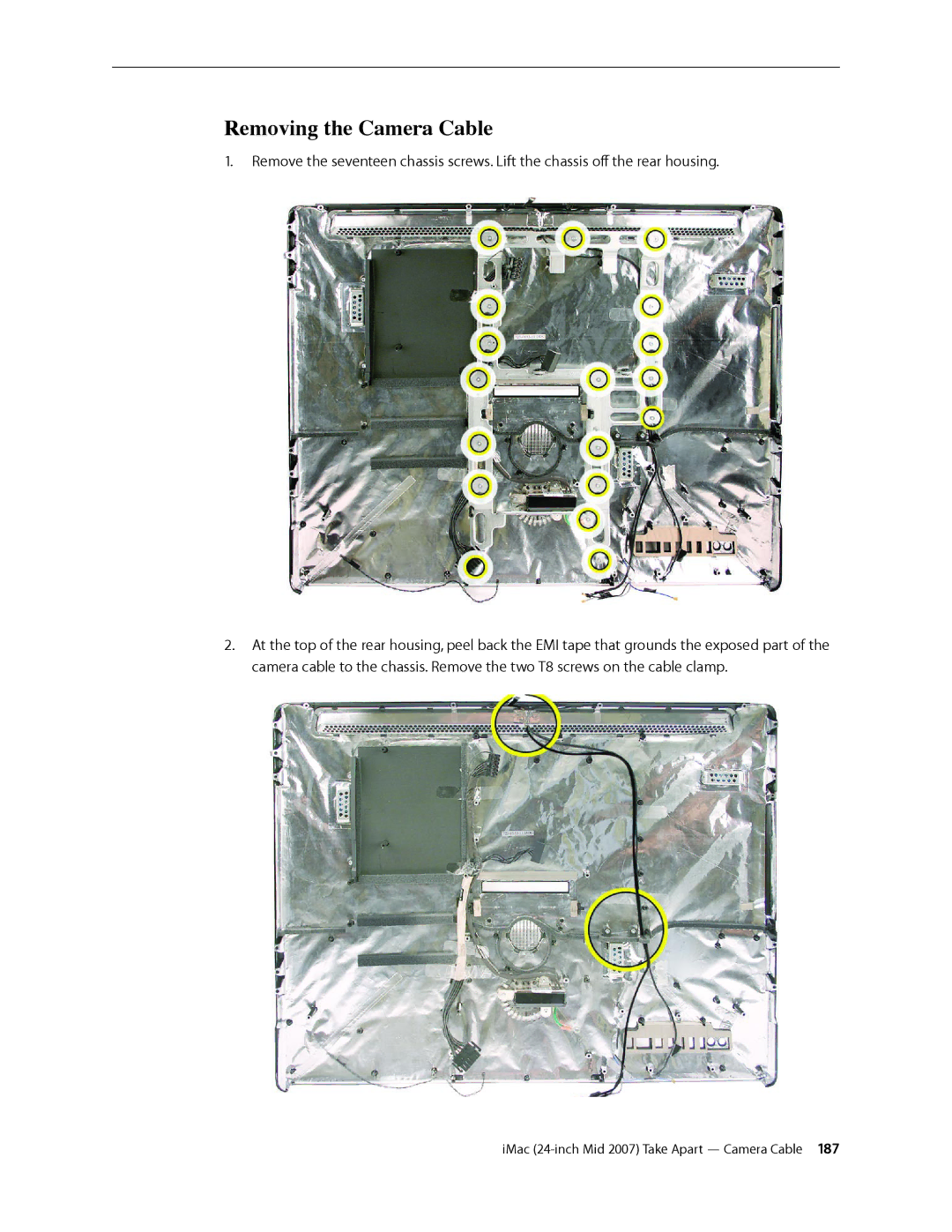Removing the Camera Cable
1.Remove the seventeen chassis screws. Lift the chassis off the rear housing.
2.At the top of the rear housing, peel back the EMI tape that grounds the exposed part of the camera cable to the chassis. Remove the two T8 screws on the cable clamp.
iMac