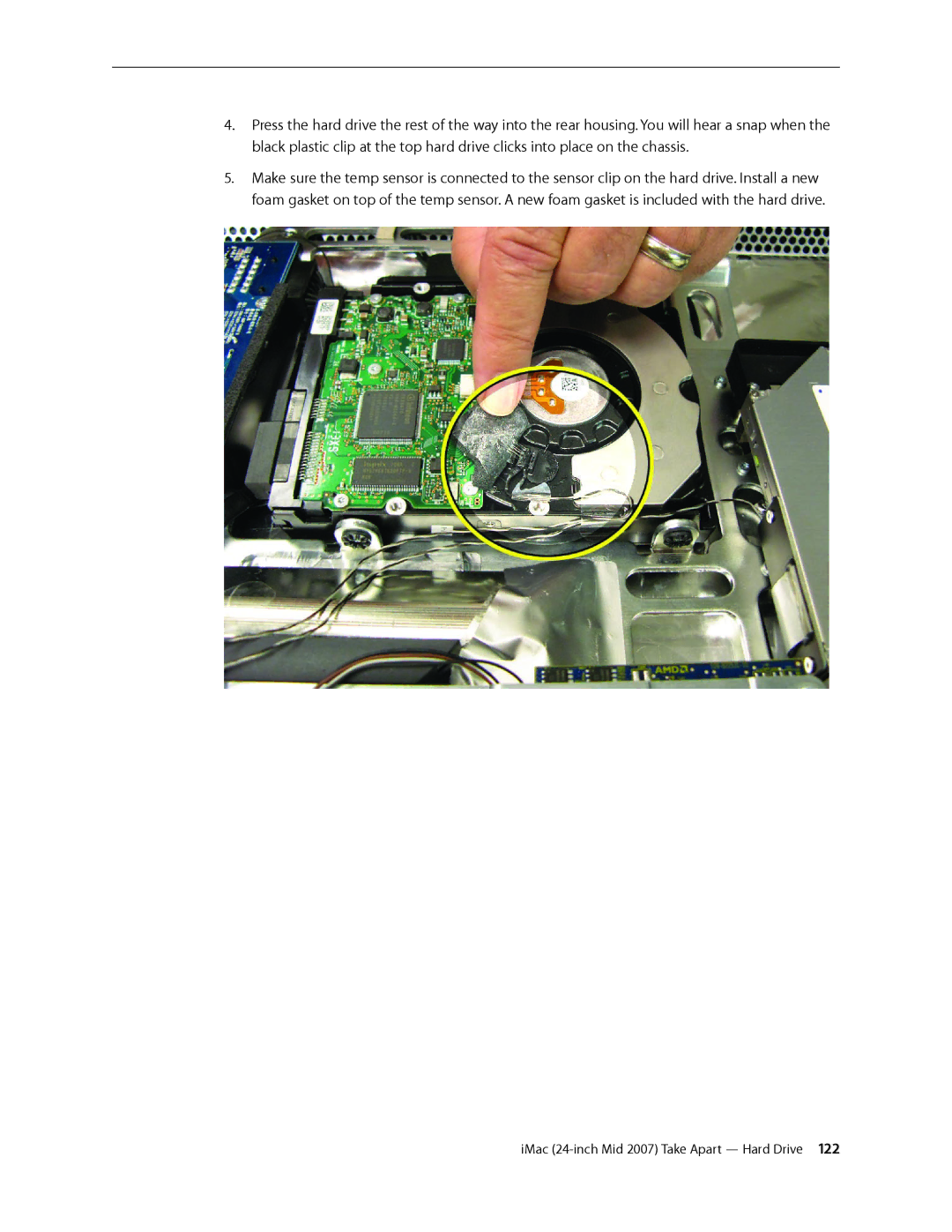4.Press the hard drive the rest of the way into the rear housing. You will hear a snap when the black plastic clip at the top hard drive clicks into place on the chassis.
5.Make sure the temp sensor is connected to the sensor clip on the hard drive. Install a new foam gasket on top of the temp sensor. A new foam gasket is included with the hard drive.