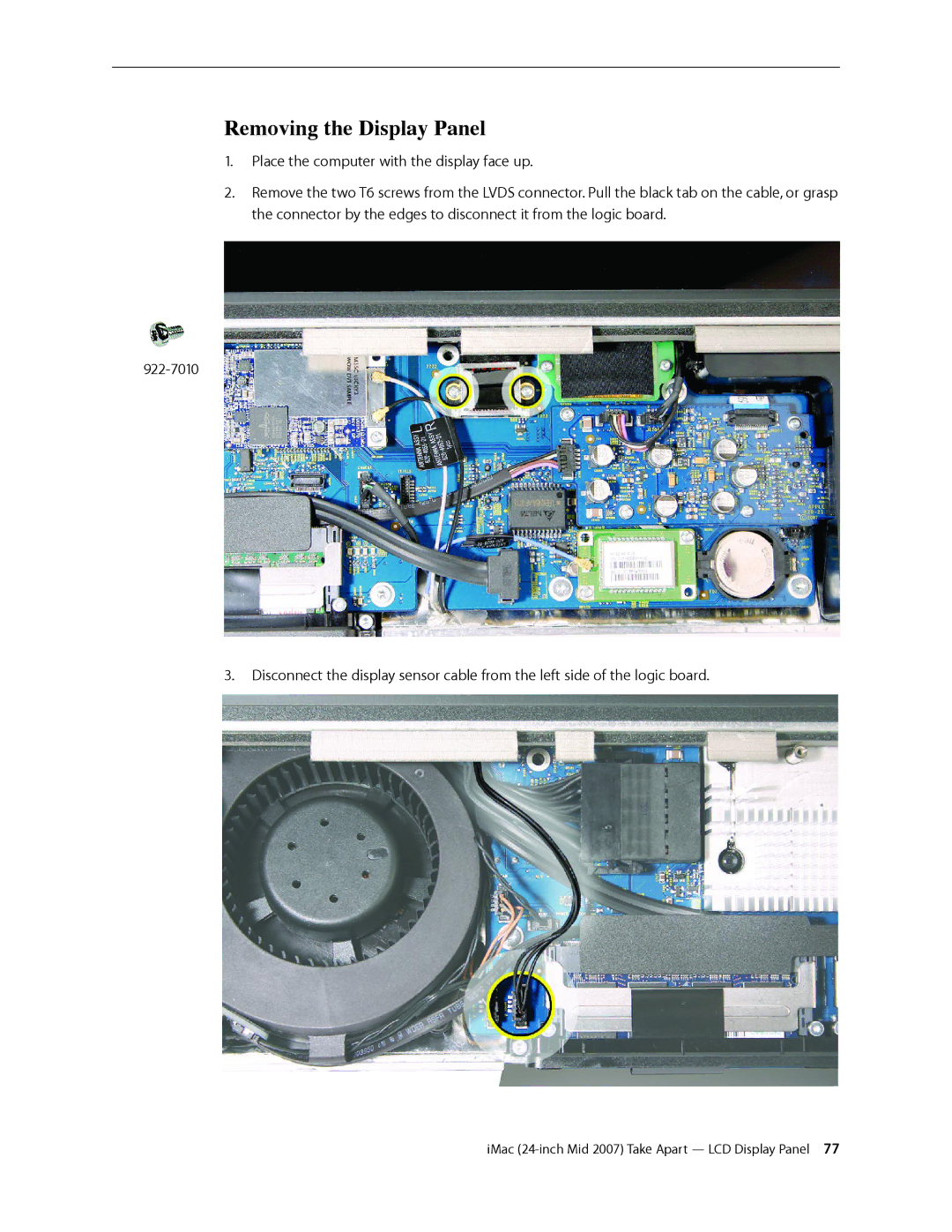Removing the Display Panel
1.Place the computer with the display face up.
2.Remove the two T6 screws from the LVDS connector. Pull the black tab on the cable, or grasp the connector by the edges to disconnect it from the logic board.
3.Disconnect the display sensor cable from the left side of the logic board.
iMac