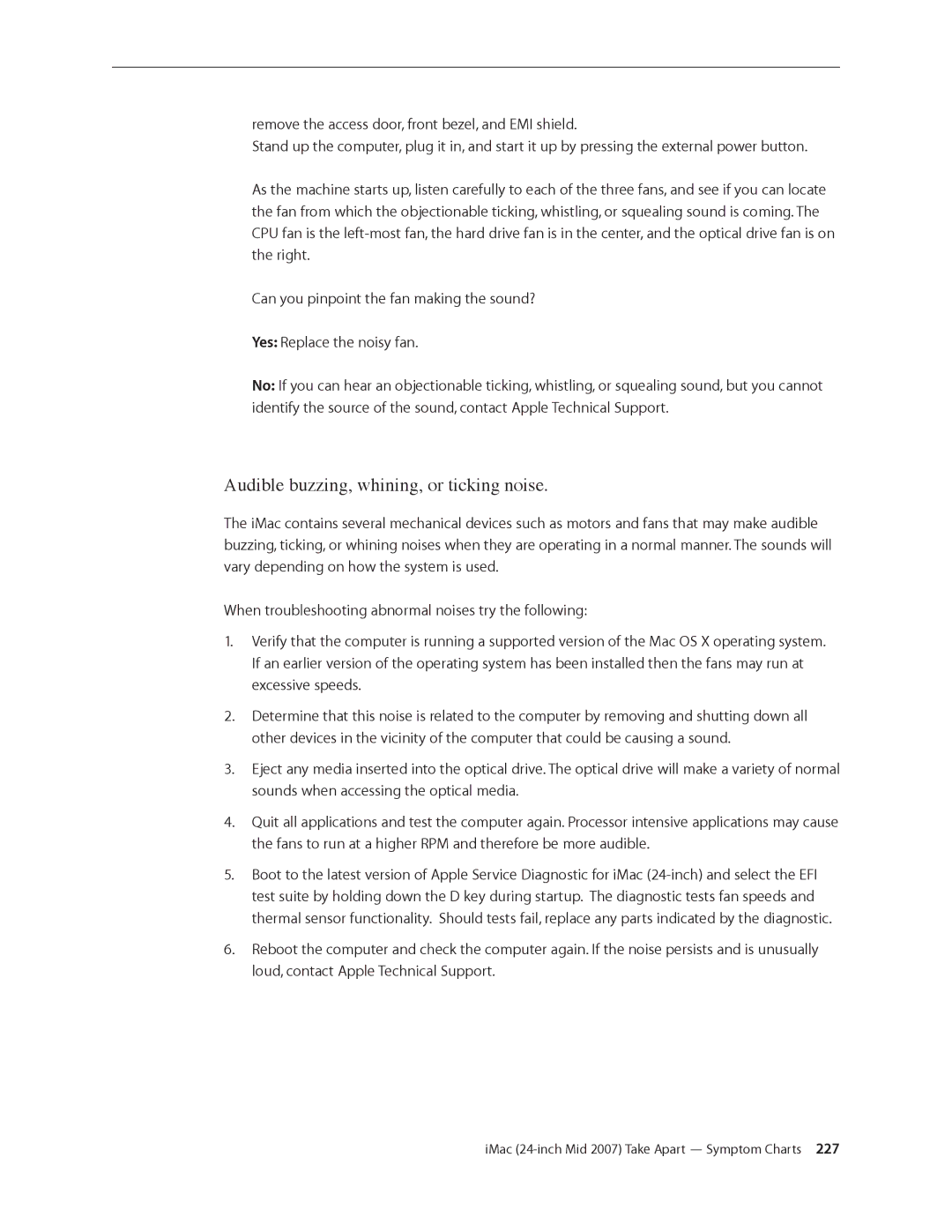remove the access door, front bezel, and EMI shield.
Stand up the computer, plug it in, and start it up by pressing the external power button.
As the machine starts up, listen carefully to each of the three fans, and see if you can locate the fan from which the objectionable ticking, whistling, or squealing sound is coming. The CPU fan is the
Can you pinpoint the fan making the sound?
Yes: Replace the noisy fan.
No: If you can hear an objectionable ticking, whistling, or squealing sound, but you cannot identify the source of the sound, contact Apple Technical Support.
Audible buzzing, whining, or ticking noise.
The iMac contains several mechanical devices such as motors and fans that may make audible buzzing, ticking, or whining noises when they are operating in a normal manner. The sounds will vary depending on how the system is used.
When troubleshooting abnormal noises try the following:
1.Verify that the computer is running a supported version of the Mac OS X operating system. If an earlier version of the operating system has been installed then the fans may run at excessive speeds.
2.Determine that this noise is related to the computer by removing and shutting down all other devices in the vicinity of the computer that could be causing a sound.
3.Eject any media inserted into the optical drive. The optical drive will make a variety of normal sounds when accessing the optical media.
4.Quit all applications and test the computer again. Processor intensive applications may cause the fans to run at a higher RPM and therefore be more audible.
5.Boot to the latest version of Apple Service Diagnostic for iMac
6.Reboot the computer and check the computer again. If the noise persists and is unusually loud, contact Apple Technical Support.