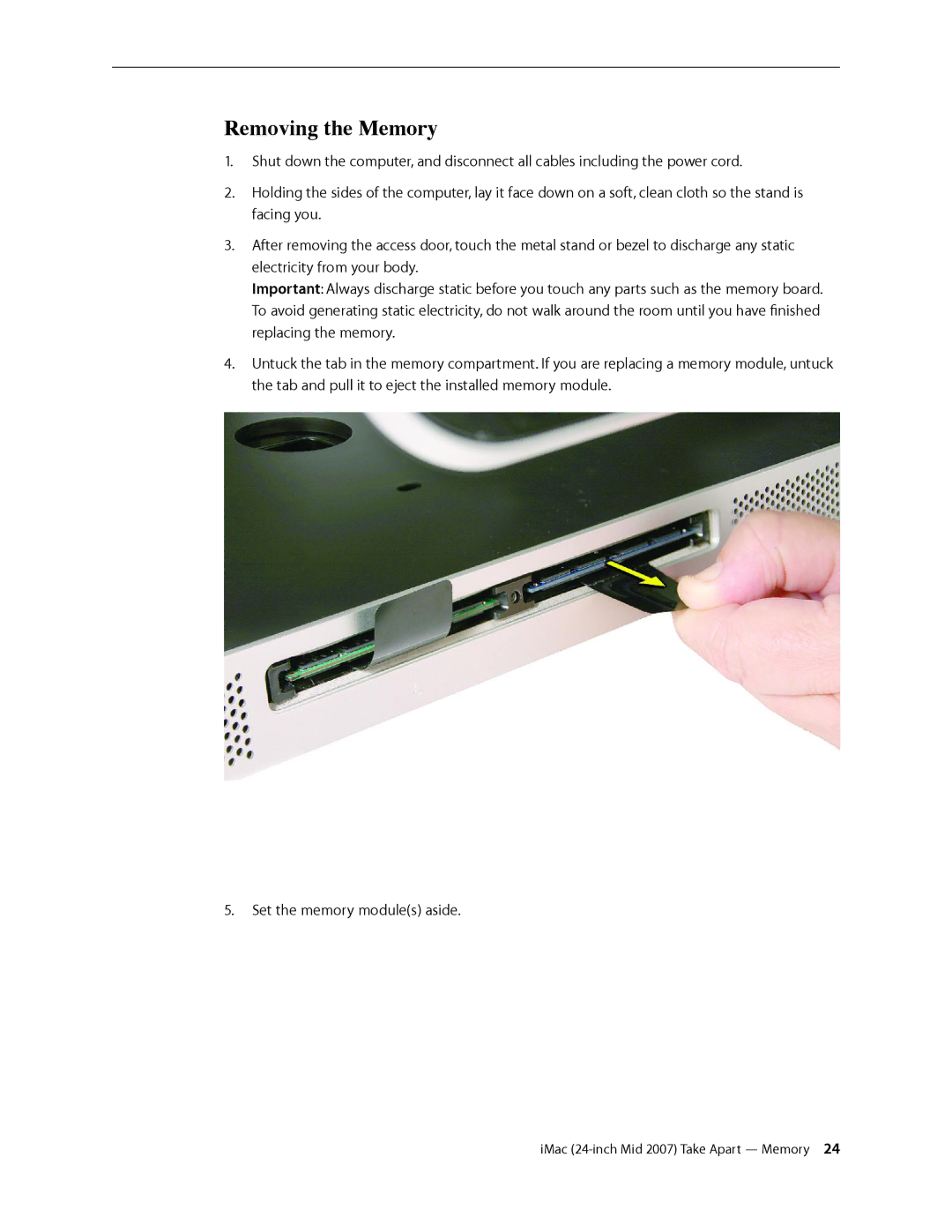Removing the Memory
1.Shut down the computer, and disconnect all cables including the power cord.
2.Holding the sides of the computer, lay it face down on a soft, clean cloth so the stand is facing you.
3.After removing the access door, touch the metal stand or bezel to discharge any static electricity from your body.
Important: Always discharge static before you touch any parts such as the memory board.
To avoid generating static electricity, do not walk around the room until you have finished replacing the memory.
4.Untuck the tab in the memory compartment. If you are replacing a memory module, untuck the tab and pull it to eject the installed memory module.
5.Set the memory module(s) aside.
iMac