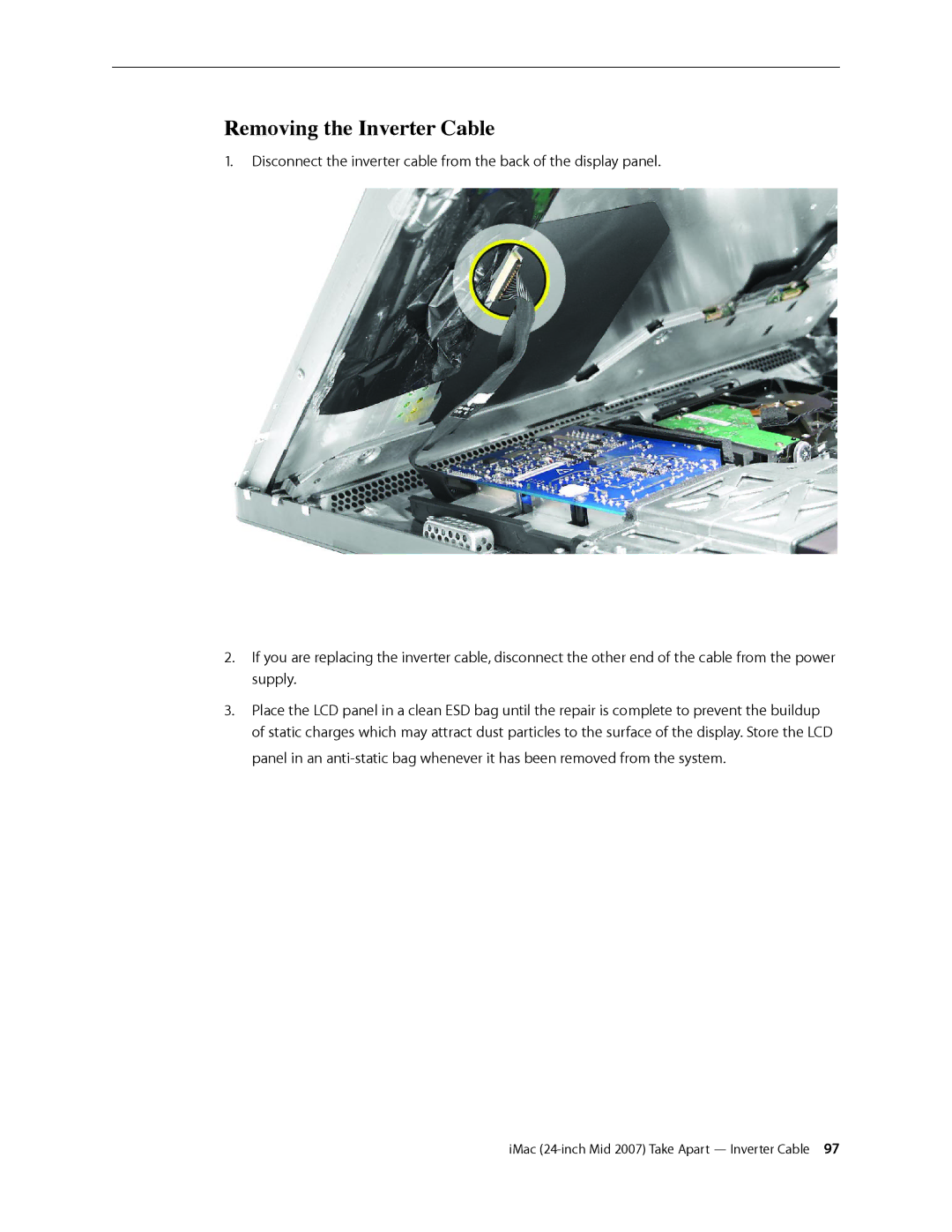Removing the Inverter Cable
1.Disconnect the inverter cable from the back of the display panel.
2.If you are replacing the inverter cable, disconnect the other end of the cable from the power supply.
3.Place the LCD panel in a clean ESD bag until the repair is complete to prevent the buildup of static charges which may attract dust particles to the surface of the display. Store the LCD
panel in an
iMac