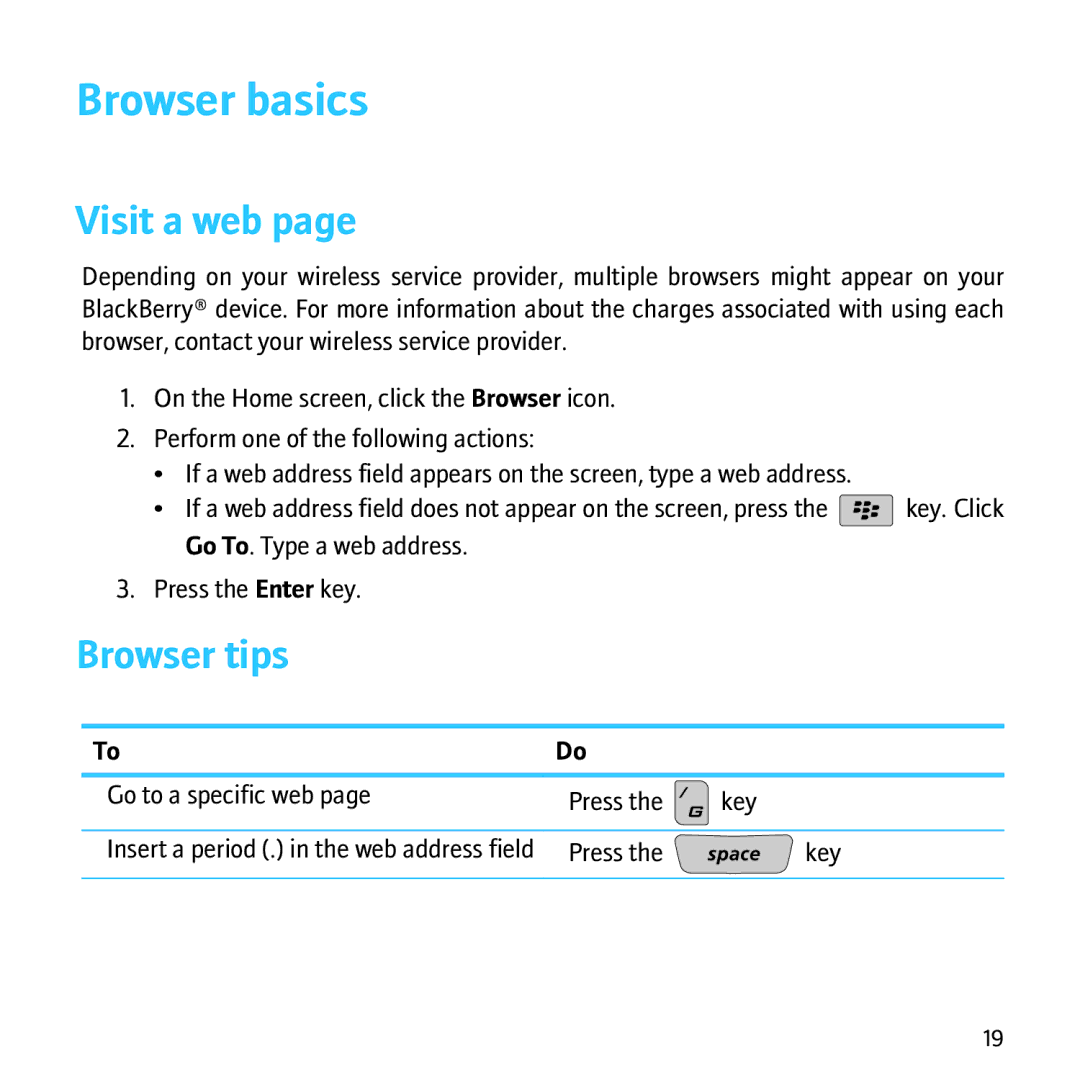Browser basics
Visit a web page
Depending on your wireless service provider, multiple browsers might appear on your BlackBerry® device. For more information about the charges associated with using each browser, contact your wireless service provider.
1.On the Home screen, click the Browser icon.
2.Perform one of the following actions:
•If a web address field appears on the screen, type a web address.
•If a web address field does not appear on the screen, press the ![]() key. Click Go To. Type a web address.
key. Click Go To. Type a web address.
3.Press the Enter key.
Browser tips
To | Do |
|
|
|
|
Go to a specific web page | Press the | key |
|
|
|
Insert a period (.) in the web address field | Press the | key |
|
|
|
19