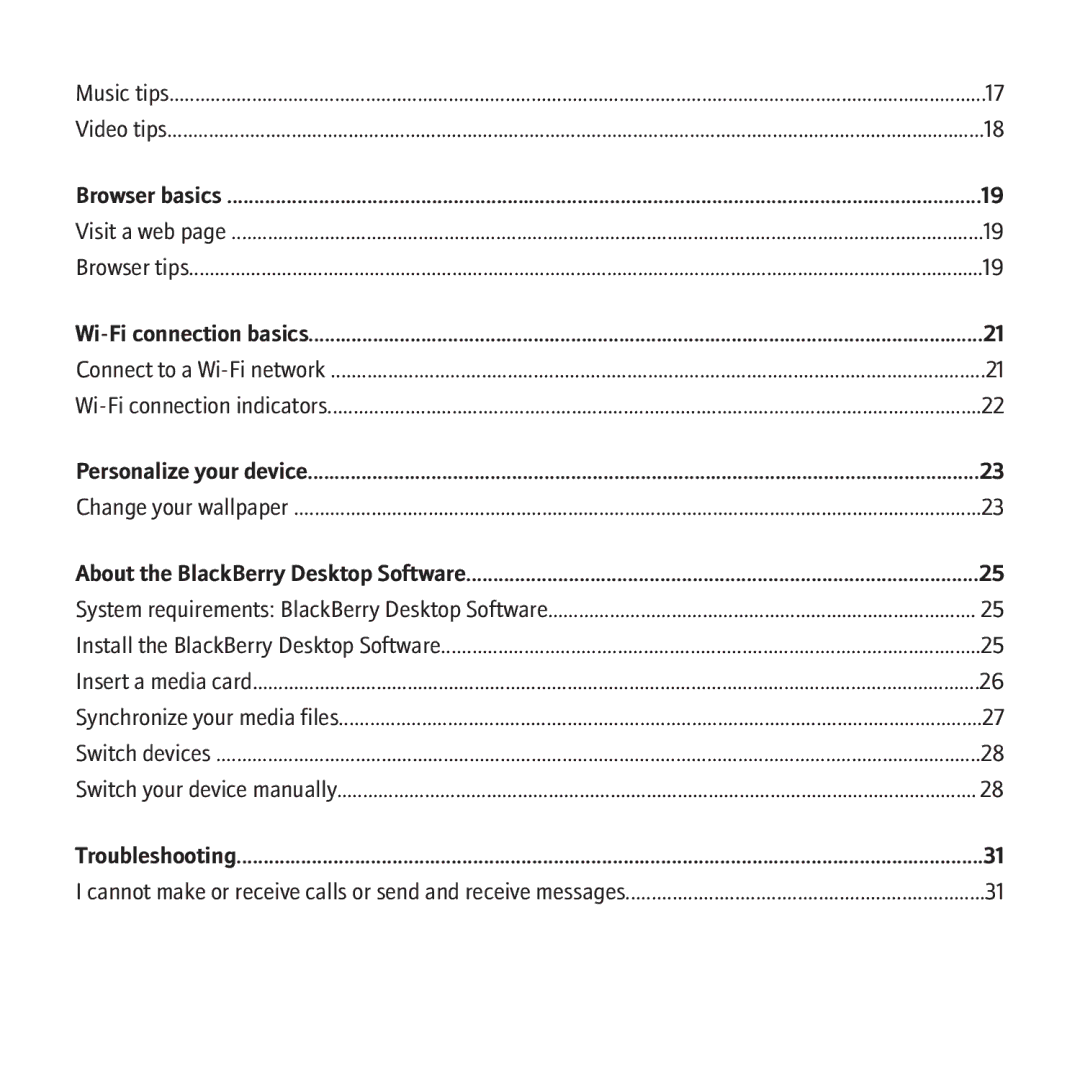Music tips | 17 |
Video tips | 18 |
Browser basics | 19 |
Visit a web page | 19 |
Browser tips | 19 |
21 | |
Connect to a | 21 |
22 | |
Personalize your device | 23 |
Change your wallpaper | 23 |
About the BlackBerry Desktop Software | 25 |
System requirements: BlackBerry Desktop Software | 25 |
Install the BlackBerry Desktop Software | 25 |
Insert a media card | 26 |
Synchronize your media files | 27 |
Switch devices | 28 |
Switch your device manually | 28 |
Troubleshooting | 31 |
I cannot make or receive calls or send and receive messages | 31 |
Page 4
Image 4