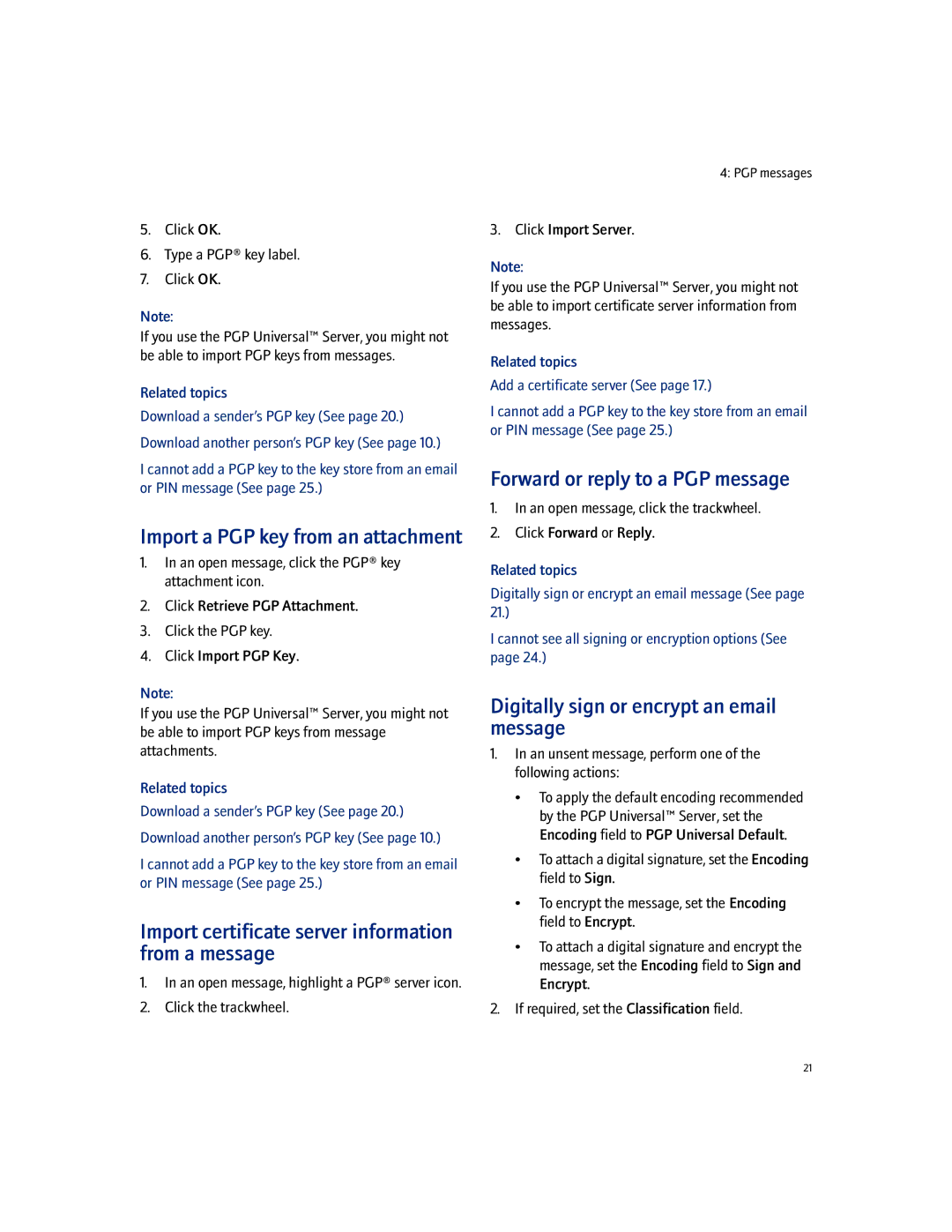5.Click OK.
6.Type a PGP® key label.
7.Click OK.
Note:
If you use the PGP Universal™ Server, you might not be able to import PGP keys from messages.
Related topics
Download a sender’s PGP key (See page 20.)
Download another person’s PGP key (See page 10.)
I cannot add a PGP key to the key store from an email or PIN message (See page 25.)
Import a PGP key from an attachment
1.In an open message, click the PGP® key attachment icon.
2.Click Retrieve PGP Attachment.
3.Click the PGP key.
4.Click Import PGP Key.
Note:
If you use the PGP Universal™ Server, you might not be able to import PGP keys from message attachments.
Related topics
Download a sender’s PGP key (See page 20.)
Download another person’s PGP key (See page 10.)
I cannot add a PGP key to the key store from an email or PIN message (See page 25.)
Import certificate server information from a message
1.In an open message, highlight a PGP® server icon.
2.Click the trackwheel.
4: PGP messages
3.Click Import Server.
Note:
If you use the PGP Universal™ Server, you might not be able to import certificate server information from messages.
Related topics
Add a certificate server (See page 17.)
I cannot add a PGP key to the key store from an email or PIN message (See page 25.)
Forward or reply to a PGP message
1.In an open message, click the trackwheel.
2.Click Forward or Reply.
Related topics
Digitally sign or encrypt an email message (See page 21.)
I cannot see all signing or encryption options (See page 24.)
Digitally sign or encrypt an email message
1.In an unsent message, perform one of the following actions:
•To apply the default encoding recommended by the PGP Universal™ Server, set the Encoding field to PGP Universal Default.
•To attach a digital signature, set the Encoding field to Sign.
•To encrypt the message, set the Encoding field to Encrypt.
•To attach a digital signature and encrypt the message, set the Encoding field to Sign and Encrypt.
2.If required, set the Classification field.
21