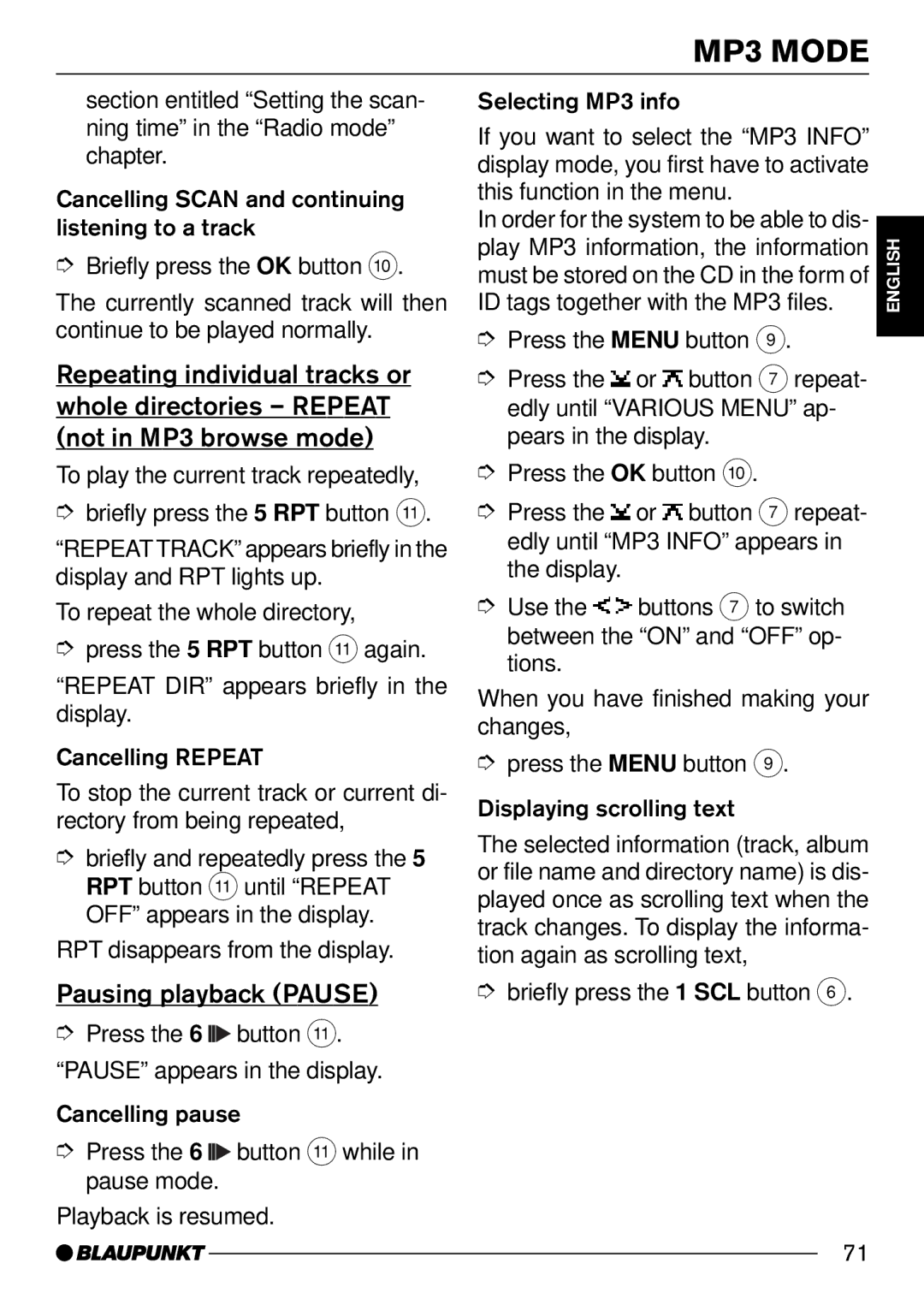7 644 252 310, 7 644 250 310 specifications
Blaupunkt, a name synonymous with quality audio equipment and automotive technology, offers a range of products designed to enhance the driver's experience. Among its impressive lineup, the Blaupunkt 7 644 250 310 and 7 644 252 310 models stand out for their combination of cutting-edge features and robust performance.The Blaupunkt 7 644 250 310 is primarily recognized for its superior sound quality. This model is equipped with advanced audio technologies, such as digital signal processing, which ensures clear sound reproduction—be it bass, mid-range, or treble. The system also supports various music formats, providing versatility for music enthusiasts.
One of the key characteristics of the 7 644 250 310 is its user-friendly interface. The clearly defined buttons and display make it easy for drivers to navigate through their playlists and settings without taking their attention away from the road. This focus on safety is enhanced by features like the Bluetooth connectivity option, allowing for hands-free calling and wireless streaming of audio from compatible devices.
Similarly, the Blaupunkt 7 644 252 310 offers an array of features tailored for both convenience and sound quality. Its equalizer settings allow users to customize sound preferences according to their taste, ensuring an enjoyable listening experience. The model also comes with multiple connectivity options, including USB and AUX ports, facilitating easy connection to various devices.
Both models boast a sleek design that fits seamlessly into a range of vehicle interiors. With a robust build quality, these units are designed to withstand the rigors of automotive use, offering reliable performance over time.
Moreover, the Blaupunkt 7 644 250 310 and 7 644 252 310 are built with an emphasis on compatibility, making them suitable for a wide range of vehicles. This adaptability is a significant advantage for users looking to upgrade their car audio systems without extensive modifications.
In summary, the Blaupunkt 7 644 250 310 and 7 644 252 310 are exemplary models that cater to both music purity and user convenience. With a myriad of features that enhance the in-car audio experience, these models are indeed an excellent choice for anyone looking to elevate their driving experience.