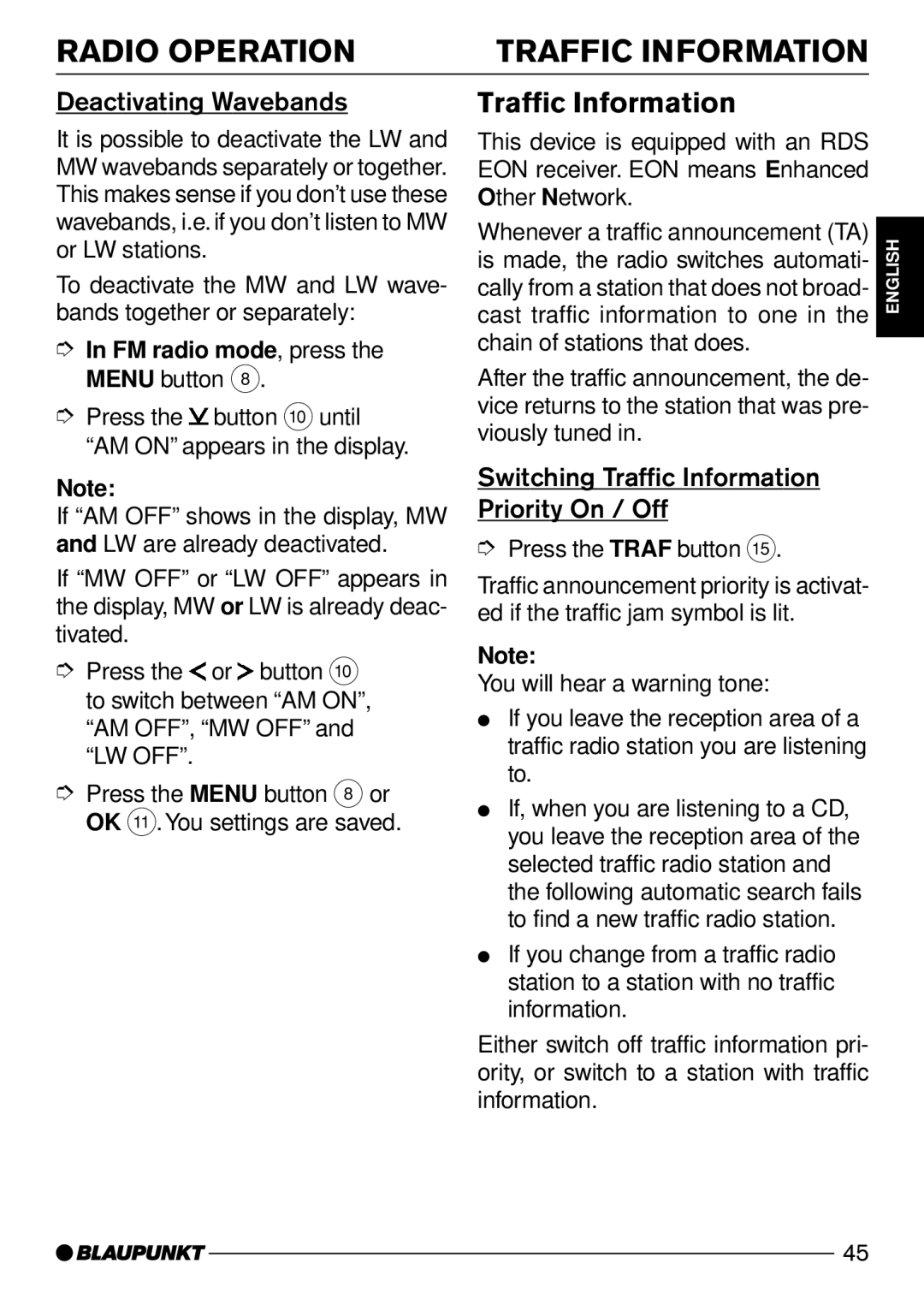RADIO OPERATION | TRAFFIC INFORMATION |
Deactivating Wavebands
It is possible to deactivate the LW and MW wavebands separately or together. This makes sense if you don’t use these wavebands, i.e. if you don’t listen to MW or LW stations.
To deactivate the MW and LW wave- bands together or separately:
➮In FM radio mode, press the MENU button 8.
➮Press the ![]() button :until “AM ON” appears in the display.
button :until “AM ON” appears in the display.
Note:
If “AM OFF” shows in the display, MW and LW are already deactivated.
If “MW OFF” or “LW OFF” appears in the display, MW or LW is already deac- tivated.
➮Press the ![]() or
or ![]() button : to switch between “AM ON”, “AM OFF”, “MW OFF” and “LW OFF”.
button : to switch between “AM ON”, “AM OFF”, “MW OFF” and “LW OFF”.
➮Press the MENU button 8 or OK ;.You settings are saved.
Traffic Information
This device is equipped with an RDS EON receiver. EON means Enhanced Other Network.
Whenever a traffic announcement (TA) is made, the radio switches automati- cally from a station that does not broad- cast traffic information to one in the chain of stations that does.
After the traffic announcement, the de- vice returns to the station that was pre- viously tuned in.
Switching Traffic Information Priority On / Off
➮Press the TRAF button ?.
Traffic announcement priority is activat- ed if the traffic jam symbol is lit.
Note:
You will hear a warning tone:
●If you leave the reception area of a traffic radio station you are listening to.
●If, when you are listening to a CD, you leave the reception area of the selected traffic radio station and the following automatic search fails to find a new traffic radio station.
●If you change from a traffic radio station to a station with no traffic information.
Either switch off traffic information pri- ority, or switch to a station with traffic information.
ENGLISH
45