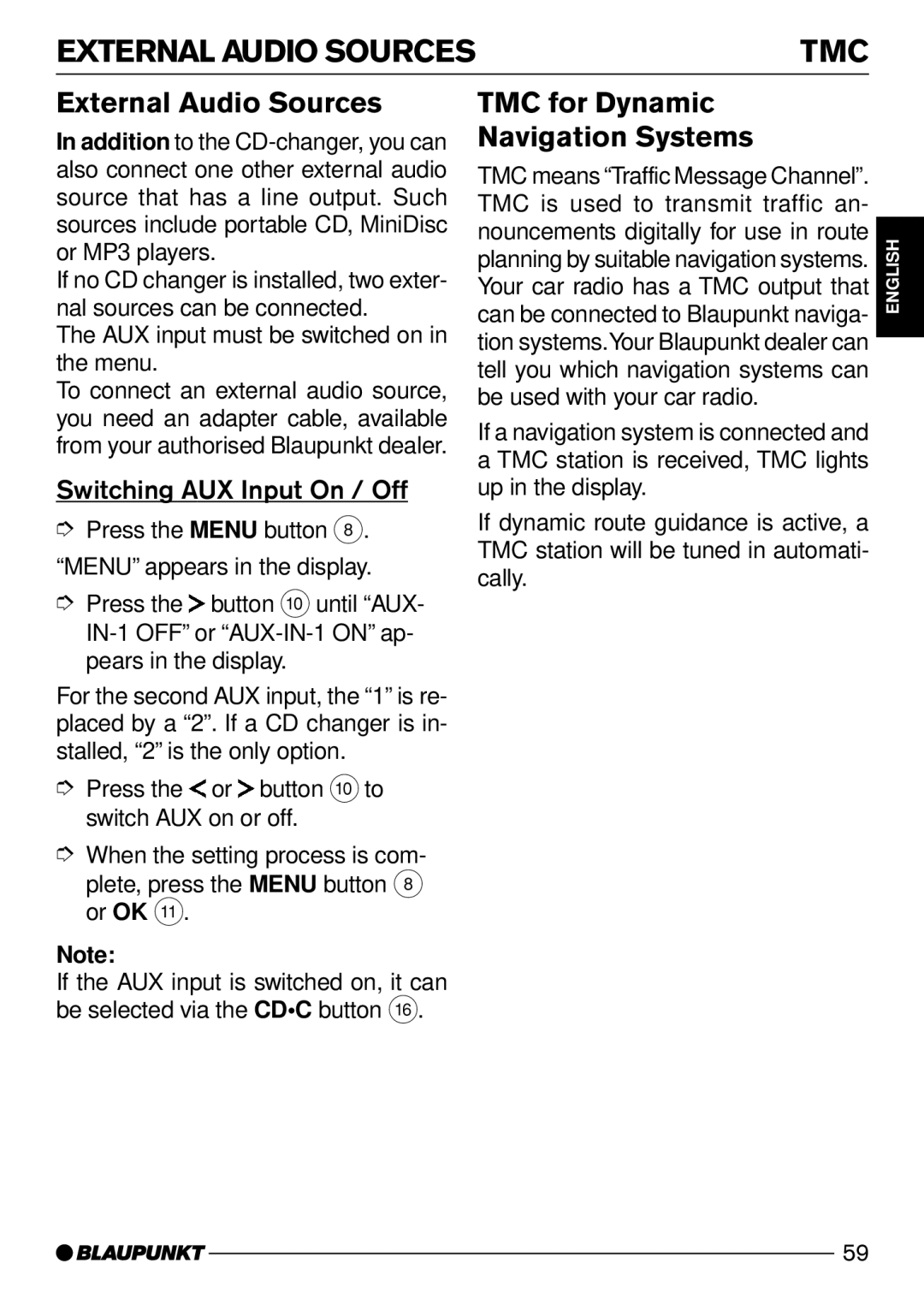EXTERNAL AUDIO SOURCES | TMC |
External Audio Sources
In addition to the
If no CD changer is installed, two exter- nal sources can be connected.
The AUX input must be switched on in the menu.
To connect an external audio source, you need an adapter cable, available from your authorised Blaupunkt dealer.
Switching AUX Input On / Off
➮Press the MENU button 8. “MENU” appears in the display.
➮Press the ![]() button :until “AUX-
button :until “AUX-
For the second AUX input, the “1” is re- placed by a “2”. If a CD changer is in- stalled, “2” is the only option.
➮Press the ![]() or
or ![]() button :to switch AUX on or off.
button :to switch AUX on or off.
➮When the setting process is com- plete, press the MENU button 8 or OK ;.
Note:
If the AUX input is switched on, it can be selected via the CD•C button @.
TMC for Dynamic
Navigation Systems
TMC means “Traffic Message Channel”. TMC is used to transmit traffic an- nouncements digitally for use in route planning by suitable navigation systems. Your car radio has a TMC output that can be connected to Blaupunkt naviga- tion systems.Your Blaupunkt dealer can tell you which navigation systems can be used with your car radio.
If a navigation system is connected and a TMC station is received, TMC lights up in the display.
If dynamic route guidance is active, a TMC station will be tuned in automati- cally.
ENGLISH
59