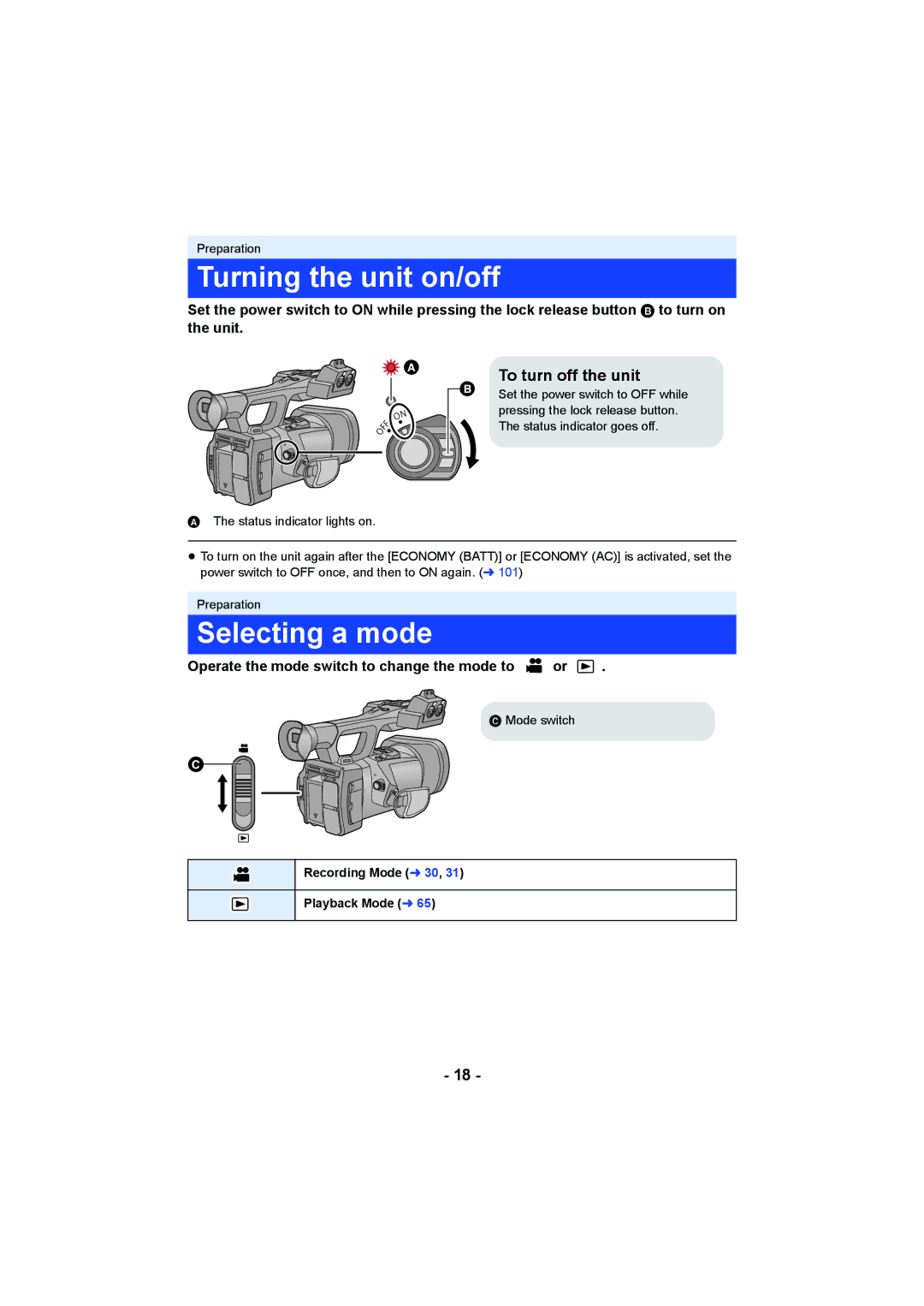Preparation
Turning the unit on/off
Set the power switch to ON while pressing the lock release button B to turn on the unit.
| To turn off the unit |
| |
| Set the power switch to OFF while |
| pressing the lock release button. |
| The status indicator goes off. |
AThe status indicator lights on.
≥To turn on the unit again after the [ECONOMY (BATT)] or [ECONOMY (AC)] is activated, set the power switch to OFF once, and then to ON again. (l 101)
Preparation
Selecting a mode
Operate the mode switch to change the mode to  or
or  .
.
C Mode switch
Recording Mode (l 30, 31)
Playback Mode (l 65)
- 18 -