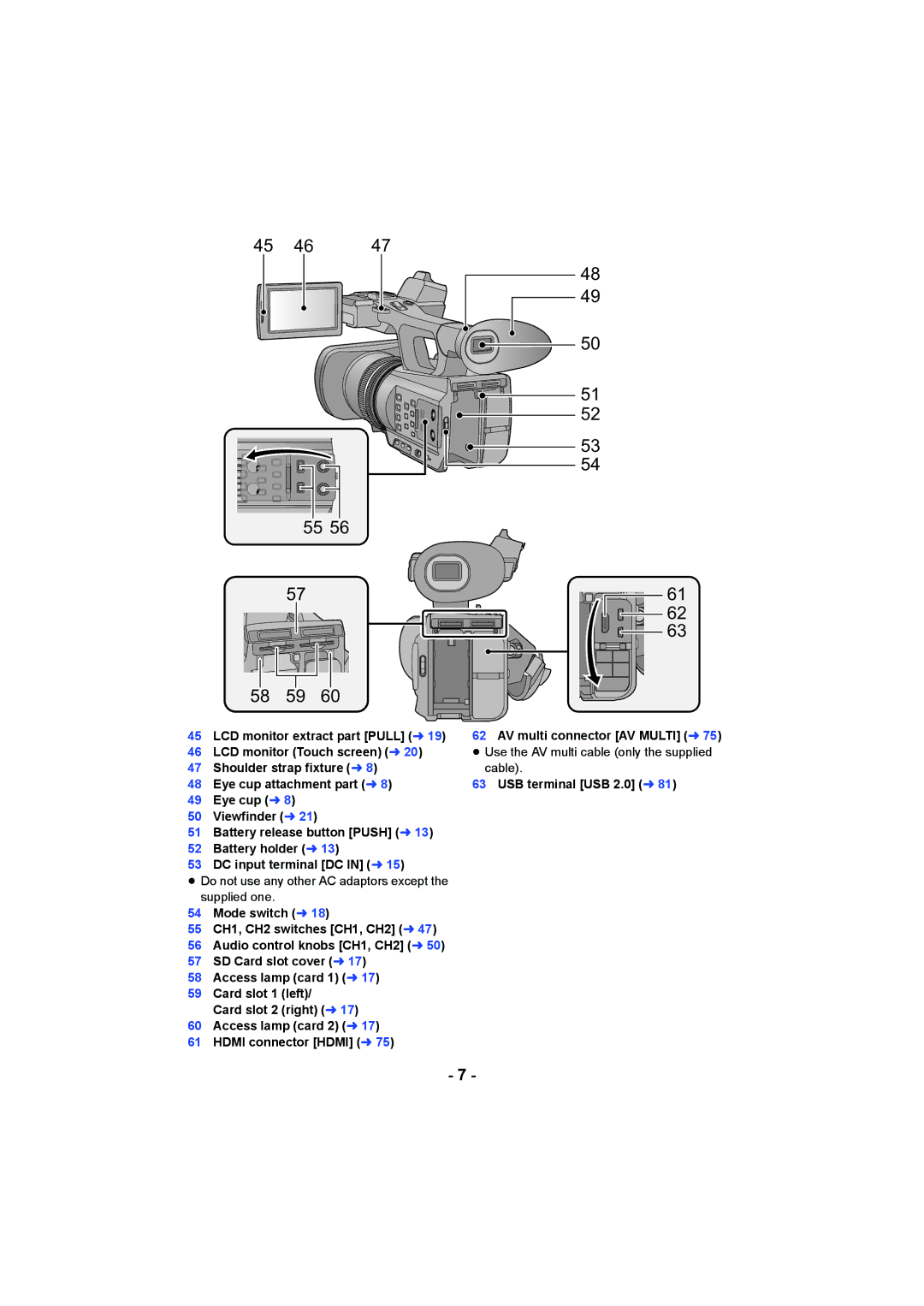45 46 47
48 ![]() 49
49
![]() 50
50
![]()
![]() 51
51 ![]() 52
52
![]()
![]() 53 54
53 54
| 55 56 |
|
|
|
|
|
|
|
|
|
|
|
|
|
|
|
|
|
|
|
|
| |
| 57 | 61 | |||||||||||||||||||||
|
|
|
| 62 | |||||||||||||||||||
|
|
|
|
|
|
|
|
|
|
|
|
|
|
| 63 | ||||||||
|
|
|
|
|
|
|
| ||||||||||||||||
58 | 59 | 60 |
|
|
|
|
|
|
|
|
|
|
|
|
| ||||||||
|
|
|
|
|
|
|
|
|
|
|
|
|
|
|
|
|
|
|
|
| |||
|
|
|
|
|
|
|
|
|
|
|
|
|
|
|
|
|
|
|
|
| |||
|
|
|
|
|
|
|
|
|
|
|
|
|
|
|
|
|
|
|
|
| |||
|
|
|
|
|
|
|
|
|
|
|
|
|
|
|
|
|
|
|
|
| |||
|
|
|
|
|
|
|
|
|
|
|
|
|
|
|
|
|
|
|
|
| |||
45LCD monitor extract part [PULL] (l 19)
46LCD monitor (Touch screen) (l 20)
47Shoulder strap fixture (l 8)
48Eye cup attachment part (l 8)
49Eye cup (l 8)
50Viewfinder (l 21)
51Battery release button [PUSH] (l 13)
52Battery holder (l 13)
53DC input terminal [DC IN] (l 15)
≥Do not use any other AC adaptors except the supplied one.
54Mode switch (l 18)
55CH1, CH2 switches [CH1, CH2] (l 47)
56Audio control knobs [CH1, CH2] (l 50)
57SD Card slot cover (l 17)
58Access lamp (card 1) (l 17)
59Card slot 1 (left)/
Card slot 2 (right) (l 17)
60Access lamp (card 2) (l 17)
61HDMI connector [HDMI] (l 75)
62AV multi connector [AV MULTI] (l 75)
≥ Use the AV multi cable (only the supplied cable).
63USB terminal [USB 2.0] (l 81)
- 7 -