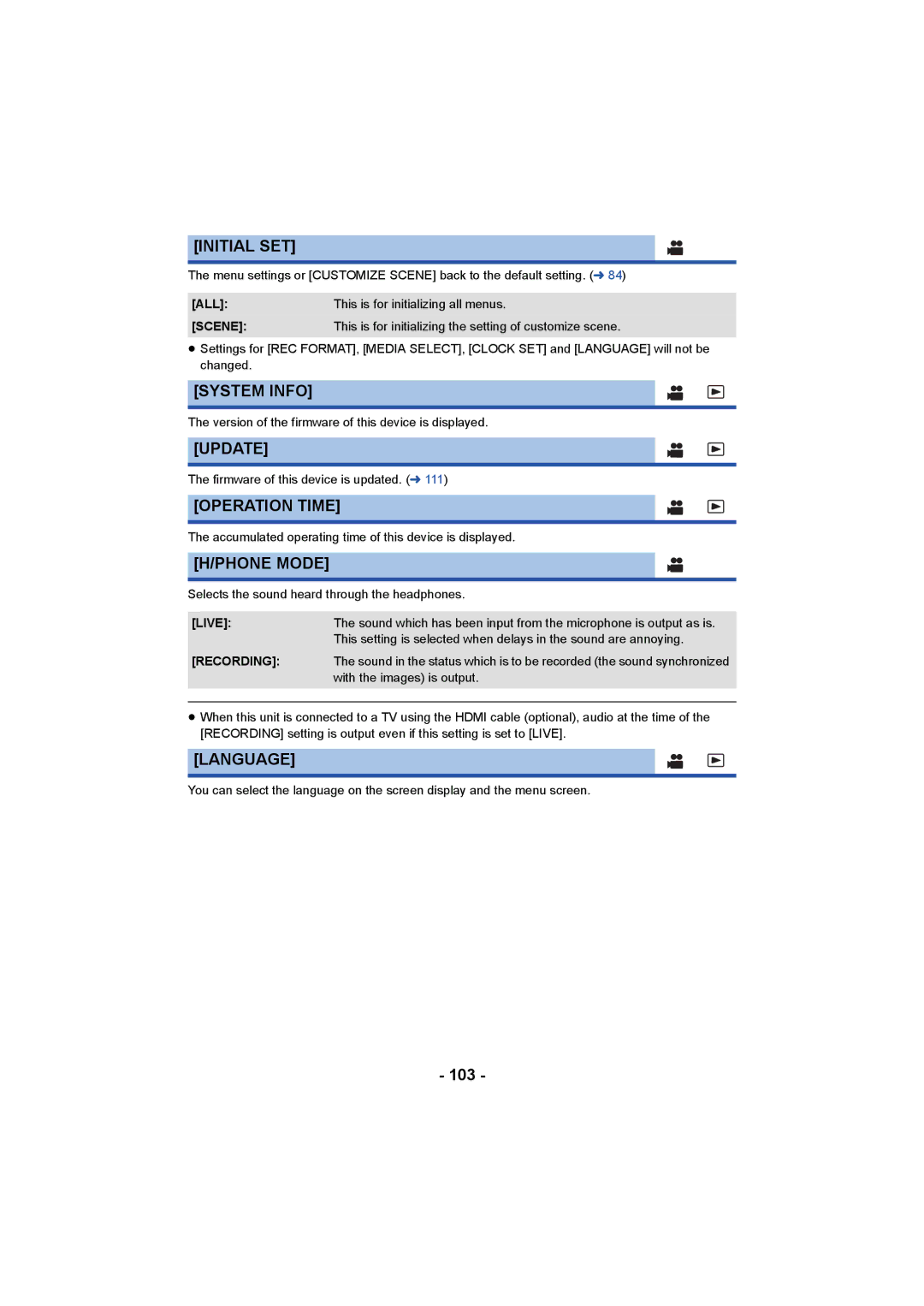[INITIAL SET]
The menu settings or [CUSTOMIZE SCENE] back to the default setting. (l 84)
[ALL]: | This is for initializing all menus. |
[SCENE]:This is for initializing the setting of customize scene.
≥Settings for [REC FORMAT], [MEDIA SELECT], [CLOCK SET] and [LANGUAGE] will not be changed.
[SYSTEM INFO]
The version of the firmware of this device is displayed.
[UPDATE]
The firmware of this device is updated. (l 111)
[OPERATION TIME]
The accumulated operating time of this device is displayed.
[H/PHONE MODE]
Selects the sound heard through the headphones.
[LIVE]: | The sound which has been input from the microphone is output as is. |
| This setting is selected when delays in the sound are annoying. |
[RECORDING]: | The sound in the status which is to be recorded (the sound synchronized |
| with the images) is output. |
|
|
≥When this unit is connected to a TV using the HDMI cable (optional), audio at the time of the [RECORDING] setting is output even if this setting is set to [LIVE].
[LANGUAGE]
You can select the language on the screen display and the menu screen.
- 103 -