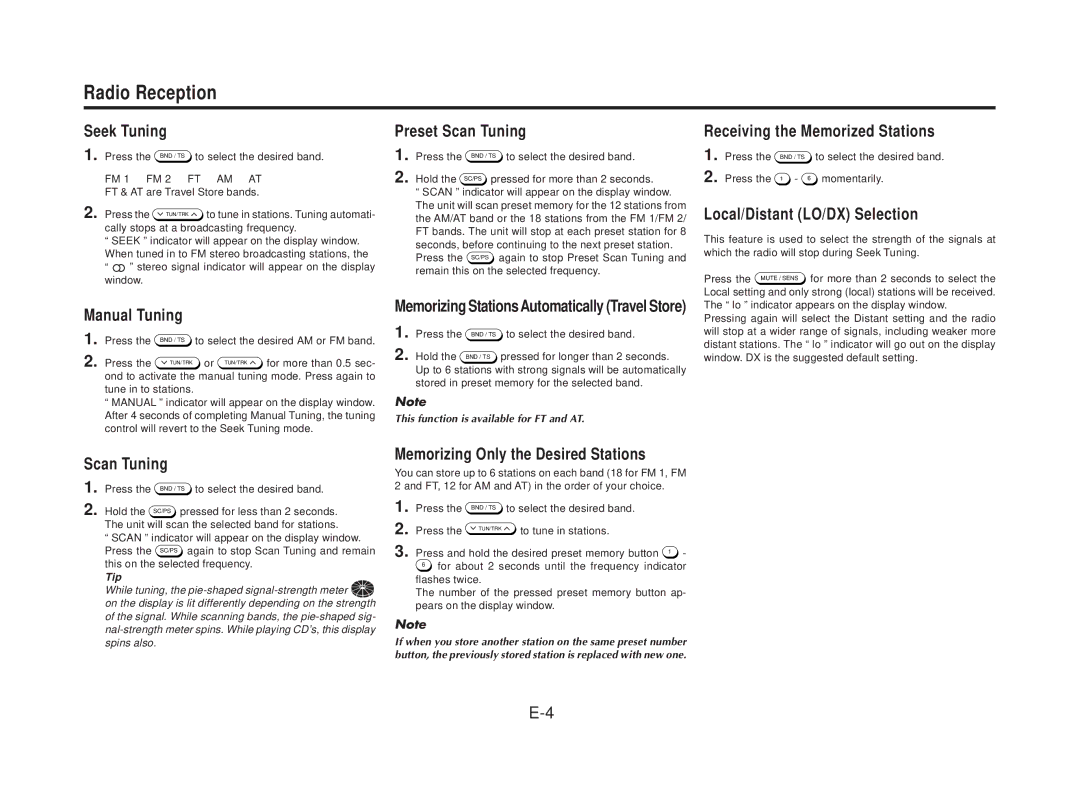BOSTON CD189, HOUSTON DM189 specifications
Blaupunkt, a name synonymous with quality audio solutions, has garnered attention with two standout models in their audio lineup: the HOUSTON DM189 and the BOSTON CD189. These devices embody modern car audio technology, offering remarkable features tailored for an enjoyable driving experience.The Blaupunkt HOUSTON DM189 is a versatile multimedia car receiver that combines contemporary design with advanced functionality. This model supports a plethora of media formats, including CD, USB, and SD card playback, while also providing Bluetooth connectivity for hands-free calling and audio streaming. The built-in FM tuner offers exceptional reception quality, with RDS functionality that enhances the listening experience by providing additional information about the radio broadcasts. The 7-color illuminated display is customizable, allowing users to match the ambiance of their vehicle’s interior.
Equipped with a powerful equalizer, the HOUSTON DM189 allows users to fine-tune audio settings according to their preferences. The device also features two preamp outputs, making it ideal for those looking to augment their sound system with external amplifiers. Moreover, the inclusion of a built-in mic streamlines phone conversations, ensuring clear audio quality while keeping the driver's hands on the wheel.
On the other hand, the Blaupunkt BOSTON CD189 is a more traditional car stereo unit, perfect for those who prioritize simplicity and ease of use. Featuring a classic CD player, this model also supports MP3 playback via USB and auxiliary input. The BOSTON CD189 is designed with a straightforward interface, ensuring that users can easily navigate through their music without distraction. Its sleek black finish and bright LCD display add a touch of elegance to any dashboard.
One of the key features of the BOSTON CD189 is its customizable sound settings, although it may not boast as many advanced equalization options as the HOUSTON model. It still allows users to adjust bass and treble levels, providing a satisfactory audio experience. With its reliable FM/AM radio tuner, drivers can enjoy their favorite stations while cruising.
Both models demonstrate Blaupunkt's commitment to quality sound and user-friendly design. With durable components, intuitive interfaces, and a variety of connectivity options, the HOUSTON DM189 and BOSTON CD189 represent excellent choices for anyone looking to upgrade their in-car audio system. Whether you seek advanced tech or a straightforward listening experience, Blaupunkt has something to offer.