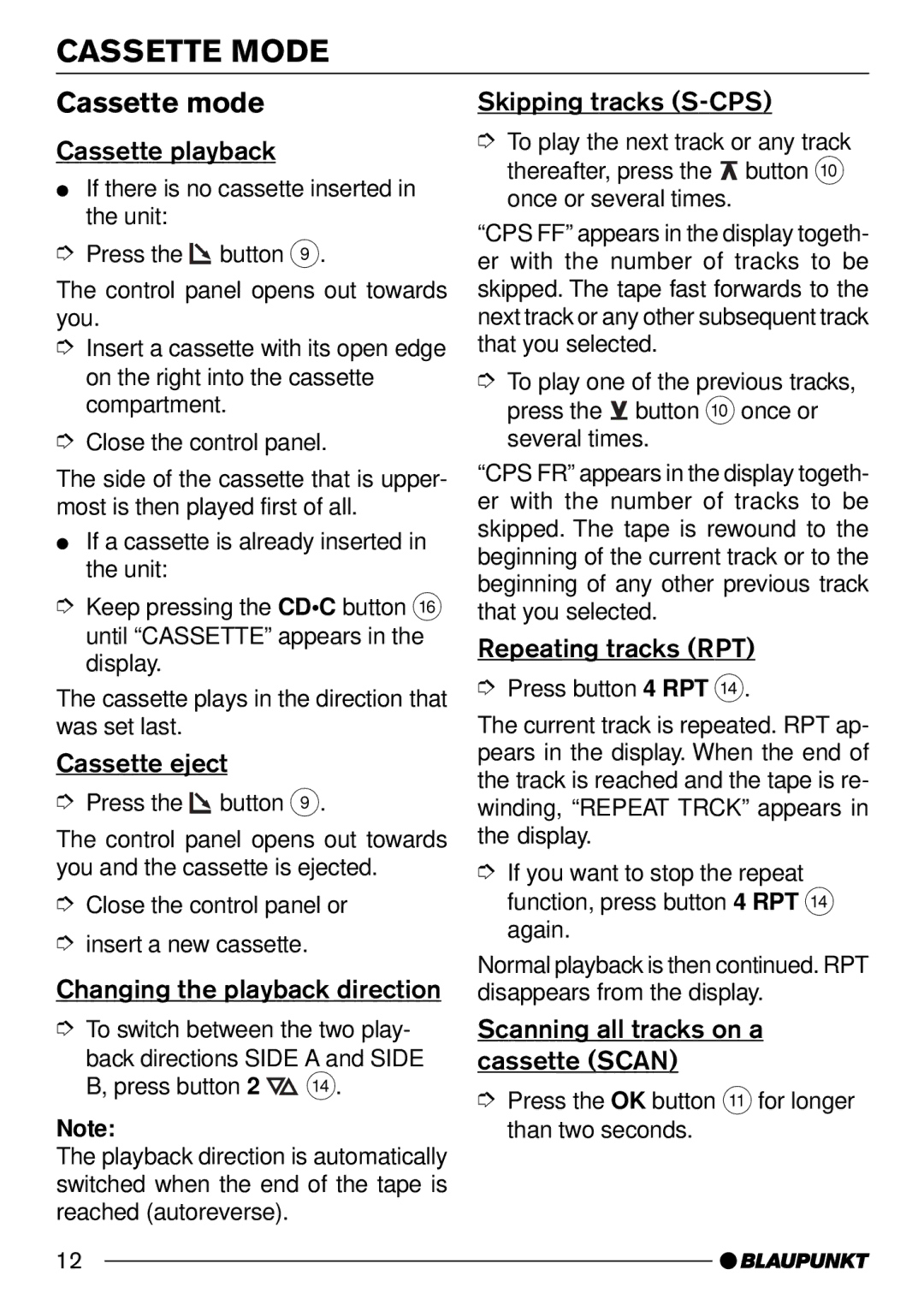CASSETTE MODE
Cassette mode
Cassette playback
●If there is no cassette inserted in the unit:
➮Press the ![]()
![]() button 9.
button 9.
The control panel opens out towards you.
➮Insert a cassette with its open edge on the right into the cassette compartment.
➮Close the control panel.
The side of the cassette that is upper- most is then played first of all.
●If a cassette is already inserted in the unit:
➮Keep pressing the CD•C button @ until “CASSETTE” appears in the display.
The cassette plays in the direction that was set last.
Cassette eject
➮Press the ![]()
![]() button 9.
button 9.
The control panel opens out towards you and the cassette is ejected.
➮Close the control panel or
➮insert a new cassette.
Changing the playback direction
➮To switch between the two play-
back directions SIDE A and SIDE B, press button 2 ![]() >.
>.
Note:
The playback direction is automatically switched when the end of the tape is reached (autoreverse).
Skipping tracks (S-CPS)
➮To play the next track or any track thereafter, press the ![]() button : once or several times.
button : once or several times.
“CPS FF” appears in the display togeth- er with the number of tracks to be skipped. The tape fast forwards to the next track or any other subsequent track that you selected.
➮To play one of the previous tracks, press the ![]() button : once or several times.
button : once or several times.
“CPS FR” appears in the display togeth- er with the number of tracks to be skipped. The tape is rewound to the beginning of the current track or to the beginning of any other previous track that you selected.
Repeating tracks (RPT)
➮Press button 4 RPT >.
The current track is repeated. RPT ap- pears in the display. When the end of the track is reached and the tape is re- winding, “REPEAT TRCK” appears in the display.
➮If you want to stop the repeat function, press button 4 RPT > again.
Normal playback is then continued. RPT disappears from the display.
Scanning all tracks on a cassette (SCAN)
➮Press the OK button ; for longer than two seconds.
12