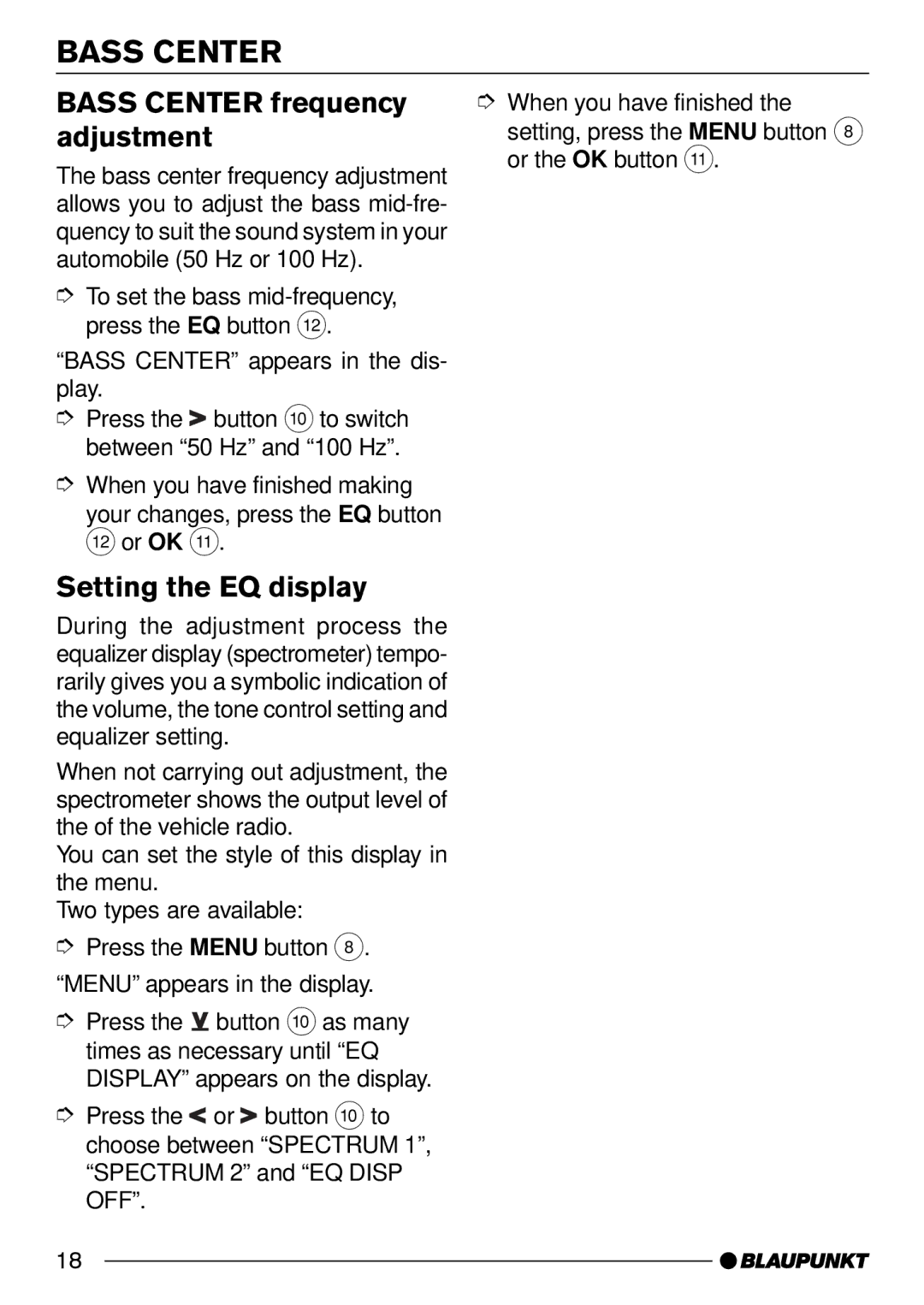BASS CENTER
BASS CENTER frequency adjustment
The bass center frequency adjustment allows you to adjust the bass
➮To set the bass
“BASS CENTER” appears in the dis- play.
➮Press the ![]() button : to switch between “50 Hz” and “100 Hz”.
button : to switch between “50 Hz” and “100 Hz”.
➮When you have finished making
your changes, press the EQ button < or OK ;.
Setting the EQ display
During the adjustment process the equalizer display (spectrometer) tempo- rarily gives you a symbolic indication of the volume, the tone control setting and equalizer setting.
When not carrying out adjustment, the spectrometer shows the output level of the of the vehicle radio.
You can set the style of this display in the menu.
Two types are available:
➮Press the MENU button 8. “MENU” appears in the display.
➮Press the ![]() button : as many times as necessary until “EQ DISPLAY” appears on the display.
button : as many times as necessary until “EQ DISPLAY” appears on the display.
➮Press the![]() or
or ![]() button : to choose between “SPECTRUM 1”, “SPECTRUM 2” and “EQ DISP OFF”.
button : to choose between “SPECTRUM 1”, “SPECTRUM 2” and “EQ DISP OFF”.
➮When you have finished the setting, press the MENU button 8 or the OK button ;.
18