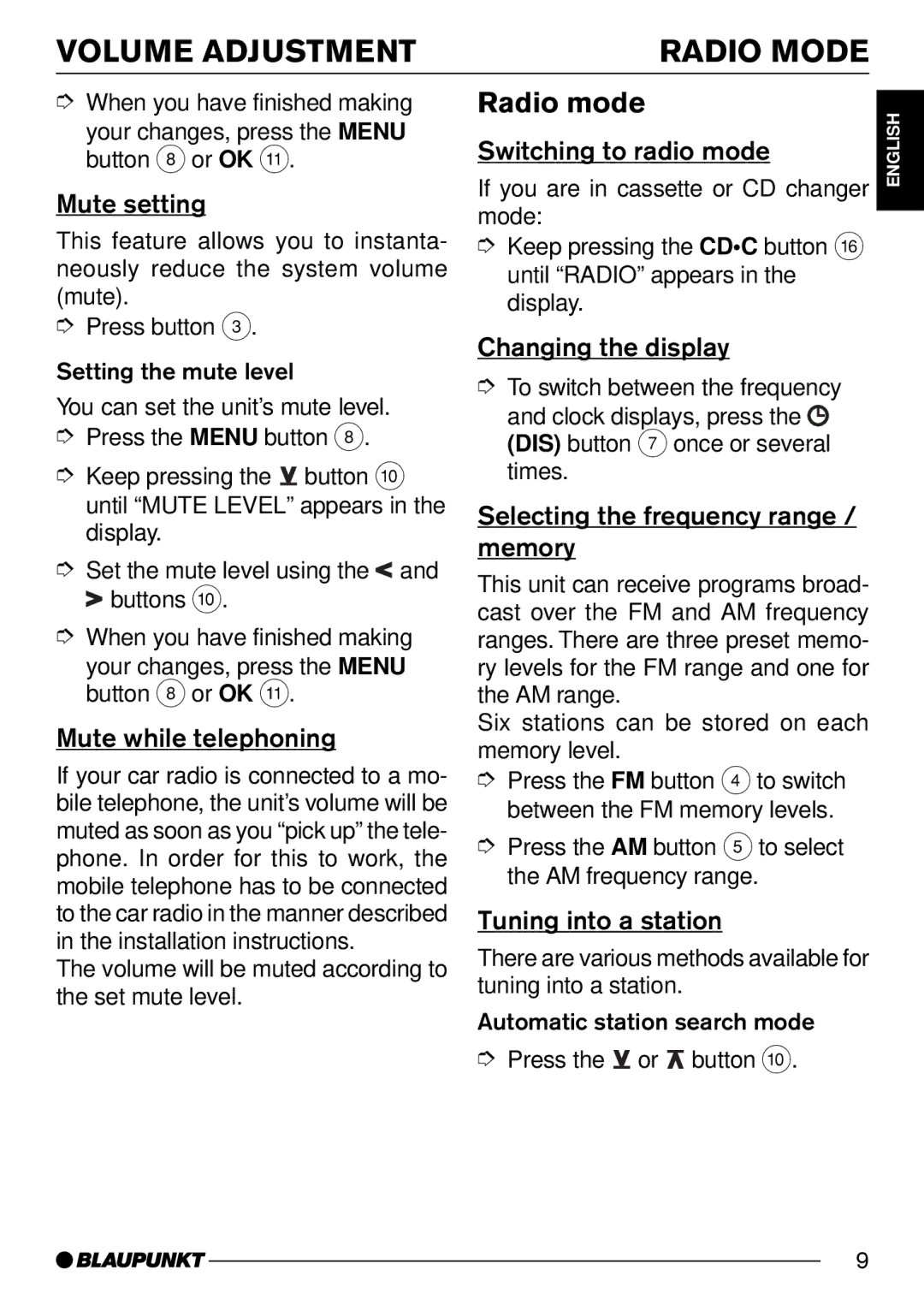VOLUME ADJUSTMENT | RADIO MODE |
➮When you have finished making
your changes, press the MENU button 8 or OK ;.
Mute setting
This feature allows you to instanta- neously reduce the system volume (mute).
➮Press button 3.
Setting the mute level
You can set the unit’s mute level.
➮Press the MENU button 8.
➮Keep pressing the ![]() button :
button :
until “MUTE LEVEL” appears in the display.
➮Set the mute level using the![]() and
and ![]() buttons :.
buttons :.
➮When you have finished making
your changes, press the MENU button 8 or OK ;.
Mute while telephoning
If your car radio is connected to a mo- bile telephone, the unit’s volume will be muted as soon as you “pick up” the tele- phone. In order for this to work, the mobile telephone has to be connected to the car radio in the manner described in the installation instructions.
The volume will be muted according to the set mute level.
Radio mode
Switching to radio mode
If you are in cassette or CD changer mode:
➮Keep pressing the CD•C button @ until “RADIO” appears in the display.
Changing the display
➮To switch between the frequency
and clock displays, press the ![]() (DIS) button 7 once or several times.
(DIS) button 7 once or several times.
Selecting the frequency range / memory
This unit can receive programs broad- cast over the FM and AM frequency ranges. There are three preset memo- ry levels for the FM range and one for the AM range.
Six stations can be stored on each memory level.
➮Press the FM button 4 to switch between the FM memory levels.
➮Press the AM button 5to select the AM frequency range.
Tuning into a station
There are various methods available for tuning into a station.
Automatic station search mode
➮Press the ![]() or
or ![]() button :.
button :.
ENGLISH
ESPAÑOL PORTUGUÊS
9