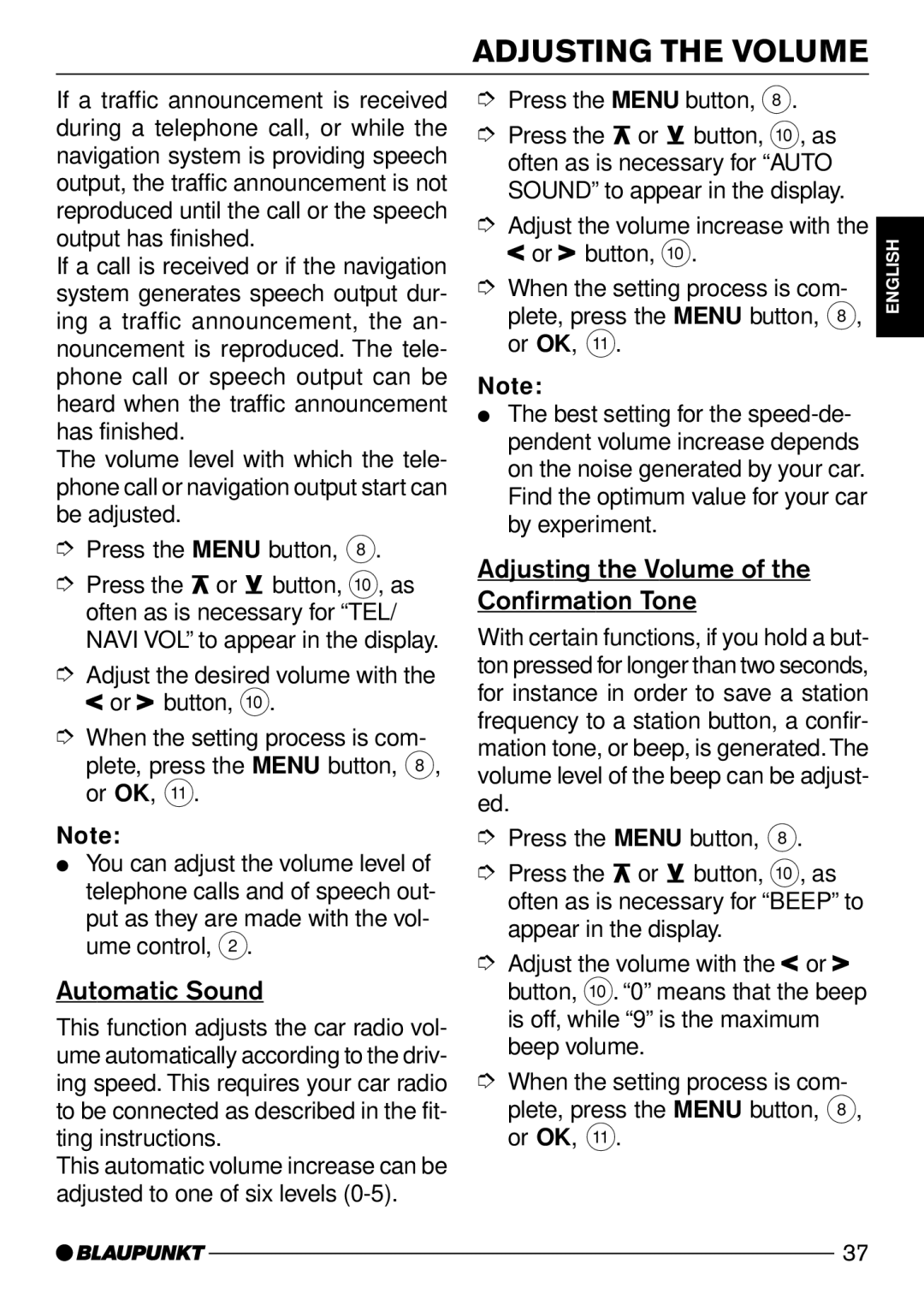C51 specifications
The Blaupunkt C51 is a cutting-edge audio system that stands out for its remarkable blend of technology, design, and performance. Known for delivering high-quality sound, the C51 is perfect for audiophiles and casual listeners alike, making it an excellent addition to any vehicle or home setting.One of the main features of the Blaupunkt C51 is its impressive sound output. Equipped with a powerful built-in amplifier, this audio system produces crisp highs and deep lows, ensuring an immersive listening experience. The 51 model boasts a frequency response that covers a wide range, allowing users to enjoy all music genres with exceptional clarity and detail.
The Blaupunkt C51 also incorporates advanced Bluetooth technology, enabling seamless wireless connectivity. This feature allows users to stream music from their smartphones, tablets, or other Bluetooth-enabled devices effortlessly. The user-friendly interface ensures quick pairing and hassle-free operation, making it convenient for users on the go.
In terms of design, the C51 exhibits a sleek and modern aesthetic that complements any interior. The compact size means it can be easily installed in various locations without taking up too much space. The high-quality materials used in its construction ensure durability, while the elegant finish adds a touch of sophistication.
Another significant characteristic of the Blaupunkt C51 is its compatibility with various audio formats. Whether you enjoy playing music from CDs, USB drives, or digital streams, this system has you covered. It supports MP3, WMA, and various other formats, providing versatility for all your audio needs.
Furthermore, the integration of advanced equalization settings allows users to customize their audio output according to their preferences. This feature empowers listeners to fine-tune bass, treble, and midrange frequencies to create the perfect sound profile for their music.
In summary, the Blaupunkt C51 is a remarkable audio system that combines high-quality sound, versatility, and modern design. With features such as Bluetooth connectivity, multiple audio format support, and customizable sound settings, it caters to the needs of every music lover. Whether you're looking to upgrade your car audio or enhance your home sound experience, the C51 is an excellent choice that promises to deliver satisfaction and enjoyment.