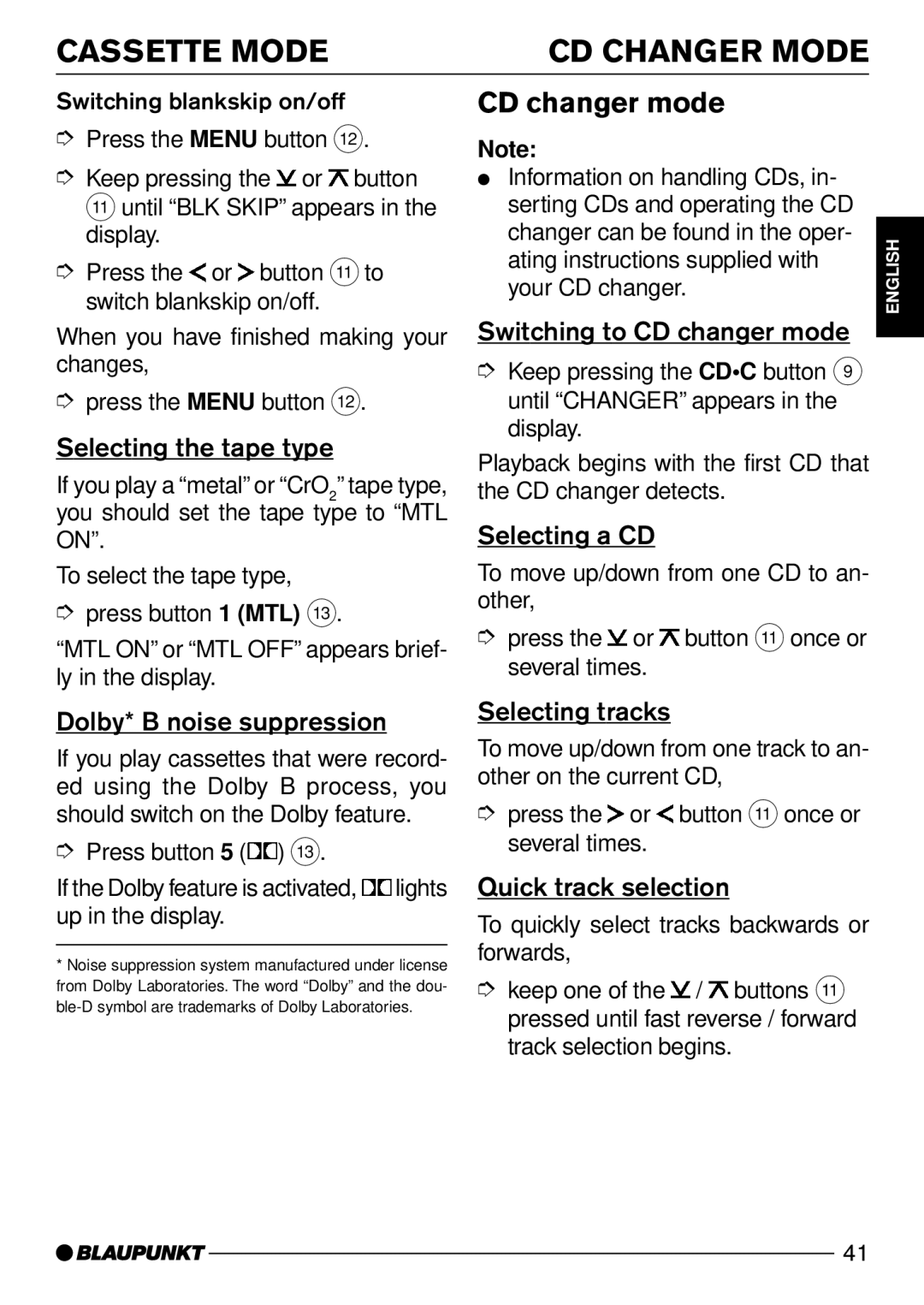CASSETTE MODE | CD CHANGER MODE |
Switching blankskip on/off
➮Press the MENU button <.
➮Keep pressing the ![]() or
or ![]() button ;until “BLK SKIP” appears in the display.
button ;until “BLK SKIP” appears in the display.
➮Press the ![]() or
or ![]() button ;to switch blankskip on/off.
button ;to switch blankskip on/off.
When you have finished making your changes,
➮press the MENU button <.
Selecting the tape type
If you play a “metal” or “CrO2” tape type, you should set the tape type to “MTL ON”.
To select the tape type,
➮press button 1 (MTL) =.
“MTL ON” or “MTL OFF” appears brief- ly in the display.
CD changer mode
Note:
●Information on handling CDs, in- serting CDs and operating the CD changer can be found in the oper- ating instructions supplied with your CD changer.
Switching to CD changer mode
➮Keep pressing the CD•C button 9 until “CHANGER” appears in the display.
Playback begins with the first CD that the CD changer detects.
Selecting a CD
To move up/down from one CD to an- other,
➮press the ![]() or
or ![]() button ; once or several times.
button ; once or several times.
ENGLISH
Dolby* B noise suppression
If you play cassettes that were record- ed using the Dolby B process, you should switch on the Dolby feature.
➮Press button 5 (![]() ) =.
) =.
If the Dolby feature is activated, ![]() lights up in the display.
lights up in the display.
*Noise suppression system manufactured under license from Dolby Laboratories. The word “Dolby” and the dou-
Selecting tracks
To move up/down from one track to an- other on the current CD,
➮press the ![]() or
or ![]() button ;once or several times.
button ;once or several times.
Quick track selection
To quickly select tracks backwards or forwards,
➮keep one of the ![]() /
/ ![]() buttons ; pressed until fast reverse / forward track selection begins.
buttons ; pressed until fast reverse / forward track selection begins.
41