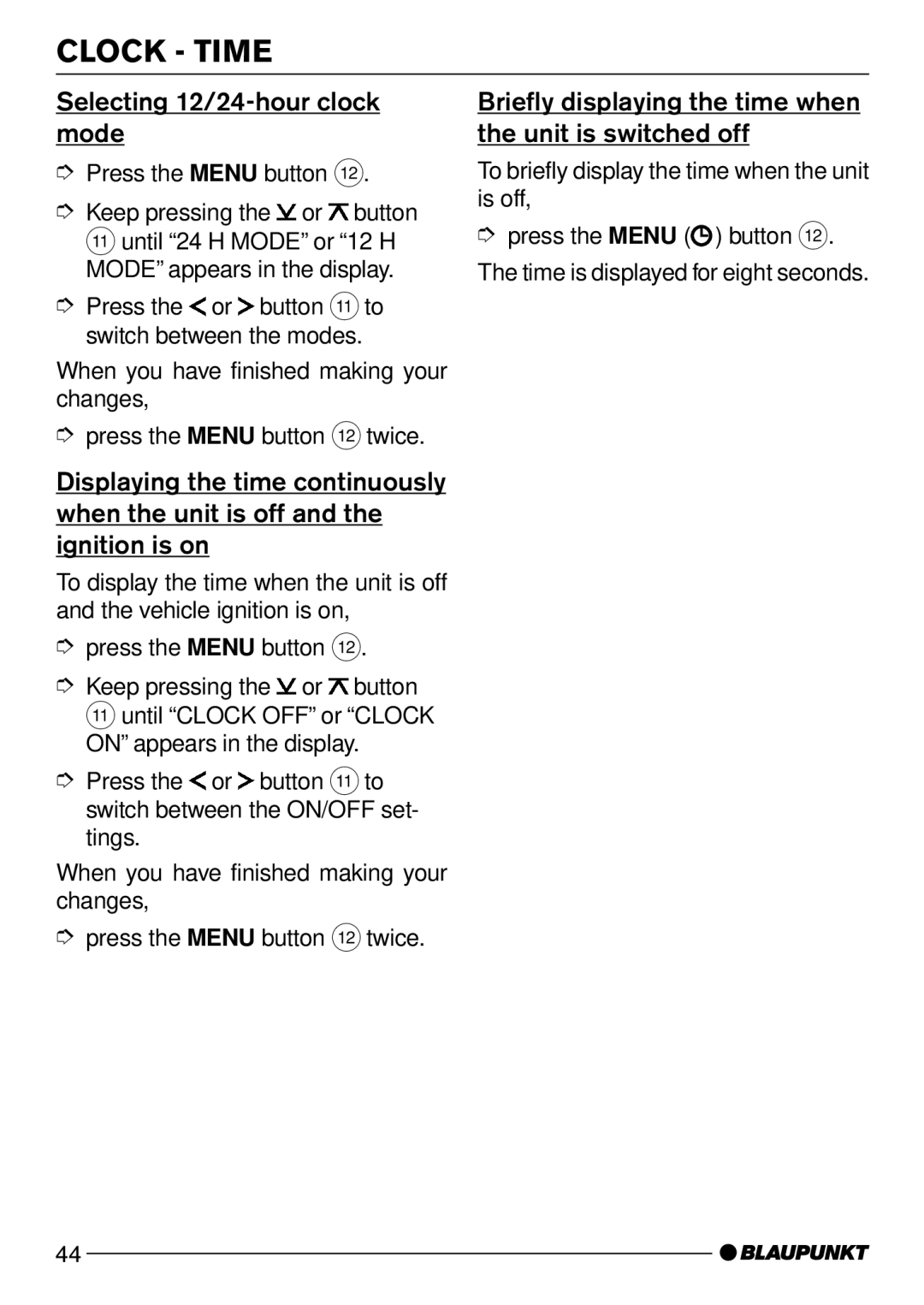CLOCK - TIME
Selecting 12/24-hour clock mode
➮Press the MENU button <.
➮Keep pressing the ![]() or
or ![]() button ;until “24 H MODE” or “12 H MODE” appears in the display.
button ;until “24 H MODE” or “12 H MODE” appears in the display.
➮Press the ![]() or
or ![]() button ;to switch between the modes.
button ;to switch between the modes.
When you have finished making your changes,
➮press the MENU button <twice.
Displaying the time continuously when the unit is off and the ignition is on
To display the time when the unit is off and the vehicle ignition is on,
➮press the MENU button <.
➮Keep pressing the ![]() or
or ![]() button ;until “CLOCK OFF” or “CLOCK ON” appears in the display.
button ;until “CLOCK OFF” or “CLOCK ON” appears in the display.
➮Press the ![]() or
or ![]() button ;to switch between the ON/OFF set- tings.
button ;to switch between the ON/OFF set- tings.
When you have finished making your changes,
➮press the MENU button <twice.
Briefly displaying the time when the unit is switched off
To briefly display the time when the unit is off,
➮press the MENU (![]() ) button <. The time is displayed for eight seconds.
) button <. The time is displayed for eight seconds.
44