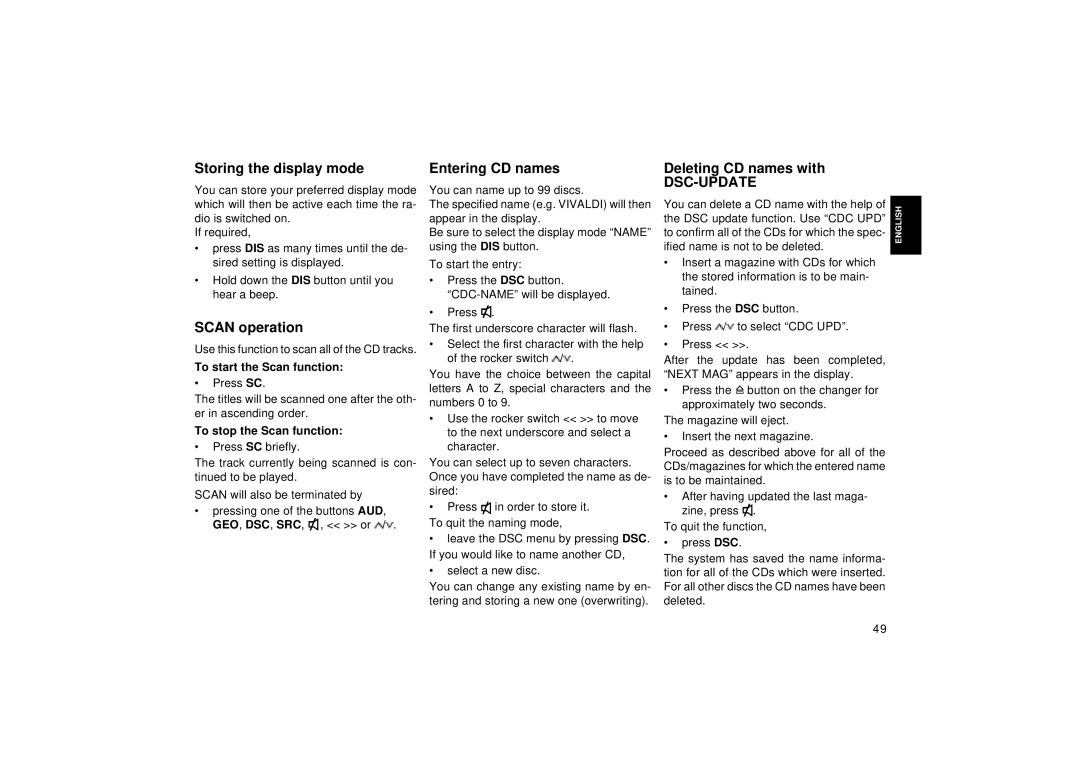Car CD Changer specifications
Blaupunkt has long been recognized as a leader in automotive audio technology, and their Car CD Changer stands as an exemplary product that enhances in-car entertainment. Designed with a focus on quality, durability, and user-friendly operation, the Blaupunkt Car CD Changer delivers an unmatched audio experience for car enthusiasts and casual listeners alike.One of the standout features of the Blaupunkt Car CD Changer is its ability to store multiple CDs, often up to six, allowing users to enjoy a wide selection of music without the need for constantly swapping discs. This feature is particularly beneficial for long road trips, where having a diverse range of music can greatly enhance the driving experience. The unit is typically compact and can be installed discreetly, ensuring that it does not take up valuable space within the vehicle.
The CD Changer is designed with advanced technologies that ensure high-quality sound reproduction. Many models utilize digital signal processing (DSP) to enhance audio clarity and richness, providing a crisp and vibrant listening experience. Additionally, the changer often incorporates error correction technologies that minimize skipping and improve playback stability, even on bumpy roads.
User convenience is a critical aspect of the Blaupunkt Car CD Changer. Most models include a wireless remote control, allowing drivers to change tracks or adjust volume without taking their eyes off the road. Some changers also feature integration capabilities with a vehicle's existing radio or multimedia system, ensuring seamless operation and easy access to all audio sources.
Another noteworthy characteristic of the Blaupunkt Car CD Changer is its compatibility with various audio formats. While primarily designed for standard CDs, many changers also support CD-R and CD-RW formats, providing further versatility for users who wish to create custom music compilations.
The build quality of Blaupunkt products is another reason for their popularity. The Car CD Changer is constructed with high-quality materials that are both durable and designed to withstand the rigors of automotive use. From temperature fluctuations to vibrations, the unit is engineered for longevity.
In summary, the Blaupunkt Car CD Changer combines functionality, advanced technology, and superior audio quality to enhance the in-car audio experience. Its multi-CD storage, ease of use, and compatibility with various formats make it a desirable option for anyone looking to upgrade their vehicle's sound system. With Blaupunkt's legacy of audio excellence, users can trust that they are investing in a product that delivers consistent performance and enjoyment on every journey.