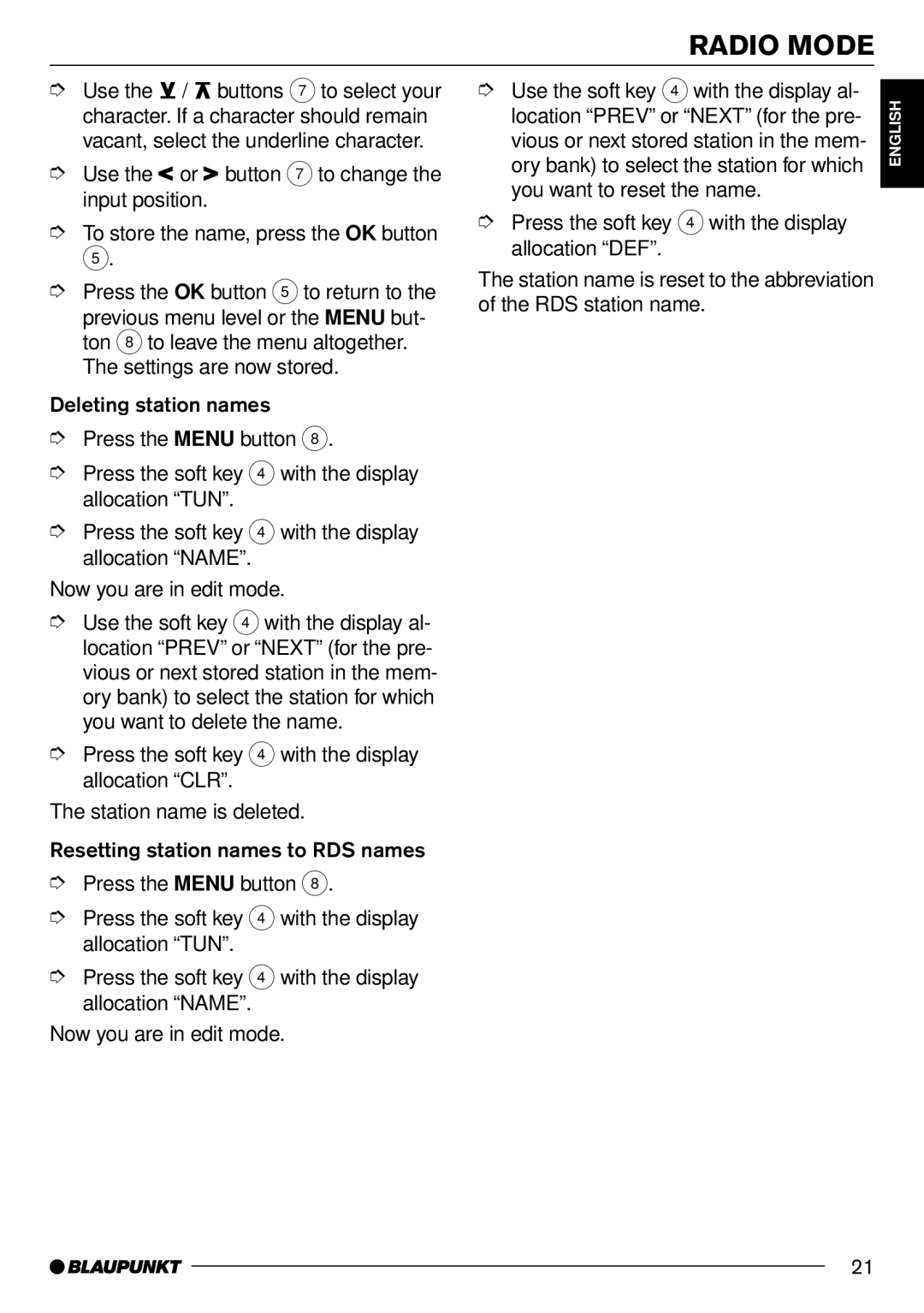RADIO MODE
➮Use the ![]() /
/ ![]() buttons 7to select your character. If a character should remain vacant, select the underline character.
buttons 7to select your character. If a character should remain vacant, select the underline character.
➮Use the![]() or
or ![]() button 7to change the input position.
button 7to change the input position.
➮To store the name, press the OK button
5.
➮Press the OK button 5to return to the
previous menu level or the MENU but- ton 8to leave the menu altogether. The settings are now stored.
Deleting station names
➮Press the MENU button 8.
➮Press the soft key 4 with the display allocation “TUN”.
➮Press the soft key 4 with the display allocation “NAME”.
Now you are in edit mode.
➮Use the soft key 4with the display al- location “PREV” or “NEXT” (for the pre- vious or next stored station in the mem- ory bank) to select the station for which you want to delete the name.
➮Press the soft key 4 with the display allocation “CLR”.
The station name is deleted.
Resetting station names to RDS names
➮Press the MENU button 8.
➮Press the soft key 4 with the display allocation “TUN”.
➮Press the soft key 4 with the display allocation “NAME”.
Now you are in edit mode.
➮Use the soft key 4with the display al- location “PREV” or “NEXT” (for the pre- vious or next stored station in the mem- ory bank) to select the station for which you want to reset the name.
➮Press the soft key 4 with the display allocation “DEF”.
The station name is reset to the abbreviation of the RDS station name.
ENGLISH
21