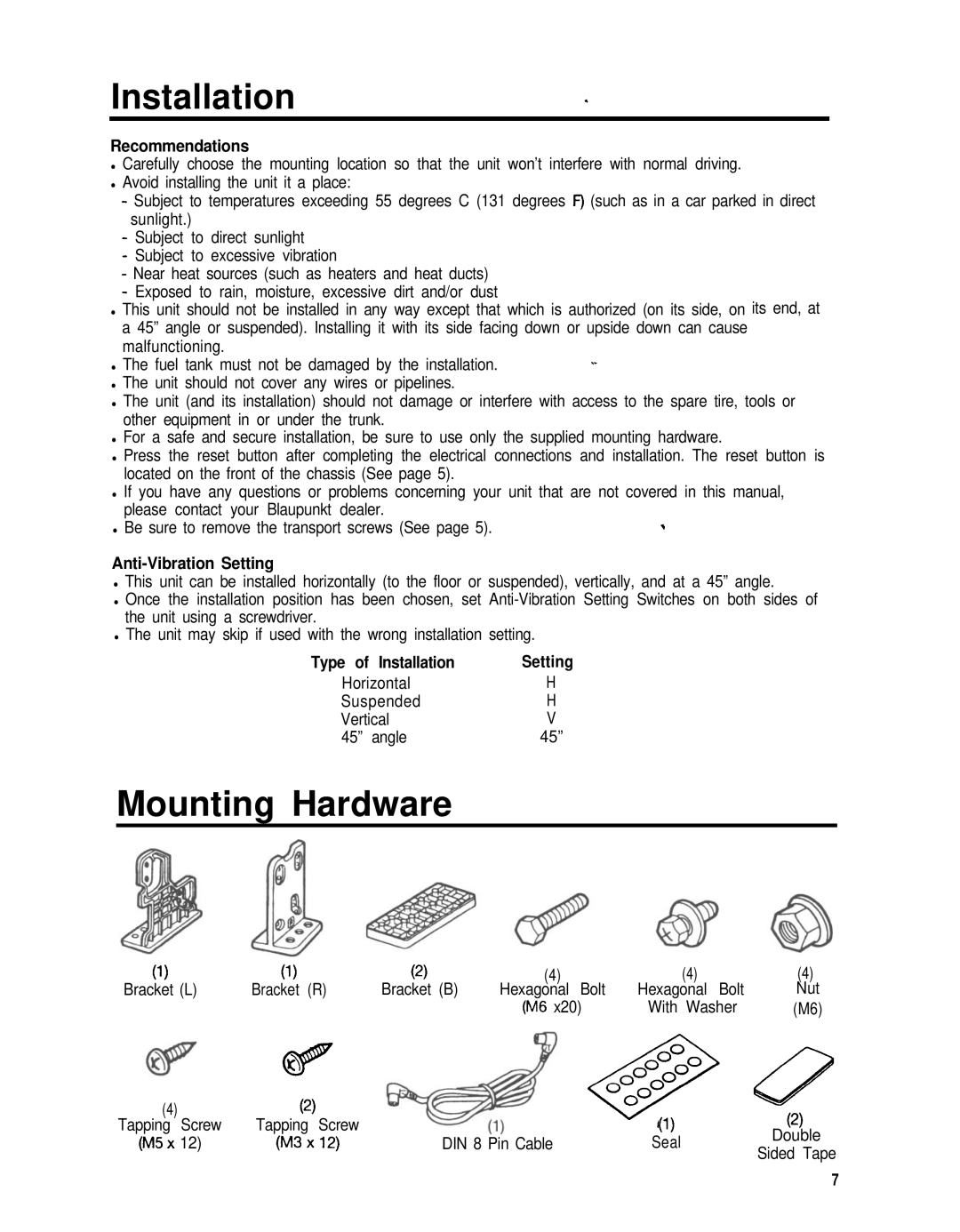Installation.
Recommendations
•Carefully choose the mounting location so that the unit won’t interfere with normal driving.
•Avoid installing the unit it a place:
-Subject to temperatures exceeding 55 degrees C (131 degrees F) (such as in a car parked in direct sunlight.)
-Subject to direct sunlight
-Subject to excessive vibration
-Near heat sources (such as heaters and heat ducts)
-Exposed to rain, moisture, excessive dirt and/or dust
•This unit should not be installed in any way except that which is authorized (on its side, on its end, at a 45” angle or suspended). Installing it with its side facing down or upside down can cause
malfunctioning. | 1- | |
• The fuel tank must not be damaged by the installation. | ||
|
•The unit should not cover any wires or pipelines.
•The unit (and its installation) should not damage or interfere with access to the spare tire, tools or other equipment in or under the trunk.
•For a safe and secure installation, be sure to use only the supplied mounting hardware.
•Press the reset button after completing the electrical connections and installation. The reset button is located on the front of the chassis (See page 5).
•If you have any questions or problems concerning your unit that are not covered in this manual, please contact your Blaupunkt dealer.
• Be sure to remove the transport screws (See page 5). | * |
Anti-Vibration Setting
•This unit can be installed horizontally (to the floor or suspended), vertically, and at a 45” angle.
•Once the installation position has been chosen, set
•The unit may skip if used with the wrong installation setting.
Type of Installation | Setting |
Horizontal | H |
Suspended | H |
Vertical | V |
45” angle | 45” |
Mounting Hardware
(1) | (1) | (2) | (4) | (4) | (4) |
Bracket (L) | Bracket (R) | Bracket (B) | Hexagonal Bolt | Hexagonal Bolt | Nut |
|
|
| (M6 x20) | With Washer | (M6) |
vti
| (2) |
| @q | ||
(4) |
|
|
| ||
Tapping Screw | Tapping Screw |
| (1) | Double | |
(M5x 12) | (M3x12) | DIN 8 Pin Cable | Seal | ||
Sided Tape | |||||
|
|
|
| ||
7