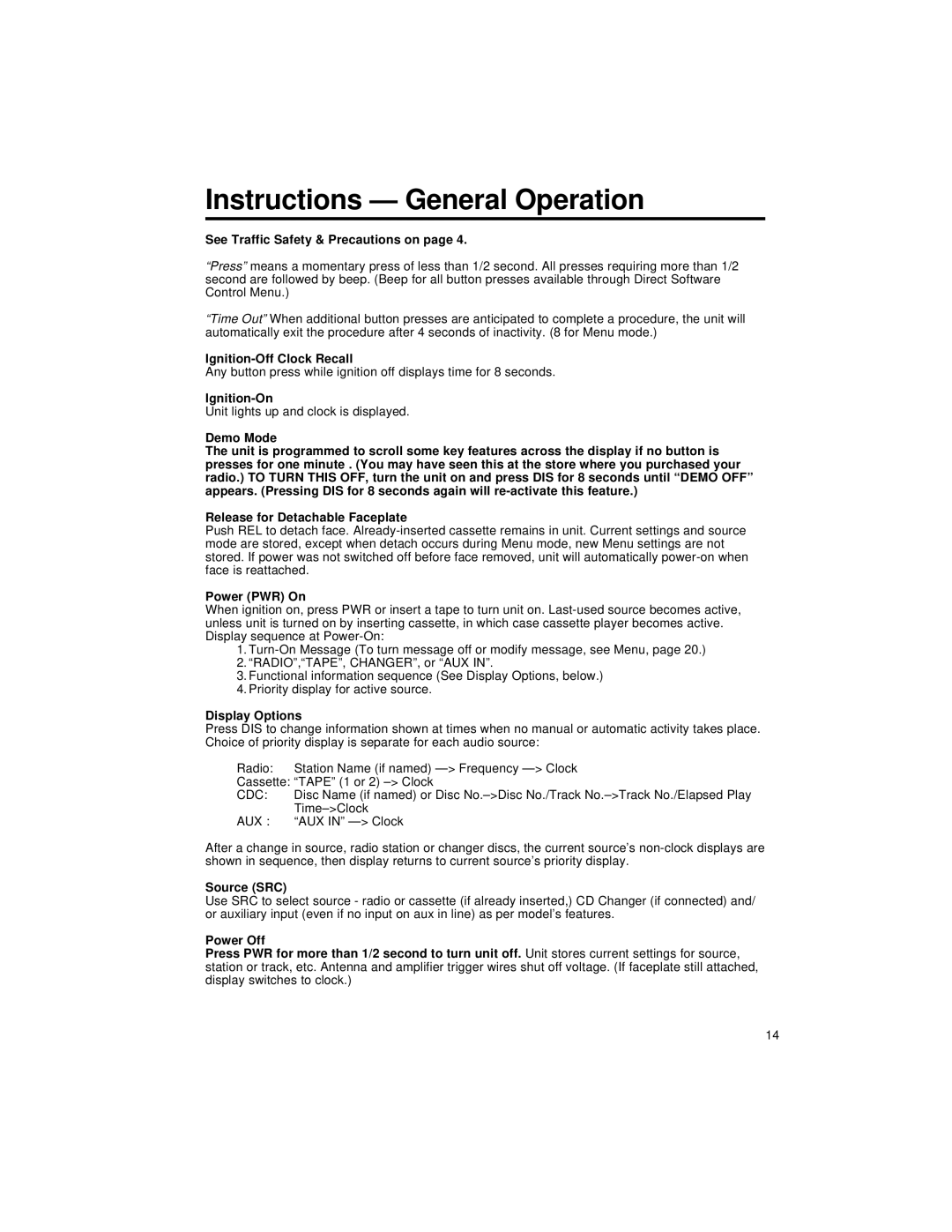Instructions — General Operation
See Traffic Safety & Precautions on page 4.
“Press” means a momentary press of less than 1/2 second. All presses requiring more than 1/2 second are followed by beep. (Beep for all button presses available through Direct Software Control Menu.)
“Time Out” When additional button presses are anticipated to complete a procedure, the unit will automatically exit the procedure after 4 seconds of inactivity. (8 for Menu mode.)
Any button press while ignition off displays time for 8 seconds.
Unit lights up and clock is displayed.
Demo Mode
The unit is programmed to scroll some key features across the display if no button is presses for one minute . (You may have seen this at the store where you purchased your radio.) TO TURN THIS OFF, turn the unit on and press DIS for 8 seconds until “DEMO OFF” appears. (Pressing DIS for 8 seconds again will
Release for Detachable Faceplate
Push REL to detach face.
Power (PWR) On
When ignition on, press PWR or insert a tape to turn unit on.
1.
2.“RADIO”,“TAPE”, CHANGER”, or “AUX IN”.
3.Functional information sequence (See Display Options, below.)
4.Priority display for active source.
Display Options
Press DIS to change information shown at times when no manual or automatic activity takes place. Choice of priority display is separate for each audio source:
Radio: Station Name (if named)
Cassette: “TAPE” (1 or 2)
CDC: Disc Name (if named) or Disc
AUX : “AUX IN”
After a change in source, radio station or changer discs, the current source’s
Source (SRC)
Use SRC to select source - radio or cassette (if already inserted,) CD Changer (if connected) and/ or auxiliary input (even if no input on aux in line) as per model’s features.
Power Off
Press PWR for more than 1/2 second to turn unit off. Unit stores current settings for source, station or track, etc. Antenna and amplifier trigger wires shut off voltage. (If faceplate still attached, display switches to clock.)
14