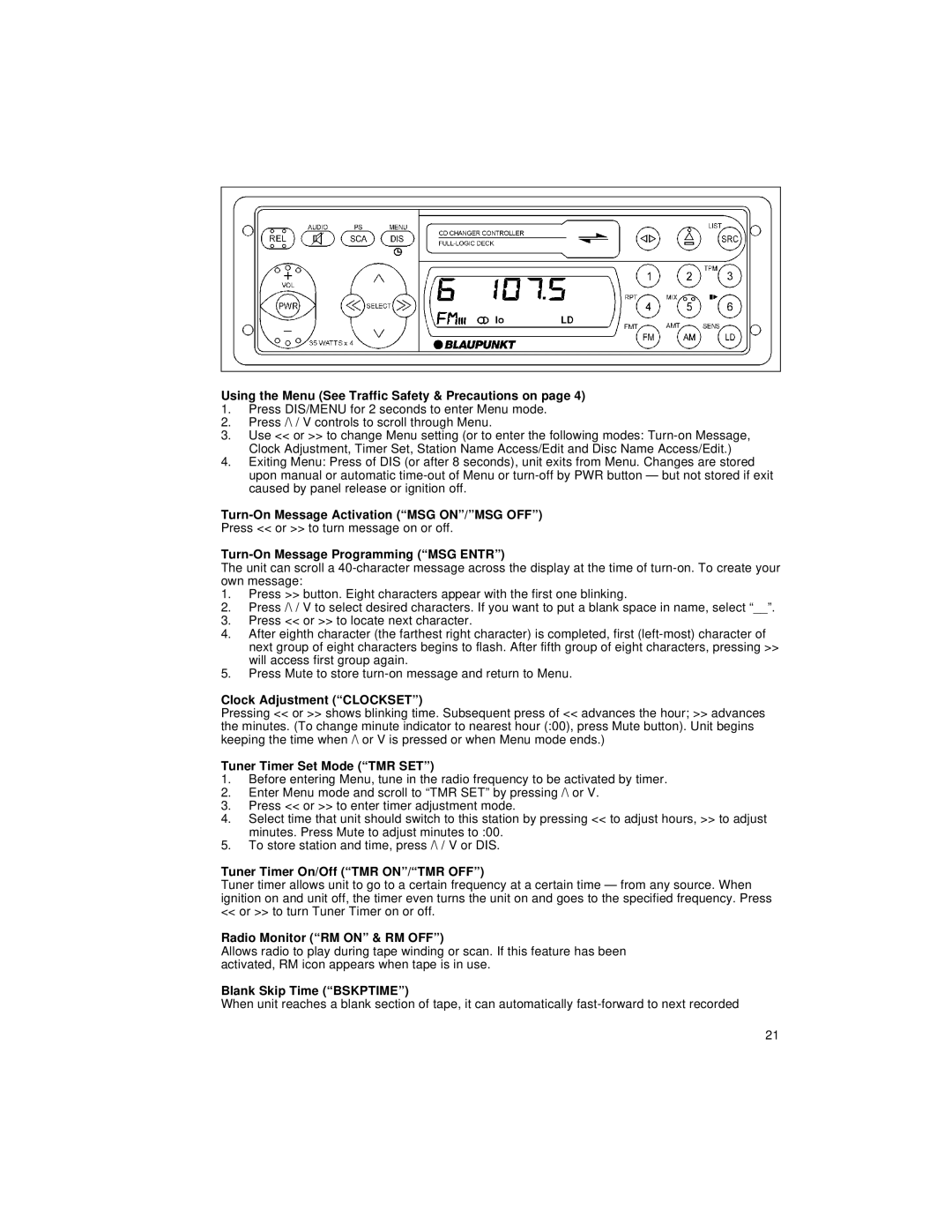Using the Menu (See Traffic Safety & Precautions on page 4)
1.Press DIS/MENU for 2 seconds to enter Menu mode.
2.Press /\ / V controls to scroll through Menu.
3.Use << or >> to change Menu setting (or to enter the following modes:
4.Exiting Menu: Press of DIS (or after 8 seconds), unit exits from Menu. Changes are stored upon manual or automatic
Turn-On Message Activation (“MSG ON”/”MSG OFF”)
Press << or >> to turn message on or off.
Turn-On Message Programming (“MSG ENTR”)
The unit can scroll a
1.Press >> button. Eight characters appear with the first one blinking.
2.Press /\ / V to select desired characters. If you want to put a blank space in name, select “__”.
3.Press << or >> to locate next character.
4.After eighth character (the farthest right character) is completed, first
5.Press Mute to store
Clock Adjustment (“CLOCKSET”)
Pressing << or >> shows blinking time. Subsequent press of << advances the hour; >> advances the minutes. (To change minute indicator to nearest hour (:00), press Mute button). Unit begins keeping the time when /\ or V is pressed or when Menu mode ends.)
Tuner Timer Set Mode (“TMR SET”)
1.Before entering Menu, tune in the radio frequency to be activated by timer.
2.Enter Menu mode and scroll to “TMR SET” by pressing /\ or V.
3.Press << or >> to enter timer adjustment mode.
4.Select time that unit should switch to this station by pressing << to adjust hours, >> to adjust minutes. Press Mute to adjust minutes to :00.
5.To store station and time, press /\ / V or DIS.
Tuner Timer On/Off (“TMR ON”/“TMR OFF”)
Tuner timer allows unit to go to a certain frequency at a certain time — from any source. When ignition on and unit off, the timer even turns the unit on and goes to the specified frequency. Press << or >> to turn Tuner Timer on or off.
Radio Monitor (“RM ON” & RM OFF”)
Allows radio to play during tape winding or scan. If this feature has been activated, RM icon appears when tape is in use.
Blank Skip Time (“BSKPTIME”)
When unit reaches a blank section of tape, it can automatically
21