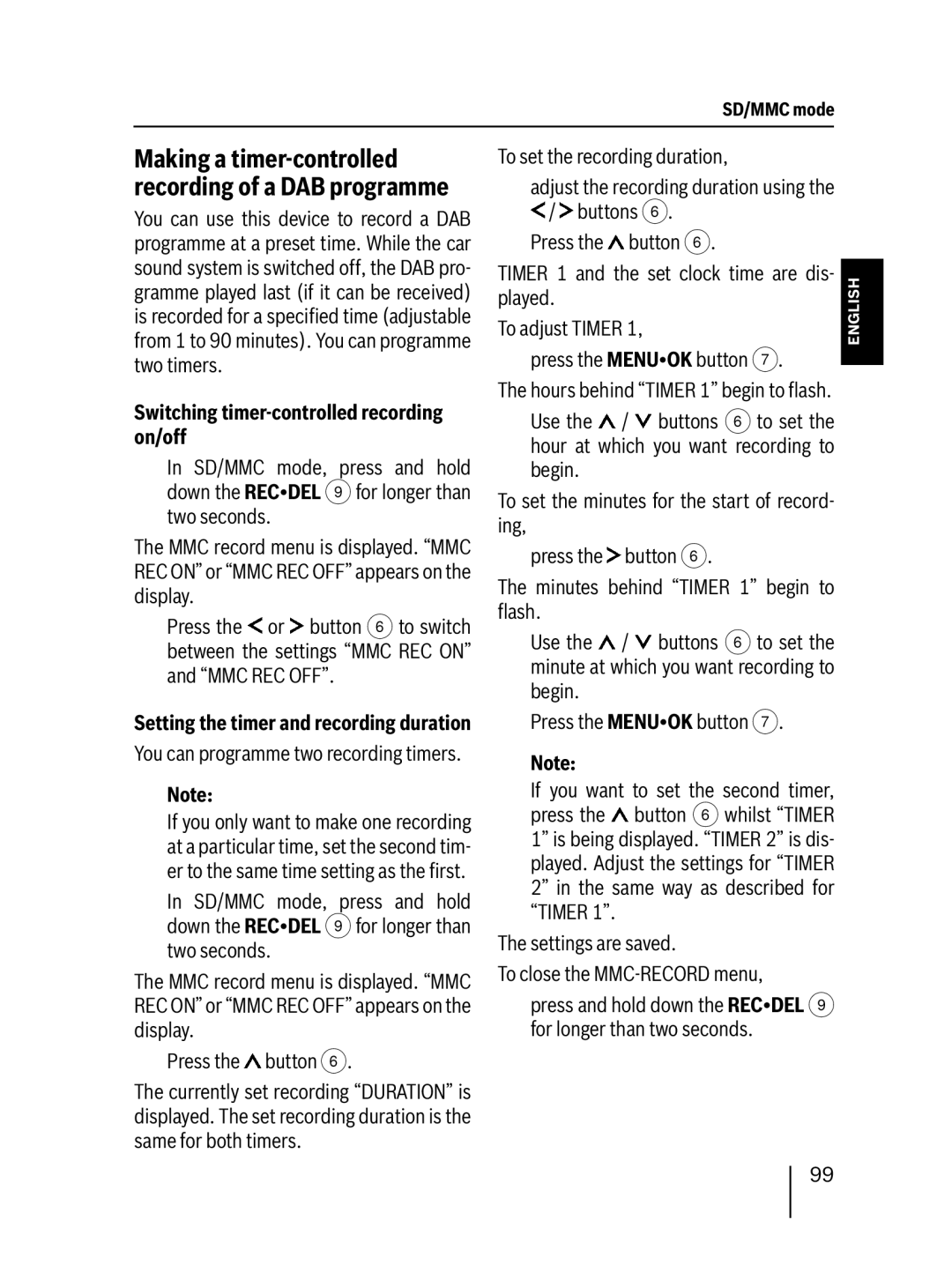DAB47 specifications
The Blaupunkt DAB47 is a state-of-the-art digital audio broadcasting receiver that brings a plethora of features and modern technologies directly into your vehicle. Renowned for its user-friendly interface and superb sound quality, the DAB47 is an emblem of Blaupunkt's commitment to enhancing the auditory experience on the road.At the heart of the DAB47 lies its advanced DAB+ technology, which allows users to enjoy a wider array of radio stations in crystal-clear quality. This innovative feature ensures that listeners are not only exposed to local channels but also have access to numerous international stations that broadcast via digital signals. The DAB+ format is designed to minimize interference and provides an uninterrupted listening experience, allowing music lovers to immerse themselves in their favorite genres without the annoyance of static or signal loss.
One of the standout features of the Blaupunkt DAB47 is its easy-to-navigate user interface, which is complemented by a bright LCD display providing clear visual feedback. Users can effortlessly browse through available stations, and the intuitive controls allow for seamless operation, whether you're tuning in while parked or on the move.
In addition to its DAB+ capabilities, the Blaupunkt DAB47 is equipped with FM and AM functionalities, broadening the listening options for a diverse audience. The built-in RDS (Radio Data System) feature enhances the FM listening experience by providing additional information about the station, including the current song playing, artist details, and even traffic updates, ensuring drivers stay informed while on the road.
Connectivity is another key aspect of the DAB47, featuring USB and AUX inputs for convenience in playing music from external devices. Whether you prefer listening to your personalized playlists or streaming music from your smartphone, the DAB47 effortlessly accommodates different formats.
The Blaupunkt DAB47 is also built with robust audio technologies that enhance sound quality. Its integrated amplifier drives exceptional sound performance, and the device supports various audio formats, providing versatility for music aficionados. The option to customize sound settings allows users to tailor their listening experience according to personal preferences, making every journey enjoyable.
With its sleek design and compact size, the DAB47 is designed to fit seamlessly into most car interiors, making it an ideal upgrade for any vehicle. The combination of aesthetic appeal and powerful functionalities makes the Blaupunkt DAB47 an exceptional choice for anyone looking to elevate their in-car audio experience.