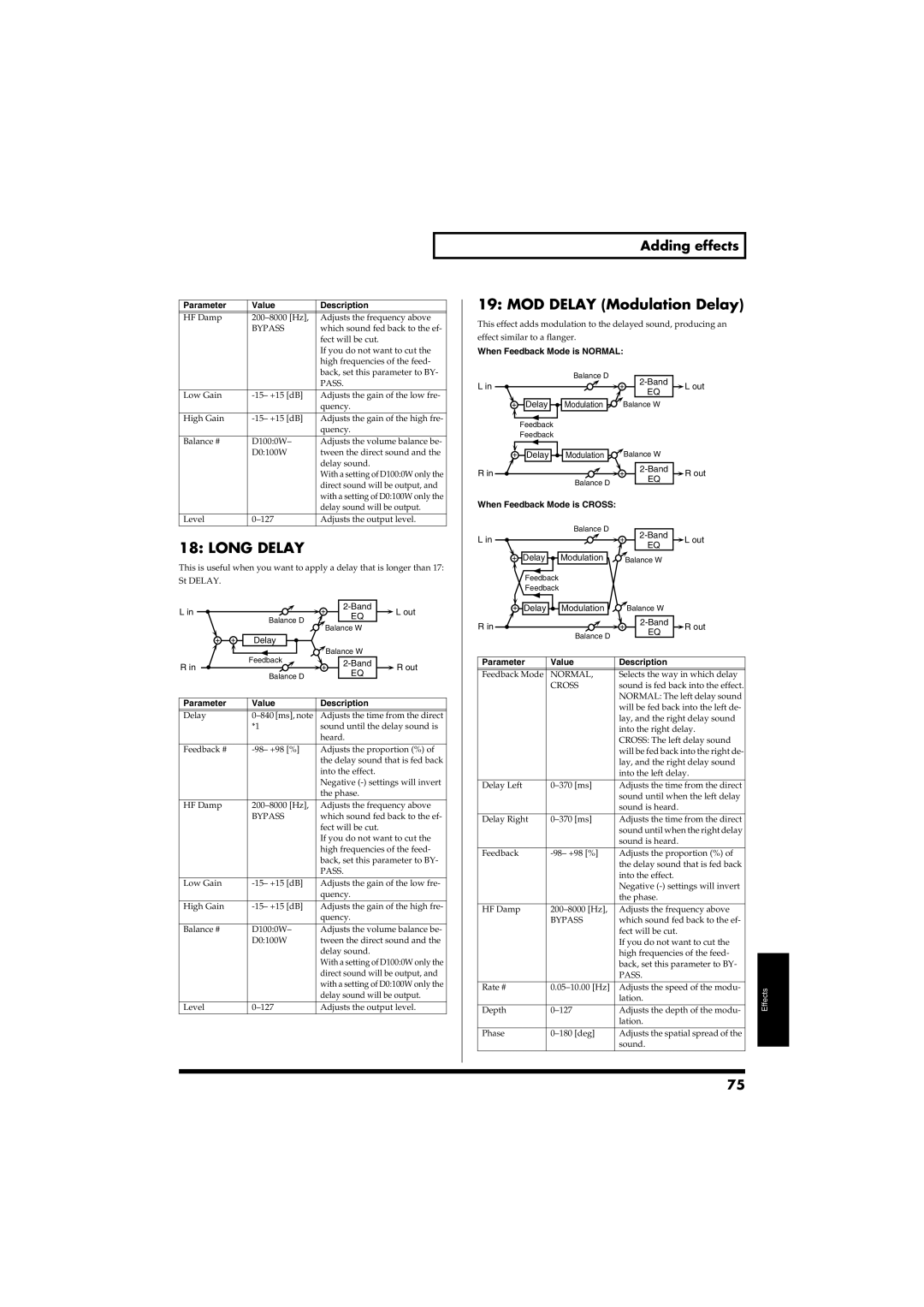Parameter | Value | Description |
|
|
|
HF Damp | Adjusts the frequency above | |
| BYPASS | which sound fed back to the ef- |
|
| fect will be cut. |
|
| If you do not want to cut the |
|
| high frequencies of the feed- |
|
| back, set this parameter to BY- |
|
| PASS. |
|
|
|
Low Gain | Adjusts the gain of the low fre- | |
|
| quency. |
|
|
|
High Gain | Adjusts the gain of the high fre- | |
|
| quency. |
|
|
|
Balance # | D100:0W– | Adjusts the volume balance be- |
| D0:100W | tween the direct sound and the |
|
| delay sound. |
|
| With a setting of D100:0W only the |
|
| direct sound will be output, and |
|
| with a setting of D0:100W only the |
|
| delay sound will be output. |
Level | Adjusts the output level. |
18: LONG DELAY
This is useful when you want to apply a delay that is longer than 17: St DELAY.
fig.MFX-18
L in |
|
|
|
|
|
|
| L out |
|
| |
|
|
|
| Balance D | EQ |
|
|
| |||
|
|
|
|
|
|
|
|
| |||
|
|
|
|
| Balance W |
|
|
|
| ||
|
|
|
|
|
|
|
|
|
|
| |
|
|
|
|
|
|
|
|
|
|
|
|
|
|
|
|
| Delay |
| Balance W |
|
|
|
|
|
|
|
|
|
|
|
|
| |||
|
|
|
|
| Feedback |
|
|
|
| ||
R in |
|
|
|
| R out |
|
| ||||
|
|
|
|
|
|
|
| ||||
|
|
| Balance D | EQ |
|
|
| ||||
|
|
|
|
|
|
|
|
| |||
|
|
|
|
|
|
|
|
|
| ||
|
|
|
|
|
|
|
|
|
|
|
|
|
|
|
|
|
|
|
|
|
|
|
|
Parameter | Value | Description |
|
|
|
| |||||
|
|
|
|
|
|
|
|
|
|
| |
Delay | Adjusts the time from the direct | ||||||||||
|
|
|
|
| *1 |
| sound until the delay sound is | ||||
|
|
|
|
|
|
| heard. |
|
|
|
|
|
|
|
|
|
|
|
|
|
|
| |
Feedback # | Adjusts the proportion (%) of | ||||||||||
|
|
|
|
|
|
| the delay sound that is fed back | ||||
|
|
|
|
|
|
| into the effect. |
|
|
|
|
|
|
|
|
|
|
| Negative | ||||
|
|
|
|
|
|
| the phase. |
|
|
|
|
|
|
|
|
|
|
|
|
|
|
| |
HF Damp | Adjusts the frequency above | ||||||||||
|
|
|
|
| BYPASS | which sound fed back to the ef- | |||||
|
|
|
|
|
|
| fect will be cut. |
|
|
|
|
|
|
|
|
|
|
| If you do not want to cut the | ||||
|
|
|
|
|
|
| high frequencies of the feed- | ||||
|
|
|
|
|
|
| back, set this parameter to BY- | ||||
|
|
|
|
|
|
| PASS. |
|
|
|
|
|
|
|
|
|
|
|
|
|
|
| |
Low Gain | Adjusts the gain of the low fre- | ||||||||||
|
|
|
|
|
|
| quency. |
|
|
|
|
|
|
|
|
|
|
|
|
|
|
| |
High Gain | Adjusts the gain of the high fre- | ||||||||||
|
|
|
|
|
|
| quency. |
|
|
|
|
|
|
|
|
|
|
|
|
|
|
| |
Balance # | D100:0W– | Adjusts the volume balance be- | |||||||||
|
|
|
|
| D0:100W | tween the direct sound and the | |||||
|
|
|
|
|
|
| delay sound. |
|
|
|
|
|
|
|
|
|
|
| With a setting of D100:0W only the | ||||
|
|
|
|
|
|
| direct sound will be output, and | ||||
|
|
|
|
|
|
| with a setting of D0:100W only the | ||||
|
|
|
|
|
|
| delay sound will be output. | ||||
Level | Adjusts the output level. | ||||||||||
Adding effects
19: MOD DELAY (Modulation Delay)
This effect adds modulation to the delayed sound, producing an
effect similar to a flanger.
When Feedback Mode is NORMAL:
fig.MFX-19a
| Balance D |
| |
L in |
| L out | |
| EQ | ||
|
|
| |
Delay | Modulation | Balance W |
|
Feedback |
|
|
|
Feedback |
|
|
|
Delay | Modulation | Balance W |
|
R in |
| R out | |
| EQ | ||
| Balance D |
| |
|
|
|
When Feedback Mode is CROSS:
fig.MFX-19b
|
|
|
|
| Balance D |
|
|
| ||
L in |
|
|
|
|
|
| L out |
| ||
|
|
|
|
|
| EQ |
| |||
|
|
|
|
|
|
|
|
|
| |
|
|
| Delay |
| Modulation |
| Balance W |
|
|
|
|
|
|
|
|
|
| ||||
|
|
| Feedback |
|
|
|
| |||
|
|
| Feedback |
|
|
|
| |||
|
|
|
|
|
|
|
|
|
|
|
|
|
| Delay |
| Modulation |
| Balance W |
|
|
|
R in |
|
|
|
|
|
| R out |
| ||
|
|
|
| Balance D | EQ |
| ||||
|
|
|
|
|
|
|
| |||
|
|
|
|
|
|
|
|
| ||
|
|
|
|
|
|
|
|
|
|
|
Parameter | Value | Description |
|
|
| |||||
|
|
|
|
|
|
|
|
|
| |
Feedback Mode | NORMAL, | Selects the way in which delay |
|
| ||||||
|
|
|
| CROSS | sound is fed back into the effect. |
|
| |||
|
|
|
|
|
|
| NORMAL: The left delay sound |
|
| |
|
|
|
|
|
|
| will be fed back into the left de- |
|
| |
|
|
|
|
|
|
| lay, and the right delay sound |
|
| |
|
|
|
|
|
|
| into the right delay. |
|
| |
|
|
|
|
|
|
| CROSS: The left delay sound |
|
| |
|
|
|
|
|
|
| will be fed back into the right de- |
|
| |
|
|
|
|
|
|
| lay, and the right delay sound |
|
| |
|
|
|
|
|
|
| into the left delay. |
|
| |
|
|
|
|
|
|
|
|
|
| |
Delay Left | Adjusts the time from the direct |
|
| |||||||
|
|
|
|
|
|
| sound until when the left delay |
|
| |
|
|
|
|
|
|
| sound is heard. |
|
|
|
|
|
|
|
|
|
|
|
|
| |
Delay Right | Adjusts the time from the direct |
|
| |||||||
|
|
|
|
|
|
| sound until when the right delay |
|
| |
|
|
|
|
|
|
| sound is heard. |
|
|
|
Feedback | Adjusts the proportion (%) of |
|
| |||||||
|
|
|
|
|
|
| the delay sound that is fed back |
|
| |
|
|
|
|
|
|
| into the effect. |
|
|
|
|
|
|
|
|
|
| Negative |
|
| |
|
|
|
|
|
|
| the phase. |
|
|
|
HF Damp | Adjusts the frequency above |
|
| |||||||
|
|
|
| BYPASS | which sound fed back to the ef- |
|
| |||
|
|
|
|
|
|
| fect will be cut. |
|
|
|
|
|
|
|
|
|
| If you do not want to cut the |
|
| |
|
|
|
|
|
|
| high frequencies of the feed- |
|
| |
|
|
|
|
|
|
|
| |||
|
|
|
|
|
|
| back, set this parameter to BY- |
|
| |
|
|
|
|
|
|
| PASS. |
|
|
|
|
|
|
|
|
|
|
|
|
| |
Rate # | Adjusts the speed of the modu- |
| Effects | |||||||
|
|
|
|
|
|
| lation. |
|
| |
|
|
|
|
|
|
|
|
|
| |
|
|
|
|
|
|
|
|
|
| |
Depth | Adjusts the depth of the modu- |
|
| |||||||
|
|
|
|
|
|
| lation. |
|
|
|
|
|
|
|
|
|
|
|
|
| |
Phase | Adjusts the spatial spread of the |
|
| |||||||
|
|
|
|
|
|
| sound. |
|
|
|
|
|
|
|
|
|
|
|
|
| |
|
|
|
|
|
|
|
|
|
|
|
75