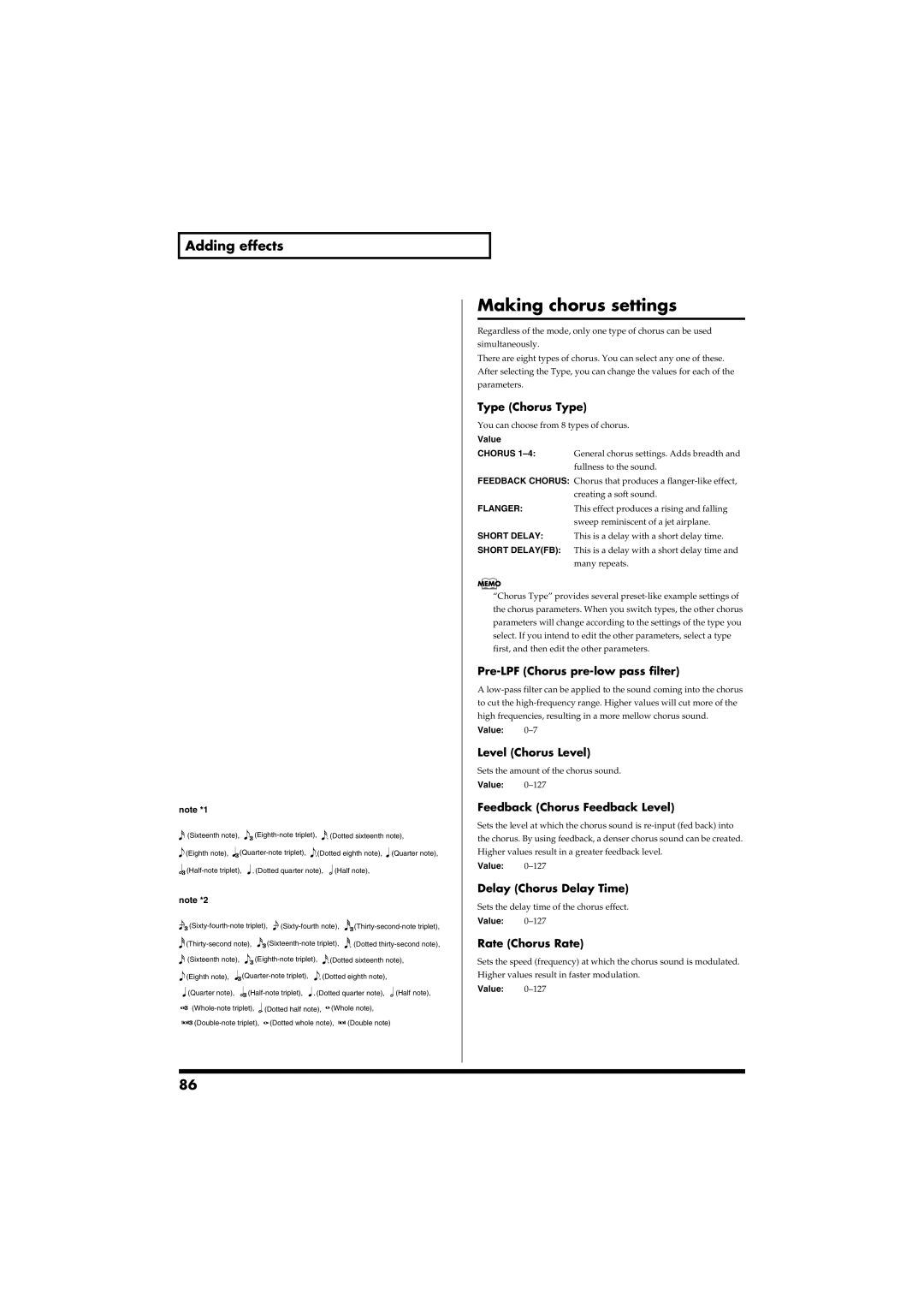Adding effects
note *1
fig.note_MFX1
(Sixteenth note), |
| (Dotted sixteenth note), | ||
(Eighth note), | (Dotted eighth note), (Quarter note), | |||
(Dotted quarter note), | (Half note), | |||
note *2
fig.note_MFX2
|
|
|
|
|
|
|
|
| ||||||||||
|
| |||||||||||||||||
|
|
|
|
| (Dotted | |||||||||||||
(Sixteenth note), |
| (Dotted sixteenth note), | ||||||||||||||||
(Eighth note), |
| (Dotted eighth note), |
| |||||||||||||||
| (Quarter note), | (Dotted quarter note), | (Half note), | |||||||||||||||
|
| (Dotted half note), | (Whole note), |
| ||||||||||||||
|
| (Dotted whole note), |
|
|
|
|
|
|
| (Double note) |
| |||||||
|
|
|
|
|
|
| ||||||||||||
Making chorus settings
Regardless of the mode, only one type of chorus can be used simultaneously.
There are eight types of chorus. You can select any one of these. After selecting the Type, you can change the values for each of the parameters.
Type (Chorus Type)
You can choose from 8 types of chorus.
Value
CHORUS
FEEDBACK CHORUS: Chorus that produces a
FLANGER:This effect produces a rising and falling sweep reminiscent of a jet airplane.
SHORT DELAY: This is a delay with a short delay time.
SHORT DELAY(FB): This is a delay with a short delay time and many repeats.
“Chorus Type” provides several
Pre-LPF (Chorus pre-low pass filter)
A
Value:
Level (Chorus Level)
Sets the amount of the chorus sound.
Value:
Feedback (Chorus Feedback Level)
Sets the level at which the chorus sound is
Value:
Delay (Chorus Delay Time)
Sets the delay time of the chorus effect.
Value:
Rate (Chorus Rate)
Sets the speed (frequency) at which the chorus sound is modulated. Higher values result in faster modulation.
Value:
86