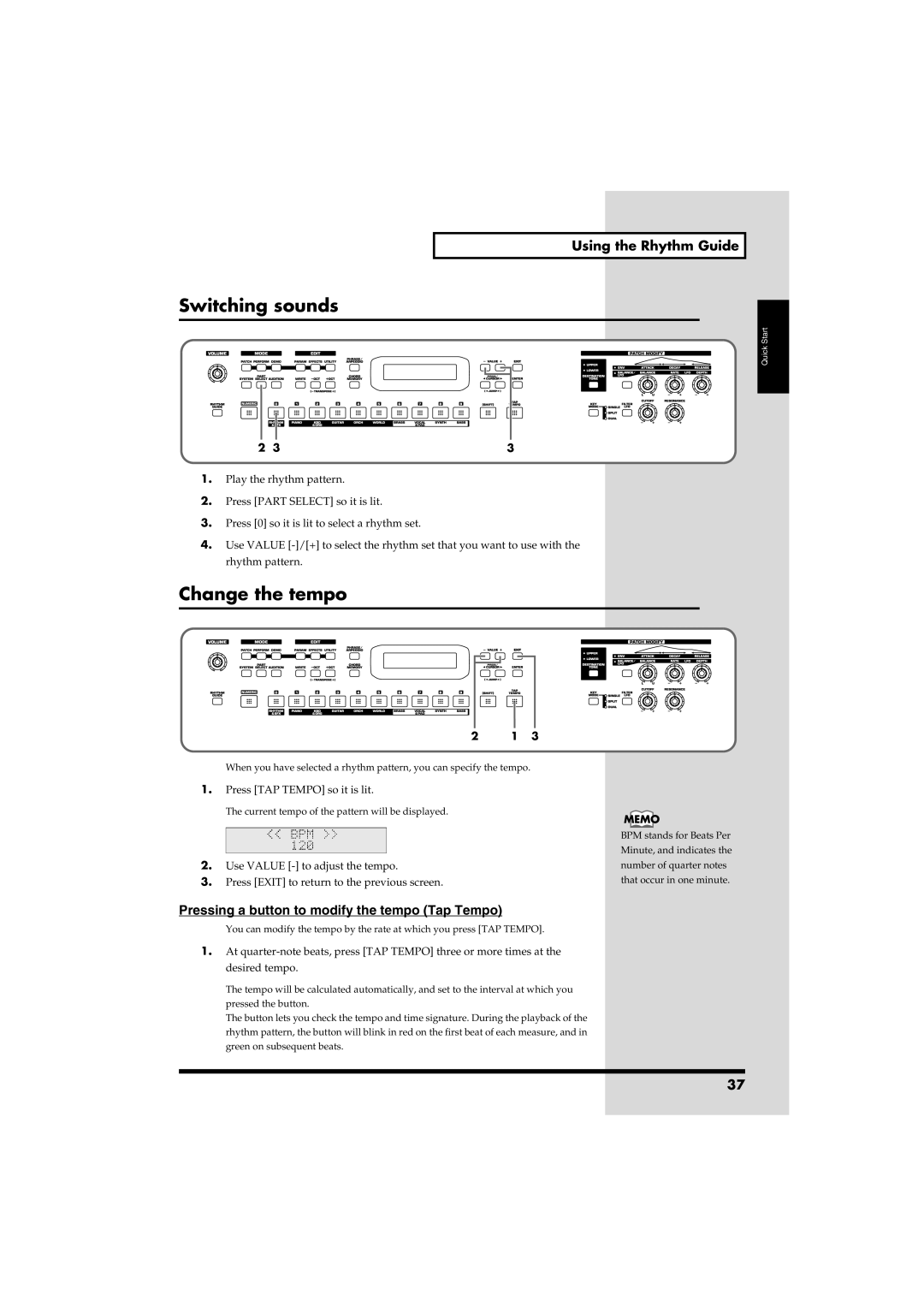Using the Rhythm Guide
Switching sounds
fig.q06-22
| 2 3 | 3 |
1. | Play the rhythm pattern. |
|
2. | Press [PART SELECT] so it is lit. |
|
3. | Press [0] so it is lit to select a rhythm set. |
|
4. | Use VALUE | |
| rhythm pattern. |
|
Change the tempo
fig.q06-22
Quick Start
2 | 1 | 3 |
When you have selected a rhythm pattern, you can specify the tempo.
1.Press [TAP TEMPO] so it is lit.
The current tempo of the pattern will be displayed.
fig.q06-02_40
2.Use VALUE
3.Press [EXIT] to return to the previous screen.
Pressing a button to modify the tempo (Tap Tempo)
You can modify the tempo by the rate at which you press [TAP TEMPO].
1.At
The tempo will be calculated automatically, and set to the interval at which you pressed the button.
The button lets you check the tempo and time signature. During the playback of the rhythm pattern, the button will blink in red on the first beat of each measure, and in green on subsequent beats.
BPM stands for Beats Per Minute, and indicates the number of quarter notes that occur in one minute.
37