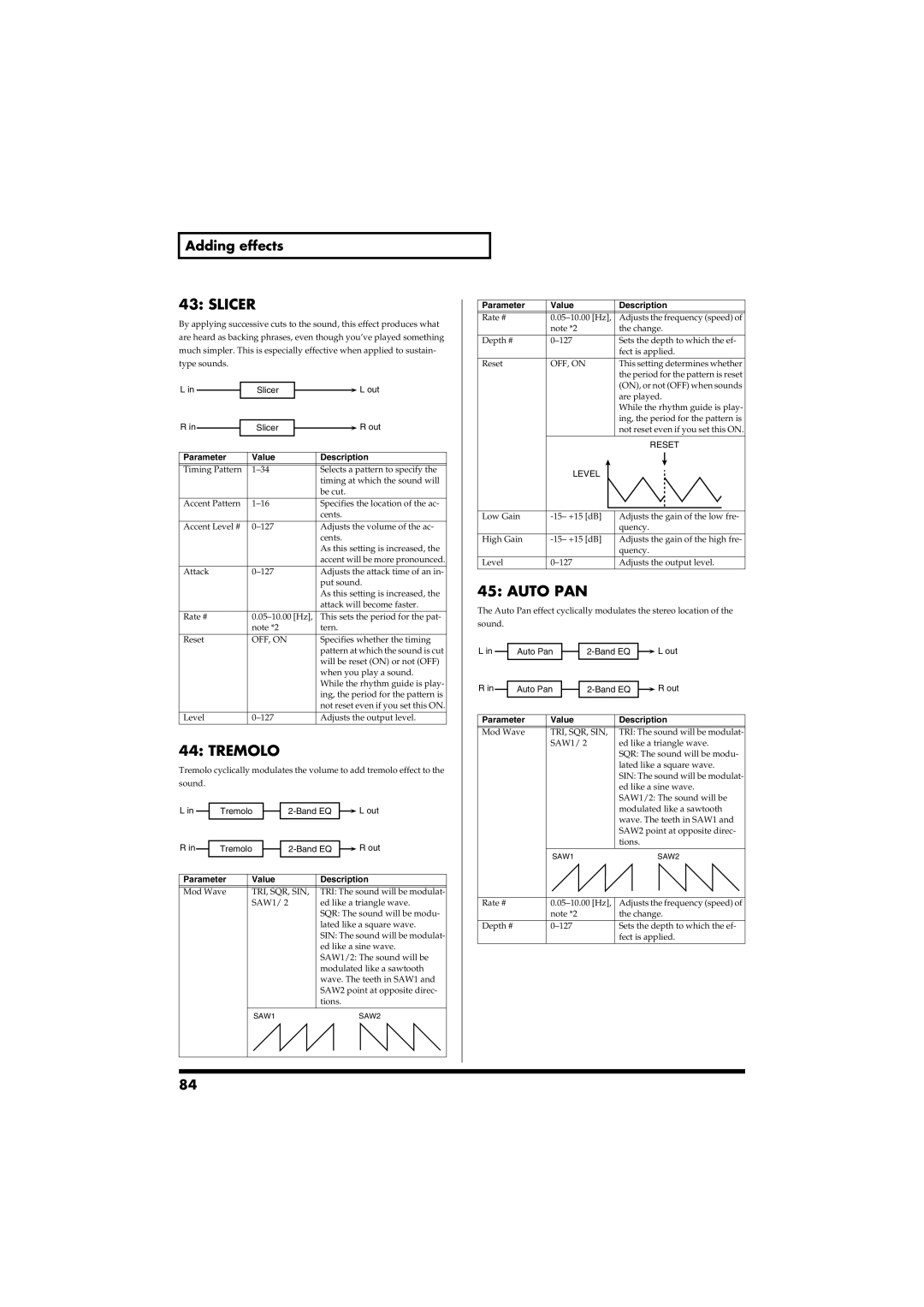Adding effects
43: SLICER
By applying successive cuts to the sound, this effect produces what are heard as backing phrases, even though you’ve played something much simpler. This is especially effective when applied to sustain- type sounds.
|
|
|
|
| ||
L in |
|
|
|
|
| L out |
|
| Slicer |
|
| ||
|
|
| ||||
R in |
|
|
|
|
| R out |
|
|
|
|
| ||
|
| Slicer |
|
| ||
|
|
| ||||
|
|
|
|
|
|
|
|
|
|
|
|
|
|
Parameter | Value | Description | ||||
|
|
|
|
|
|
|
Timing Pattern | Selects a pattern to specify the | |||||
|
|
|
|
| timing at which the sound will | |
|
|
|
|
| be cut. | |
Accent Pattern | Specifies the location of the ac- | |||||
|
|
|
|
| cents. | |
Accent Level # | Adjusts the volume of the ac- | |||||
|
|
|
|
| cents. | |
|
|
|
|
| As this setting is increased, the | |
|
|
|
|
| accent will be more pronounced. | |
|
|
|
|
|
|
|
Attack | Adjusts the attack time of an in- | |||||
|
|
|
|
| put sound. | |
|
|
|
|
| As this setting is increased, the | |
|
|
|
|
| attack will become faster. | |
|
|
|
|
|
|
|
Rate # | This sets the period for the pat- | |||||
|
|
| note *2 | tern. | ||
|
|
|
|
|
|
|
Reset | OFF, ON | Specifies whether the timing | ||||
|
|
|
|
| pattern at which the sound is cut | |
|
|
|
|
| will be reset (ON) or not (OFF) | |
|
|
|
|
| when you play a sound. | |
|
|
|
|
| While the rhythm guide is play- | |
|
|
|
|
| ing, the period for the pattern is | |
|
|
|
|
| not reset even if you set this ON. | |
Level | Adjusts the output level. | |||||
44: TREMOLO
Tremolo cyclically modulates the volume to add tremolo effect to the
sound.
fig.MFX-44
L in |
|
|
|
|
|
|
|
| L out |
|
|
| Tremolo |
|
|
|
|
| |||||
|
|
|
|
| |||||||
R in |
|
|
|
|
|
| R out |
|
| ||
|
|
|
|
|
|
|
| ||||
| Tremolo |
|
|
|
|
| |||||
|
|
|
|
| |||||||
|
|
|
|
|
|
|
|
|
| ||
|
|
|
|
|
|
|
|
|
|
|
|
|
|
|
|
|
|
|
|
|
|
|
|
Parameter | Value |
| Description | ||||||||
|
|
|
|
|
|
|
|
| |||
Mod Wave | TRI, SQR, SIN, | TRI: The sound will be modulat- | |||||||||
|
|
| SAW1/ 2 |
| ed like a triangle wave. | ||||||
|
|
|
|
|
|
| SQR: The sound will be modu- | ||||
|
|
|
|
|
|
| lated like a square wave. | ||||
|
|
|
|
|
|
| SIN: The sound will be modulat- | ||||
|
|
|
|
|
|
| ed like a sine wave. | ||||
|
|
|
|
|
|
| SAW1/2: The sound will be | ||||
|
|
|
|
|
|
| modulated like a sawtooth | ||||
|
|
|
|
|
|
| wave. The teeth in SAW1 and | ||||
|
|
|
|
|
|
| SAW2 point at opposite direc- | ||||
|
|
|
|
|
|
| tions. |
|
|
| |
|
|
|
|
|
|
|
|
|
|
|
|
|
|
| SAW1 |
|
|
| SAW2 | ||||
|
|
|
|
|
|
|
|
|
|
|
|
Parameter | Value | Description |
|
|
|
Rate # | Adjusts the frequency (speed) of | |
| note *2 | the change. |
|
|
|
Depth # | Sets the depth to which the ef- | |
|
| fect is applied. |
|
|
|
Reset | OFF, ON | This setting determines whether |
|
| the period for the pattern is reset |
|
| (ON), or not (OFF) when sounds |
|
| are played. |
|
| While the rhythm guide is play- |
|
| ing, the period for the pattern is |
|
| not reset even if you set this ON. |
|
|
|
RESET
LEVEL |
Low Gain | Adjusts the gain of the low fre- | |
|
| quency. |
|
|
|
High Gain | Adjusts the gain of the high fre- | |
|
| quency. |
|
|
|
Level | Adjusts the output level. |
45: AUTO PAN
The Auto Pan effect cyclically modulates the stereo location of the sound.
fig.MFX-45
L in |
|
|
|
|
|
|
|
| L out |
|
|
|
| Auto Pan |
|
|
|
| |||||
|
|
|
|
| |||||||
R in |
|
|
|
|
|
| R out |
|
| ||
|
|
|
|
|
|
|
| ||||
|
| Auto Pan |
|
|
|
| |||||
|
|
|
|
| |||||||
|
|
|
|
|
|
|
|
|
| ||
|
|
|
|
|
|
|
|
|
|
|
|
|
|
|
|
|
|
|
|
|
|
|
|
Parameter | Value |
| Description | ||||||||
|
|
|
|
|
|
|
|
|
| ||
Mod Wave | TRI, SQR, SIN, | TRI: The sound will be modulat- | |||||||||
|
|
|
| SAW1/ 2 | ed like a triangle wave. | ||||||
|
|
|
|
|
|
| SQR: The sound will be modu- | ||||
|
|
|
|
|
|
| lated like a square wave. | ||||
|
|
|
|
|
|
| SIN: The sound will be modulat- | ||||
|
|
|
|
|
|
| ed like a sine wave. | ||||
|
|
|
|
|
|
| SAW1/2: The sound will be | ||||
|
|
|
|
|
|
| modulated like a sawtooth | ||||
|
|
|
|
|
|
| wave. The teeth in SAW1 and | ||||
|
|
|
|
|
|
| SAW2 point at opposite direc- | ||||
|
|
|
|
|
|
| tions. |
|
|
| |
|
|
|
|
|
|
|
|
|
|
|
|
|
|
|
| SAW1 |
|
|
| SAW2 | |||
|
|
|
|
|
|
|
|
|
|
| |
Rate # |
| Adjusts the frequency (speed) of | |||||||||
|
|
|
| note *2 |
| the change. | |||||
Depth # |
|
| Sets the depth to which the ef- | ||||||||
|
|
|
|
|
|
| fect is applied. | ||||
84