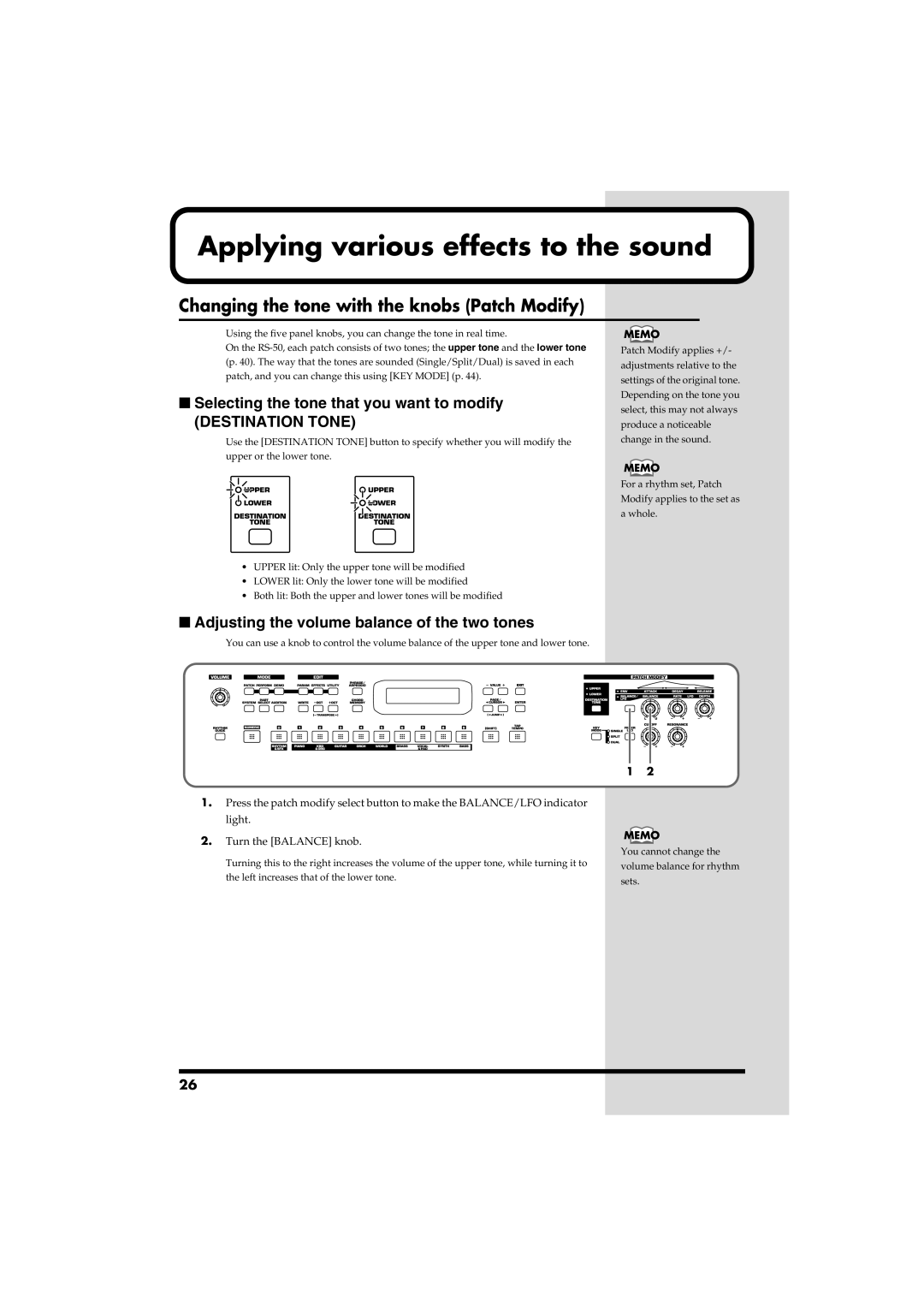Applying various effects to the sound
Changing the tone with the knobs (Patch Modify)
Using the five panel knobs, you can change the tone in real time.
On the
■Selecting the tone that you want to modify
(DESTINATION TONE)
Use the [DESTINATION TONE] button to specify whether you will modify the upper or the lower tone.
fig.q05-01
•UPPER lit: Only the upper tone will be modified
•LOWER lit: Only the lower tone will be modified
•Both lit: Both the upper and lower tones will be modified
■Adjusting the volume balance of the two tones
You can use a knob to control the volume balance of the upper tone and lower tone.
fig.q05-02
1.Press the patch modify select button to make the BALANCE/LFO indicator light.
2.Turn the [BALANCE] knob.
Turning this to the right increases the volume of the upper tone, while turning it to the left increases that of the lower tone.
Patch Modify applies +/- adjustments relative to the settings of the original tone. Depending on the tone you select, this may not always produce a noticeable change in the sound.
For a rhythm set, Patch Modify applies to the set as a whole.
1 2
You cannot change the volume balance for rhythm sets.
26