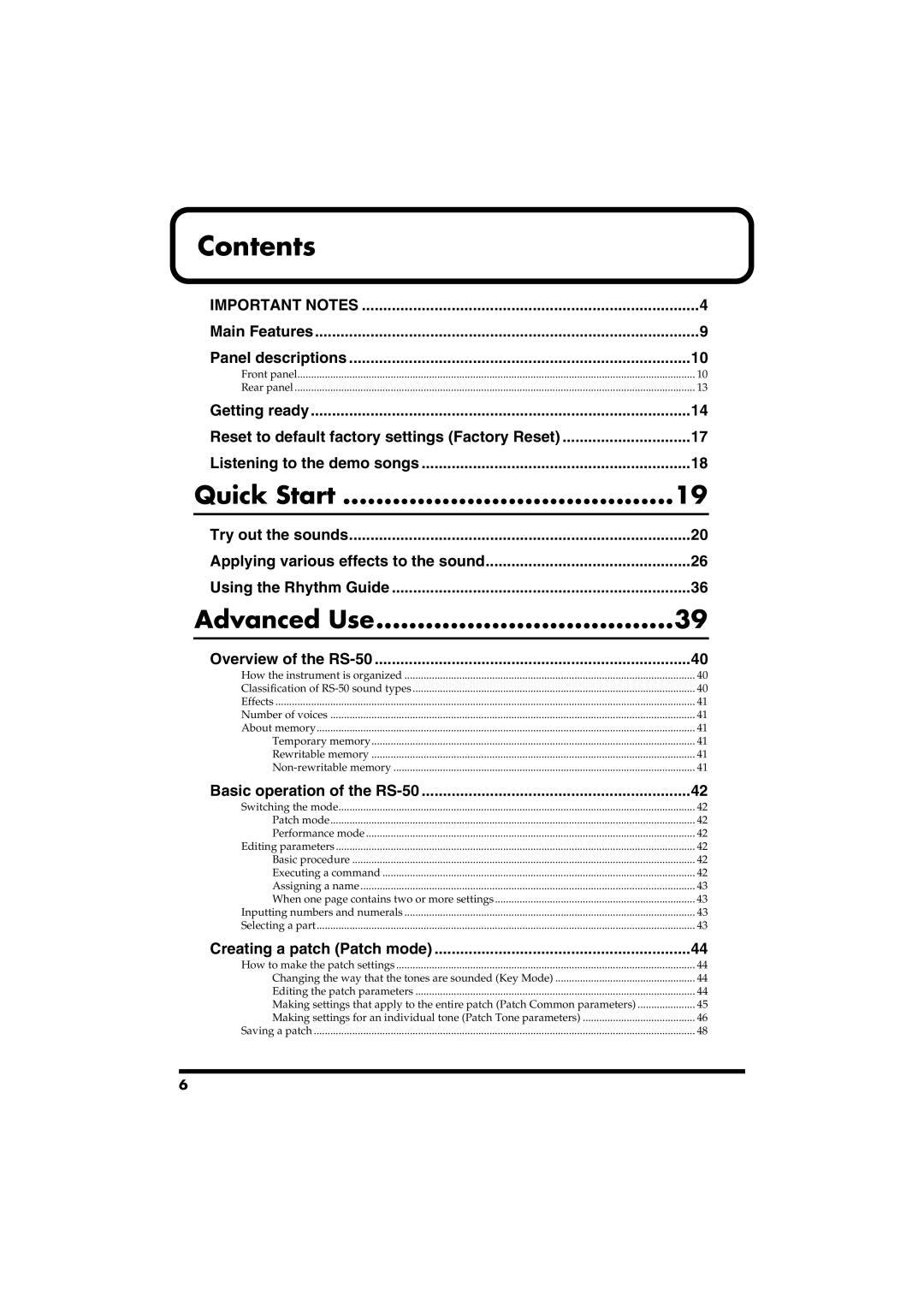Contents |
|
IMPORTANT NOTES | 4 |
Main Features | 9 |
Panel descriptions | 10 |
Front panel | 10 |
Rear panel | 13 |
Getting ready | 14 |
Reset to default factory settings (Factory Reset) | 17 |
Listening to the demo songs | 18 |
Quick Start | 19 |
Try out the sounds | 20 |
Applying various effects to the sound | 26 |
Using the Rhythm Guide | 36 |
Advanced Use | 39 |
Overview of the | 40 |
How the instrument is organized | 40 |
Classification of | 40 |
Effects | 41 |
Number of voices | 41 |
About memory | 41 |
Temporary memory | 41 |
Rewritable memory | 41 |
41 | |
Basic operation of the | 42 |
Switching the mode | 42 |
Patch mode | 42 |
Performance mode | 42 |
Editing parameters | 42 |
Basic procedure | 42 |
Executing a command | 42 |
Assigning a name | 43 |
When one page contains two or more settings | 43 |
Inputting numbers and numerals | 43 |
Selecting a part | 43 |
Creating a patch (Patch mode) | 44 |
How to make the patch settings | 44 |
Changing the way that the tones are sounded (Key Mode) | 44 |
Editing the patch parameters | 44 |
Making settings that apply to the entire patch (Patch Common parameters) | 45 |
Making settings for an individual tone (Patch Tone parameters) | 46 |
Saving a patch | 48 |
6